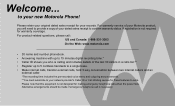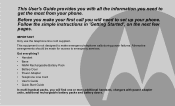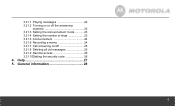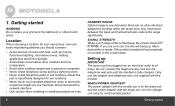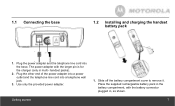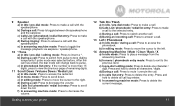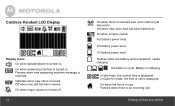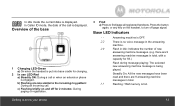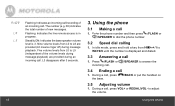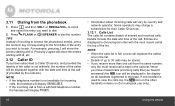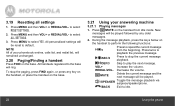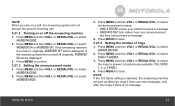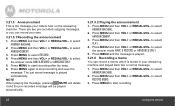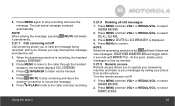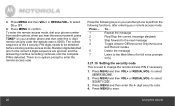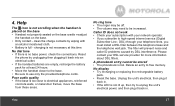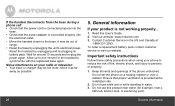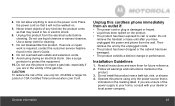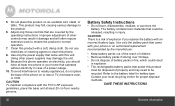Motorola L702 Support Question
Find answers below for this question about Motorola L702.Need a Motorola L702 manual? We have 1 online manual for this item!
Question posted by Anonymous-142687 on September 1st, 2014
How To Get Messages From Motorola L702 Home Telephone
How do I retrieve messages
Current Answers
Answer #1: Posted by MotoAgents on September 30th, 2014 9:50 AM
Hi
In this case I will recommend you ton contact the solutions department, here is the Link so you can contact them.
Regards
Marge
Motorola Mobility
MotoAgents
Related Motorola L702 Manual Pages
Similar Questions
Erase Messages
The memory is full of messages and we do not know how to delete them. It will not take any more mess...
The memory is full of messages and we do not know how to delete them. It will not take any more mess...
(Posted by Anonymous-134494 10 years ago)
I Cannot Erase Messages
Messages are full and I cannot delete them. Please help.
Messages are full and I cannot delete them. Please help.
(Posted by kshaines1 11 years ago)
Motorola L702 Discharge Time.
I saw a flyer where it was indicated that the discharge time for a Motorola cordless phone is 12 hou...
I saw a flyer where it was indicated that the discharge time for a Motorola cordless phone is 12 hou...
(Posted by juli1jon9 12 years ago)