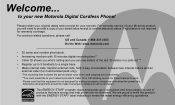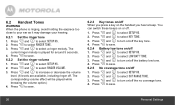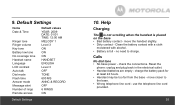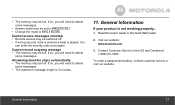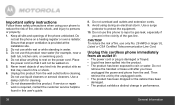Motorola L403 Support and Manuals
Get Help and Manuals for this Motorola item

View All Support Options Below
Free Motorola L403 manuals!
Problems with Motorola L403?
Ask a Question
Free Motorola L403 manuals!
Problems with Motorola L403?
Ask a Question
Most Recent Motorola L403 Questions
When I Make A Call On My Motorola Cordless Phone L403 The Answering Party Can N
(Posted by badlen 10 years ago)
L403 Dect 6.0
is it possible to add another hand or headset to the L403 DECT 6.0?
is it possible to add another hand or headset to the L403 DECT 6.0?
(Posted by brenosette 10 years ago)
Can Not Dial Out, But Can Receive Calls. What Should I Do?
Phone Company tested line, everything is fine. Tried another phone to make sure it was thephone that...
Phone Company tested line, everything is fine. Tried another phone to make sure it was thephone that...
(Posted by Anonymous-97828 11 years ago)
Popular Motorola L403 Manual Pages
Motorola L403 Reviews
We have not received any reviews for Motorola yet.