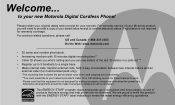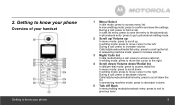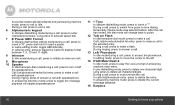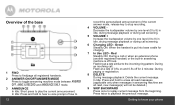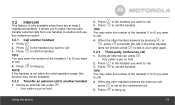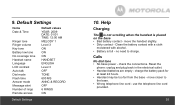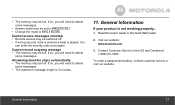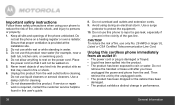Motorola L403 Support Question
Find answers below for this question about Motorola L403.Need a Motorola L403 manual? We have 1 online manual for this item!
Question posted by badlen on December 5th, 2013
When I Make A Call On My Motorola Cordless Phone L403 The Answering Party Can N
The person who posted this question about this Motorola product did not include a detailed explanation. Please use the "Request More Information" button to the right if more details would help you to answer this question.
Current Answers
Related Motorola L403 Manual Pages
Similar Questions
Motorola L512bt Cordless Phone How To Erase Answering Machine Messages
(Posted by rajohnk 10 years ago)
L403 Dect 6.0
is it possible to add another hand or headset to the L403 DECT 6.0?
is it possible to add another hand or headset to the L403 DECT 6.0?
(Posted by brenosette 10 years ago)
Motorola Cordless Phone L512bt Manual
receiving a memory full erase some answerer messages. I have tried everything to erase all the messa...
receiving a memory full erase some answerer messages. I have tried everything to erase all the messa...
(Posted by markseibenctr 10 years ago)
Can Not Dial Out, But Can Receive Calls. What Should I Do?
Phone Company tested line, everything is fine. Tried another phone to make sure it was thephone that...
Phone Company tested line, everything is fine. Tried another phone to make sure it was thephone that...
(Posted by Anonymous-97828 11 years ago)
Ringer Problem. Motorola H101 Cordless Phone.
My phone don't ring anymore. Lost my guide. How to set the ringer.
My phone don't ring anymore. Lost my guide. How to set the ringer.
(Posted by francineparizeau 11 years ago)