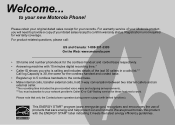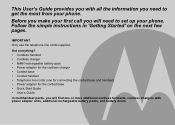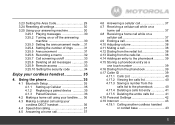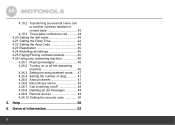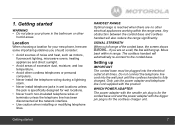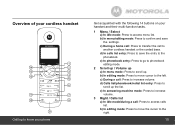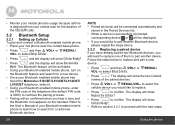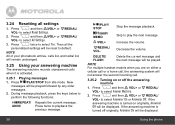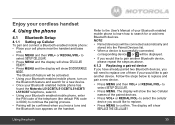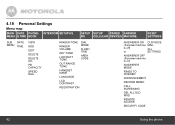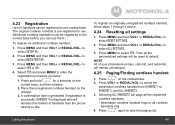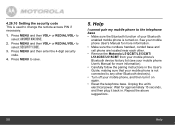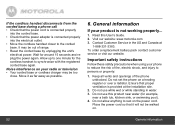Motorola L512CBT Support Question
Find answers below for this question about Motorola L512CBT.Need a Motorola L512CBT manual? We have 1 online manual for this item!
Question posted by richardgore on October 25th, 2012
Extra Handset
Is it possible to get another hand set for the L512CBT?
Current Answers
Related Motorola L512CBT Manual Pages
Similar Questions
Answering Machine Will Not Work
the icons on the hand sets are on indicating that it is turned on but when people call it does not g...
the icons on the hand sets are on indicating that it is turned on but when people call it does not g...
(Posted by jfhobart 9 years ago)
How Do You Set Up The Answer Machine And How Do You Know You Have A Message?
My Phone is the motorola model L512CBT.
My Phone is the motorola model L512CBT.
(Posted by meand3ds 11 years ago)
How Wide Is The Phone?
We have a limited space in the wall, and need to know the phone dimensions before we complete purcha...
We have a limited space in the wall, and need to know the phone dimensions before we complete purcha...
(Posted by chaseghathaway 11 years ago)
I Am Haveing Trouble Entering Numbers Fro The Phonebook.
How do I delete mistakes without starting over. Also do I have to do the phonebook seperately on eac...
How do I delete mistakes without starting over. Also do I have to do the phonebook seperately on eac...
(Posted by jaf 12 years ago)