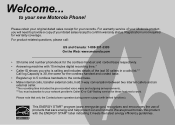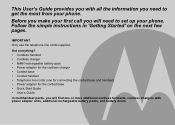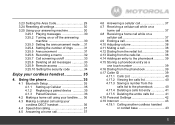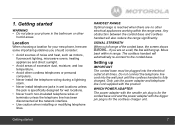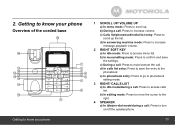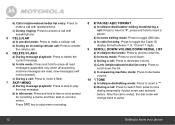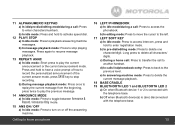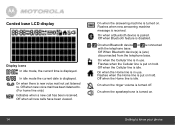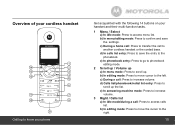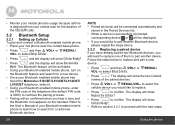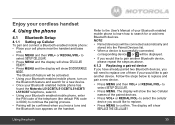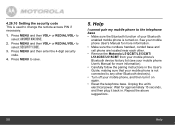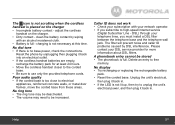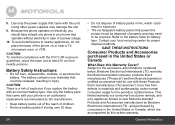Motorola L512CBT Support Question
Find answers below for this question about Motorola L512CBT.Need a Motorola L512CBT manual? We have 1 online manual for this item!
Question posted by chaseghathaway on September 11th, 2012
How Wide Is The Phone?
Current Answers
Answer #1: Posted by LightofEarendil on September 12th, 2012 3:54 AM
http://www.newegg.com/Product/Product.aspx?Item=N82E16876104077
http://www.amazon.com/Motorola-Cordless-Answering-Bluetooth-L512CBT/dp/B003H3HBU4
Amazon's listing of specification varies a little, but just by 0.1"
Cheers
Related Motorola L512CBT Manual Pages
Similar Questions
My Phone is the motorola model L512CBT.
Is it possible to get another hand set for the L512CBT?
I am having difficulty setting up the phone book. Which keys do I use to get a "space" between names...
How is a phone number deleted from the phone book list?