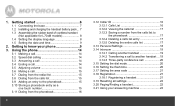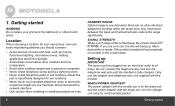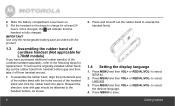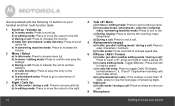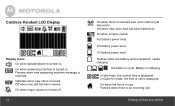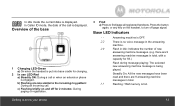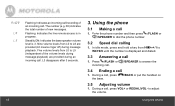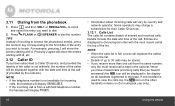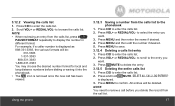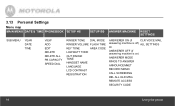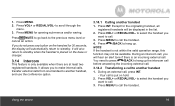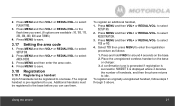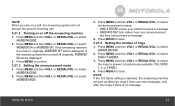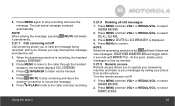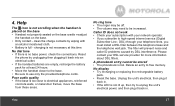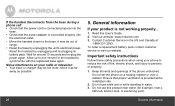Motorola L704M Support Question
Find answers below for this question about Motorola L704M.Need a Motorola L704M manual? We have 1 online manual for this item!
Question posted by srikanthsatha on December 25th, 2013
Display Says Out Of Range
how to fix out of range?
Current Answers
Answer #1: Posted by TommyKervz on December 25th, 2013 11:40 PM
Greetings. That is easy to correct - you need to reinitialise the base system with the headsets by unpluging the power cable of the base system from the wall outlet, plug it back and wait atlease two minutes or so.
Related Motorola L704M Manual Pages
Similar Questions
Does This Model Have Call Waiting
before i buy it... does the model L704M feature call waiting
before i buy it... does the model L704M feature call waiting
(Posted by Vic122 10 years ago)
Motorola Motorola Motorola L704m Manual
Our answer machine is off and just showing 2 straight lines. [email protected]. Or 818 970 3553
Our answer machine is off and just showing 2 straight lines. [email protected]. Or 818 970 3553
(Posted by Moteck4 10 years ago)
Viewing Caller Id Names
My old phone (not a Motorola) used to display the names of callers as I had them set up in my phone'...
My old phone (not a Motorola) used to display the names of callers as I had them set up in my phone'...
(Posted by ouryellowhouse 11 years ago)
I Have L903 Cordless Phone. The Display On Both Handsets Says Out Of Range. I Ha
(Posted by Anonymous-74950 11 years ago)
Phone Has No Dial Tone And Keeps Saying Out Of Range. But It Is Not. What Can It
(Posted by Anonymous-55534 12 years ago)