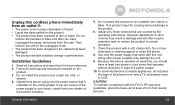Motorola L804 Support Question
Find answers below for this question about Motorola L804.Need a Motorola L804 manual? We have 1 online manual for this item!
Question posted by bhemans on March 29th, 2013
How Can I Get An Operating Manual
The person who posted this question about this Motorola product did not include a detailed explanation. Please use the "Request More Information" button to the right if more details would help you to answer this question.
Current Answers
Answer #1: Posted by tintinb on March 30th, 2013 1:56 PM
It is not possible to get the user's manual for your Motorola L804 device because there is no manual available for download online. Try to visit the store that offers this product and request a copy of its manual.
If you have more questions, please don't hesitate to ask here at HelpOwl. Experts here are always willing to answer your questions to the best of our knowledge and expertise.
Regards,
Tintin
Related Motorola L804 Manual Pages
Similar Questions
User Manual For L802 Model
I would like to update voicemail on the cordless phone & to obtain a user manual.
I would like to update voicemail on the cordless phone & to obtain a user manual.
(Posted by alstonaj 11 years ago)
How Do I Access The Missed Calls On The Handset? Lost The Manual
Motorola L704c
lost the manual for the motorola l704cm and can't remember how to access the missed calls area. Any ...
lost the manual for the motorola l704cm and can't remember how to access the missed calls area. Any ...
(Posted by bigal807 11 years ago)
New L804 With 4 Phones. The Pb Numbers In One Don't Appear In The Others. ??
(Posted by rstanton 12 years ago)
L804
all handsets display out of range just happened, unplugged base, plugged back in no good tried to ...
all handsets display out of range just happened, unplugged base, plugged back in no good tried to ...
(Posted by czar331 12 years ago)
User Manual For Model L704c Cordless Homephone
would it be possible to have anew manual sent to my home ? A hardcopy via us mail? thankyou
would it be possible to have anew manual sent to my home ? A hardcopy via us mail? thankyou
(Posted by norapaquette 12 years ago)