Motorola 56429 Support and Manuals
Get Help and Manuals for this Motorola item
This item is in your list!

View All Support Options Below
Free Motorola 56429 manuals!
Problems with Motorola 56429?
Ask a Question
Free Motorola 56429 manuals!
Problems with Motorola 56429?
Ask a Question
Popular Motorola 56429 Manual Pages
User Manual - Page 3
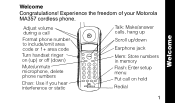
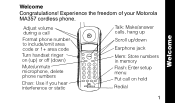
Experience the freedom of your Motorola MA357 cordless phone. Adjust volume during a call
Format phone number to include/omit area code or 1+ area code
Turn handset ringer on (up) or off (down)
Mute/unmute microphone, delete phone numbers
Chan: Use if you hear interference or static
Talk: Make/answer calls, hang up
Scroll up/down
Earphone jack...
User Manual - Page 4
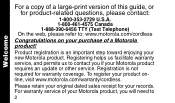
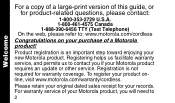
...2 Registration is an important step toward enjoying your product online, visit www.motorola.com/warranty/cordless. For warranty service of a Motorola product! Product registration is not required for your Motorola product requires an update or other service. To register your new Motorola product. Please retain your original dated sales receipt for warranty coverage.
Registering...
User Manual - Page 6
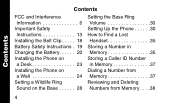
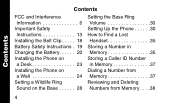
...
Contents
FCC and Interference Information 6 Important Safety Instructions 13 Installing the Belt Clip . . . . . 18 Battery Safety Instructions . 19 Charging the Battery. . . . . . 20 Installing the Phone on a Desk 23 Installing the Phone on a Wall 24 Setting a Wildlife Ring Sound on the Base 28
Setting the Base Ring Volume 30 Setting Up the Phone . . . . . .30 How to Find a Lost Handset...
User Manual - Page 9
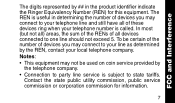
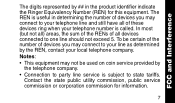
...Interference
The digits represented by the telephone company.
• Connection to party line service is subject to your telephone line and still have all devices connected to your line... identifier indicate the Ringer Equivalency Number (REN) for information.
7
To be used on coin service provided by ## in determining the number of devices you may connect to one line should not...
User Manual - Page 10
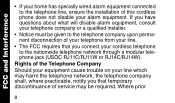
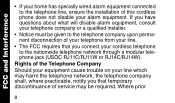
... upon permanent disconnection of service may be given to the nationwide telephone network through a modular telephone jack (USOC RJ11C/RJ11W or RJ14C/RJ14W). Where prior
8 FCC and Interference
• If your home has specially wired alarm equipment connected to the telephone line, ensure the installation of this cordless phone does not disable your...
User Manual - Page 11
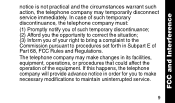
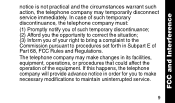
... your right to bring a complaint to the Commission pursuant to procedures set forth in its facilities, equipment, operations, or procedures that could affect the operation of Part 68, FCC Rules and Regulations. In case of such temporary discontinuance...the telephone company may make necessary modifications to maintain uninterrupted service.
9 The telephone company may temporarily disconnect...
User Manual - Page 14
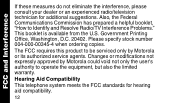
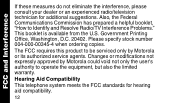
...Printing Office, Washington, D.C. 20402. Changes or modifications not expressly approved by Motorola could void not only the user's authority to be serviced only by Motorola or its authorized service agents.
Hearing Aid Compatibility
This telephone system meets the FCC standards for ...has prepared a helpful booklet, "How to Identify and Resolve Radio/TV Interference Problems."
User Manual - Page 15
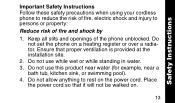
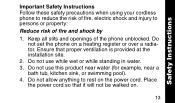
... at the installation site.
2. Do not use while wet or while standing in water. 3. Do not allow anything to persons or property:
Reduce risk of fire and shock by
1. Ensure that it will not be walked on.
13 Safety Instructions
Important Safety Instructions Follow these safety precautions when using your cordless phone to reduce...
User Manual - Page 16
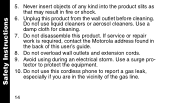
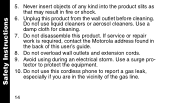
... wall outlet before cleaning. Do not use liquid cleaners or aerosol cleaners. If service or repair work is required, contact the Motorola address found in fire or shock.
6. Do not overload wall outlets and extension cords. 9. Safety Instructions
5. Never insert objects of the gas line.
14 Unplug this cordless phone to protect the equipment. 10.
User Manual - Page 20
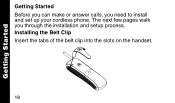
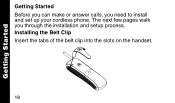
The next few pages walk you need to install and set up your cordless phone. Getting Started
Getting Started Before you can make or answer calls, you through the installation and setup process. Installing the Belt Clip Insert the tabs of the belt clip into the slots on the handset.
18
User Manual - Page 30
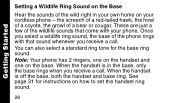
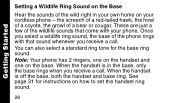
...phone has 2 ringers, one on the handset and one on the base. the screech of a red-tailed hawk, the howl of a coyote, the growl of a bear or cougar. You can also select a standard ring tone for instructions on how to set... you receive a call . When the handset is in your own home on your phone. Getting Started
Setting a Wildlife Ring Sound on the Base
Hear the sounds of the wild right in the...
User Manual - Page 32
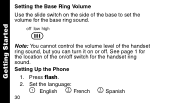
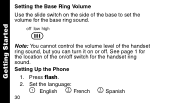
... page 1 for the location of the on/off . Press flash. 2. Setting Up the Phone
1.
Note: You cannot control the volume level of the handset ring sound, but you can turn it on or off switch for the base ring sound. Getting Started
Setting the Base Ring Volume Use the slide switch on the...
User Manual - Page 48


... warrants its telephones, pagers, and consumer two-way radios that operate via Family Radio Service or General Mobile Radio Service ("Products"), Motorola-branded or certified accessories sold for use with these Products ("Accessories") and Motorola software contained on CD-Roms or other tangible media and sold for use with these Products ("Software") to be free...
User Manual - Page 54
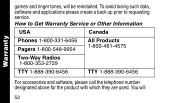
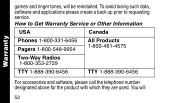
To avoid losing such data, software and applications please create a back up prior to Get Warranty Service or Other Information
USA
Canada
Phones 1-800-331-6456 Pagers 1-800-548-9954
All Products 1-800-461-4575
Two-Way Radios 1-800-353-2729
TTY 1-888-390... product with which they are used. Warranty
games and ringer tones, will
52 You will be reinstalled. How to requesting service.
User Manual - Page 55


... WARRANTY, OTHERWISE THE REPAIR, REPLACEMENT, OR REFUND AS PROVIDED...problem; (c) the name of your service provider, if applicable; (d) the name and location of the installation facility (if applicable) and, most importantly; (e) your expense, to ship the Products, Accessories or Software, at your address and telephone number. Warranty
receive instructions on how to a Motorola Authorized Repair...
Motorola 56429 Reviews
Do you have an experience with the Motorola 56429 that you would like to share?
Earn 750 points for your review!
We have not received any reviews for Motorola yet.
Earn 750 points for your review!
