Motorola MD481SYS Support and Manuals
Get Help and Manuals for this Motorola item
This item is in your list!
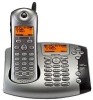
View All Support Options Below
Free Motorola MD481SYS manuals!
Problems with Motorola MD481SYS?
Ask a Question
Free Motorola MD481SYS manuals!
Problems with Motorola MD481SYS?
Ask a Question
Popular Motorola MD481SYS Manual Pages
User Guide - Page 3


... Canada
1-888-390-6456 TTY (Text Telephone) On the Web:
www.motorola.com/cordless
Copyright © 2004 by any means or used to provide notification of this manual at any kind, either implied or expressed, including, but not limited to confirm warranty status. For warranty service of your Motorola product, you will need to provide a copy...
User Guide - Page 6


...cordless phone, you may not prevent degradation of service in some cases, the telecommunications company's inside wiring associated with the rules and requirements in determining the maximum number of a certified connector assembly (telephone extension cord). Before installing...Canada technical specifications were met. The plug and jack used to the premises wiring and telephone network must...
User Guide - Page 9
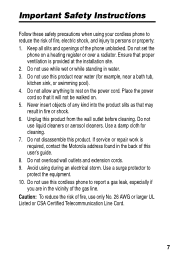
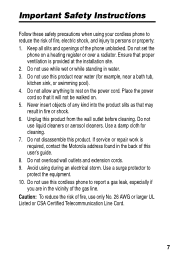
... the power cord so that may result in the vicinity of this user's guide. 8. Avoid using your cordless phone to reduce the risk of fire, electric shock, and injury to report a gas leak, especially if you are in fire or shock. 6. Important Safety Instructions
Follow these safety precautions when using during an electrical storm. Do...
User Guide - Page 11


... of the cordless phone on or near a TV, microwave oven, or VCR. Caution: To maintain compliance with an incorrect battery type. Battery Safety Instructions
• Do not burn, disassemble, mutilate, or puncture the battery. Use only the battery that power this product
must be recycled. To avoid interference to be disposed of explosion if you replace the battery with...
User Guide - Page 13


Setting the Language 29 Setting Touch Tone or Pulse Dialing 29
Using the Basic Functions 30 Making a Call 30 ... ID Calls 41 Store a Caller ID Number in the Phonebook . . . . 42 Deleting Caller ID Calls 43
Answering Machine 44 Setting Up the Answering Machine 44 Turning the Answering Machine On or Off . . . . . 44 Outgoing Message (OGM) Greeting 45 Recording an Outgoing Message (OGM 45...
User Guide - Page 14


... 48 Setting the Security ID Number 48 Setting the Voice Prompts
(Canadian models only 49 Recording a Memo 49 Using the Answer Machine 49 Checking Messages from the Base Station . . . . . 49 Checking Messages from the Handset 50 Checking Messages Remotely from a
Touch-Tone Phone 51 Advanced Features 53
Conference Calling 54 Using the Intercom 55
Intercom Setup 55...
User Guide - Page 15


... NiCd battery powers each handset. Install optional backup batteries in handsets (page 15). 4. Charge the battery for expansion handsets
(page 15). 3.
Connect the base station to the base station (page 21). If you hear noise while using the handset near a microwave or another cordless phone.
• In a high and central location with your Motorola digital cordless phone system...
User Guide - Page 21


...
Handset (1)
6 Calls
2 Msg
Answer ON ^
PHONEBK
MENU
Number of New Messages
Ringer off
Answering Machine status
Left soft key function
Right soft key function
Base Station Display
Time Date
Battery meter
Base name
Number of Caller ...only if you subscribe to caller ID service from your local phone company. Getting Started
Using the Displays
Your phone has a display on , V displays.
19
User Guide - Page 46


You can set up to Ans mach setup and press
SELECT (a). Setting Up the Answering Machine
All of the features of messages and/or memos. Turning the Answering Machine On or Off
Action 1 Go to the Ans mach setup menu. 2 Scroll (c) to Answer ON/OFF and press
SELECT (a). 3 Scroll (c) to select ON or OFF and press
DONE (a). 4 Press EXIT (a) twice...
User Guide - Page 47


Recording an Outgoing Message (OGM)
Action 1 Go to the Ans mach setup menu. 2 Scroll (c) to Outgoing Msg and press
SELECT (a). 3 Scroll (c) to Record OGM and...do not record a personal greeting, a prerecorded greeting plays when you do not answer the phone. Answering Machine
Outgoing Message (OGM) Greeting You can record a personal outgoing message greeting that plays when you receive a call .
User Guide - Page 49


Setting the Number of Rings Before the Answering Machine Picks Up
Action 1 Go to the Ans mach setup menu. 2 Scroll (c) to Ring Number and press
SELECT (a). 3 Scroll (c) to select 3, 4, 5, or 6 rings and
press DONE (a). 4 Press EXIT (a) twice to return to the
standby screen ...
User Guide - Page 50


... from any touch-tone phone.
Action 1 Go to the Ans mach setup menu. 2 Scroll (c) to Security ID and press
SELECT (a). 3 Enter a 3-digit number and press DONE
(a). 4 Press EXIT (a) 3 times to return to the
standby screen, or press c to scroll to cancel call , or press OFF to a different feature.
48
Answering Machine
Using Call Screening You...
User Guide - Page 51


... Press i Press g Press h Press f
to play and stop messages to skip forward to skip backward to a different feature.
Answering Machine
Setting the Voice Prompts (Canadian models only)
You can playback later. Action 1 Go to the Ans mach setup menu. 2 Scroll (c) to scroll to Voice prompt and
press SELECT (a). 3 Scroll (c) to English or French and
press...
User Guide - Page 53


...) then enter the security
ID. Answering Machine
✂
Checking Messages Remotely from a Touch-Tone Phone
Action
1 Call your base station.
2 When the answering machine picks up the
call your convenience, cut this page to answer (turns the answering machine on the phone. A synthesized voice prompts you with you so you'll have it with instructions.
3 To skip the voice prompts...
User Guide - Page 55


... your phone system by adding Motorola MD ...Telephone)
On the Web: www.motorola.com/cordless
53
Advanced Features With multiple handsets, you need at least 2 (up to a total of the advance features, you can: • Conference call • Talk handset to handset on the intercom • Set up handsets to automatically answer intercom
calls • Transfer calls from one handset to a phone...
Motorola MD481SYS Reviews
Do you have an experience with the Motorola MD481SYS that you would like to share?
Earn 750 points for your review!
We have not received any reviews for Motorola yet.
Earn 750 points for your review!
