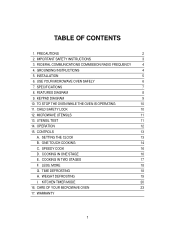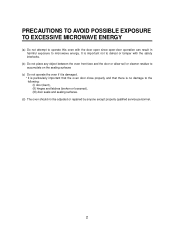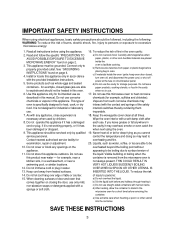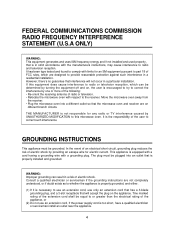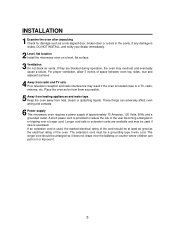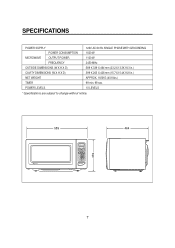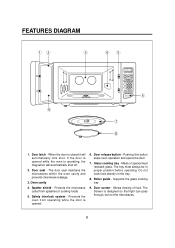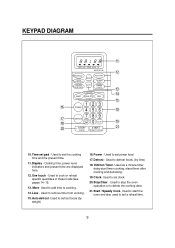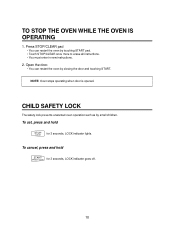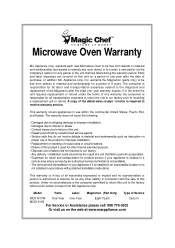Magic Chef MCD1611B Support and Manuals
Get Help and Manuals for this Magic Chef item

View All Support Options Below
Free Magic Chef MCD1611B manuals!
Problems with Magic Chef MCD1611B?
Ask a Question
Free Magic Chef MCD1611B manuals!
Problems with Magic Chef MCD1611B?
Ask a Question
Most Recent Magic Chef MCD1611B Questions
Lightbulb
how do you change a lightbulb on magic chef microwave model MCD1611B
how do you change a lightbulb on magic chef microwave model MCD1611B
(Posted by vketchpaw 3 years ago)
My Magic Chef Mcd1611b
my microwave will completely loose it power after running for 2.5 minutes of cooking food and then i...
my microwave will completely loose it power after running for 2.5 minutes of cooking food and then i...
(Posted by marioracer30 3 years ago)
No Power
it just died, no power. This microwave is only 1 year old.
it just died, no power. This microwave is only 1 year old.
(Posted by Anonymous-143959 9 years ago)
Does Its Have Fuses
(Posted by colekenneth 10 years ago)
Light Bulb Replacement
How do you gain acess to replce the cavity light bulb?
How do you gain acess to replce the cavity light bulb?
(Posted by randyaldrich 10 years ago)
Popular Magic Chef MCD1611B Manual Pages
Magic Chef MCD1611B Reviews
We have not received any reviews for Magic Chef yet.