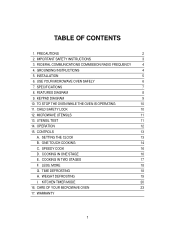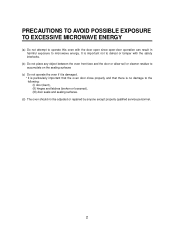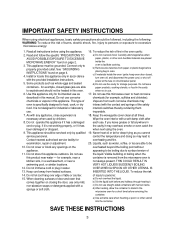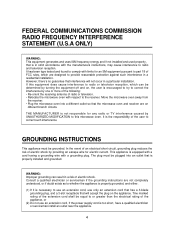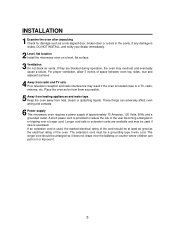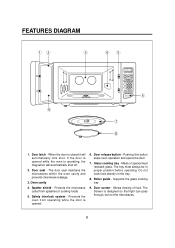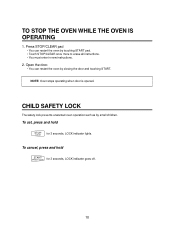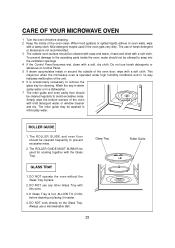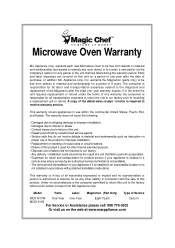Magic Chef MCD1611B Support Question
Find answers below for this question about Magic Chef MCD1611B.Need a Magic Chef MCD1611B manual? We have 1 online manual for this item!
Question posted by randyaldrich on June 4th, 2013
Light Bulb Replacement
How do you gain acess to replce the cavity light bulb?
Current Answers
Related Magic Chef MCD1611B Manual Pages
Similar Questions
Lightbulb
how do you change a lightbulb on magic chef microwave model MCD1611B
how do you change a lightbulb on magic chef microwave model MCD1611B
(Posted by vketchpaw 3 years ago)
Microwave Oven Lights Up And Sound Like It's Working But Does Not Heat Up.
(Posted by club97lives 3 years ago)
My Magic Chef Mcd1611b
my microwave will completely loose it power after running for 2.5 minutes of cooking food and then i...
my microwave will completely loose it power after running for 2.5 minutes of cooking food and then i...
(Posted by marioracer30 3 years ago)
Microwave Oven Noises/heat
My microwave oven has been very noisy lately-banging, popping, etc. I've checked to make sure the ro...
My microwave oven has been very noisy lately-banging, popping, etc. I've checked to make sure the ro...
(Posted by drmatera225 7 years ago)
How To Change A Lightbulb In A Magic Chef Microwave Oven Mcm1110w/b
How do you change the lightbulb in a Magic Chef countertop microwave oven Model MCM1110W/B?
How do you change the lightbulb in a Magic Chef countertop microwave oven Model MCM1110W/B?
(Posted by betty3 10 years ago)