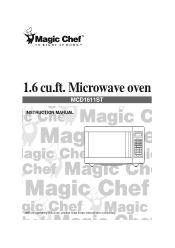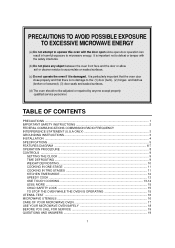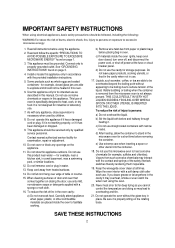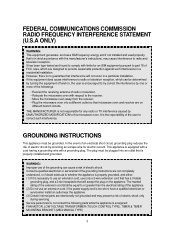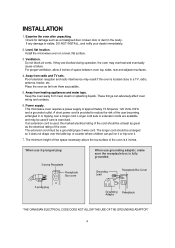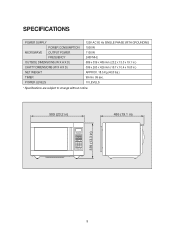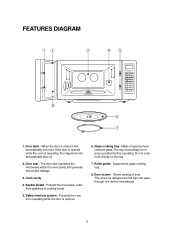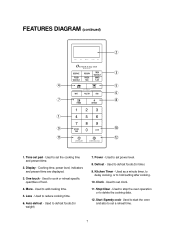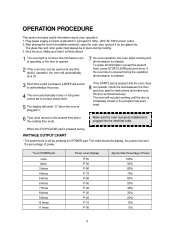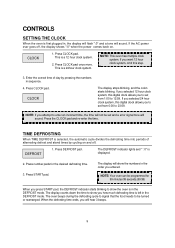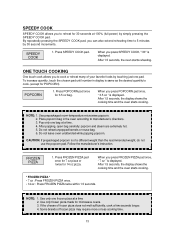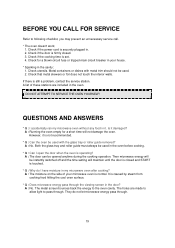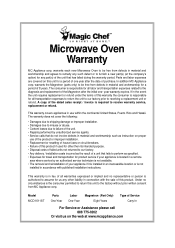Magic Chef MCD1611ST Support and Manuals
Get Help and Manuals for this Magic Chef item

View All Support Options Below
Free Magic Chef MCD1611ST manuals!
Problems with Magic Chef MCD1611ST?
Ask a Question
Free Magic Chef MCD1611ST manuals!
Problems with Magic Chef MCD1611ST?
Ask a Question
Most Recent Magic Chef MCD1611ST Questions
Microwave Oven Lights Up And Sound Like It's Working But Does Not Heat Up.
(Posted by club97lives 3 years ago)
Need The Wiring Schematic For The Door Switch Position. Was Changing The Door Sw
Microwave oven model# mcd1611st need the schematic wiring for the switches.any pictures or help is w...
Microwave oven model# mcd1611st need the schematic wiring for the switches.any pictures or help is w...
(Posted by raymondosten 3 years ago)
Need The Wiring Schematic For The Magic Chef Model # Mcd1611st Microwave Oven
(Posted by raymondosten 3 years ago)
Change Light Bulb
where do I locate light bulb model number mcd1611st?
where do I locate light bulb model number mcd1611st?
(Posted by kam121568 5 years ago)
Lost Power-where Is Fuse?
(Posted by rfrederick76547 9 years ago)
Magic Chef MCD1611ST Videos
Popular Magic Chef MCD1611ST Manual Pages
Magic Chef MCD1611ST Reviews
We have not received any reviews for Magic Chef yet.