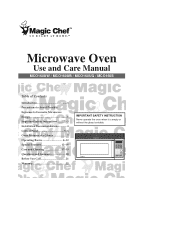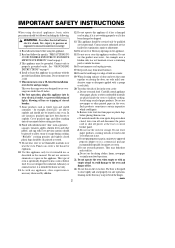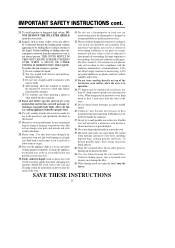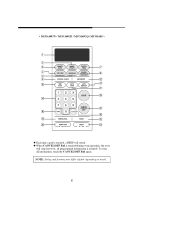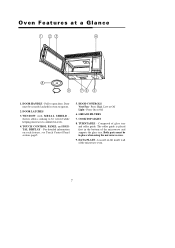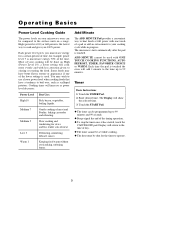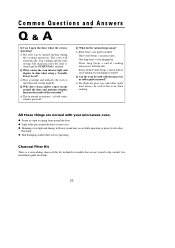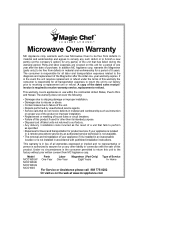Magic Chef MCO160UW Support and Manuals
Get Help and Manuals for this Magic Chef item

View All Support Options Below
Free Magic Chef MCO160UW manuals!
Problems with Magic Chef MCO160UW?
Ask a Question
Free Magic Chef MCO160UW manuals!
Problems with Magic Chef MCO160UW?
Ask a Question
Most Recent Magic Chef MCO160UW Questions
Magic Chef Mc0160uw Just Ups And Quit Running And Lights Go Dark
The under counter microwave oven has always had this weird quirk that it would cut out and completel...
The under counter microwave oven has always had this weird quirk that it would cut out and completel...
(Posted by pdxsocialwork 8 years ago)
My Mco160uw Has No Power!
Checked the dedicated circuit breaker, it is fine. Any one have any tips on where to start troublesh...
Checked the dedicated circuit breaker, it is fine. Any one have any tips on where to start troublesh...
(Posted by denford77 8 years ago)
How Can I Testy My Mc 0160uw Before Installation... Are There Any Interlocks?
I have Kenmore microwave model . There are no instructions in the manual on how to change it from re...
I have Kenmore microwave model . There are no instructions in the manual on how to change it from re...
(Posted by mstanfield1 8 years ago)
Recirculating The Vents They Do Not Seem To Be Pulling Air
(Posted by Anonymous-154378 8 years ago)
How Do I Set My Microwave For Less Than 30 Sec
(Posted by barbnoelbn 8 years ago)
Magic Chef MCO160UW Videos
Popular Magic Chef MCO160UW Manual Pages
Magic Chef MCO160UW Reviews
 Magic Chef has a rating of 1.00 based upon 1 review.
Get much more information including the actual reviews and ratings that combined to make up the overall score listed above. Our reviewers
have graded the Magic Chef MCO160UW based upon the following criteria:
Magic Chef has a rating of 1.00 based upon 1 review.
Get much more information including the actual reviews and ratings that combined to make up the overall score listed above. Our reviewers
have graded the Magic Chef MCO160UW based upon the following criteria:
- Durability [1 rating]
- Cost Effective [1 rating]
- Quality [1 rating]
- Operate as Advertised [1 rating]
- Customer Service [1 rating]