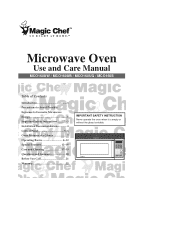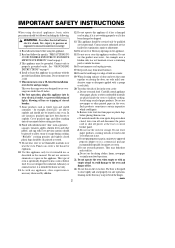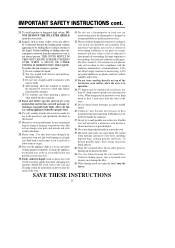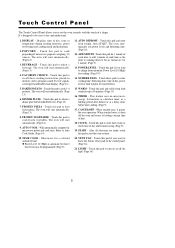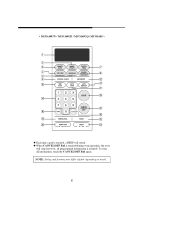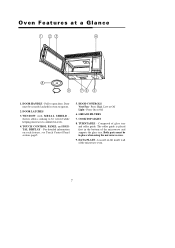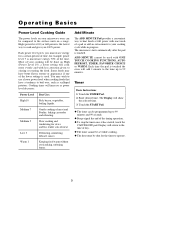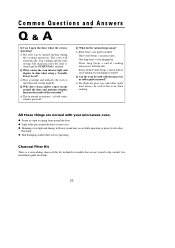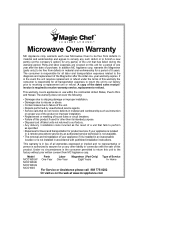Magic Chef MCO160S Support and Manuals
Get Help and Manuals for this Magic Chef item

View All Support Options Below
Free Magic Chef MCO160S manuals!
Problems with Magic Chef MCO160S?
Ask a Question
Free Magic Chef MCO160S manuals!
Problems with Magic Chef MCO160S?
Ask a Question
Most Recent Magic Chef MCO160S Questions
Need A Handle Part # 3512604500
(Posted by iimp5 2 years ago)
How To Replace The Fuse For Mc0160
How to replace the fuse for MC0160
How to replace the fuse for MC0160
(Posted by rebates4joe 2 years ago)
Ur Online Telephone Contact # Is Wrong!!..it Goes Tona Private Family,did U Know
Need ur help!!!.. Correct ur online tel#
Need ur help!!!.. Correct ur online tel#
(Posted by gloria2mind 9 years ago)
Mco160sf - Time Cook, Vent Fan, Cancel/off Pads Not Working
(Posted by cwforsyth 10 years ago)
Popular Magic Chef MCO160S Manual Pages
Magic Chef MCO160S Reviews
We have not received any reviews for Magic Chef yet.