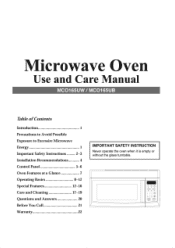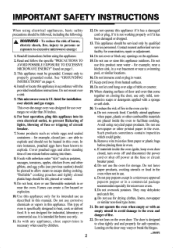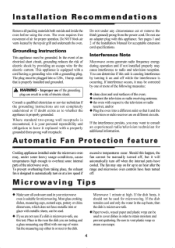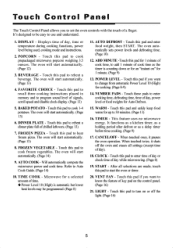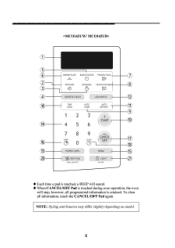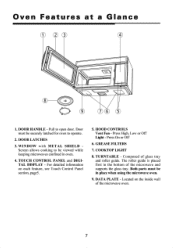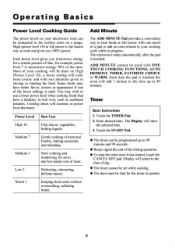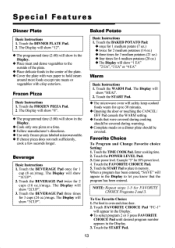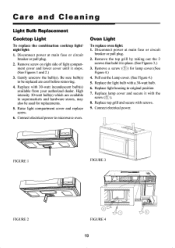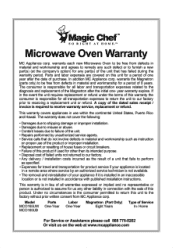Magic Chef MCO165UW Support and Manuals
Get Help and Manuals for this Magic Chef item

View All Support Options Below
Free Magic Chef MCO165UW manuals!
Problems with Magic Chef MCO165UW?
Ask a Question
Free Magic Chef MCO165UW manuals!
Problems with Magic Chef MCO165UW?
Ask a Question
Most Recent Magic Chef MCO165UW Questions
Display Flashing And Won't Run. Appears To Being 8888.
our two year old MW stopped. It appears to be flashing 8888. But that's not clear. At first it would...
our two year old MW stopped. It appears to be flashing 8888. But that's not clear. At first it would...
(Posted by wschitwood53 1 year ago)
How Do I Program My Microwave To Cook At 50% Power
(Posted by pastrader1736 2 years ago)
Light Bulb Part Number
I am looking for the correct part number for the bulb under the microwave oven MCO165UWDo you know i...
I am looking for the correct part number for the bulb under the microwave oven MCO165UWDo you know i...
(Posted by comish29 2 years ago)
I Have A Door Switch With Three Terminal At Top Have Two Black Wires With Clear
have turn black these two wires are plugged in the two top terminal the third terminal have no wire ...
have turn black these two wires are plugged in the two top terminal the third terminal have no wire ...
(Posted by wilsteel 4 years ago)
Popular Magic Chef MCO165UW Manual Pages
Magic Chef MCO165UW Reviews
We have not received any reviews for Magic Chef yet.