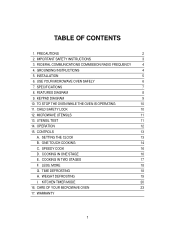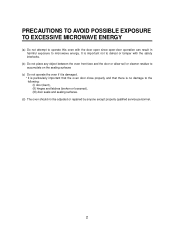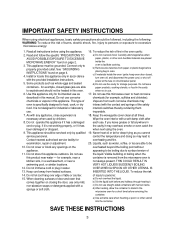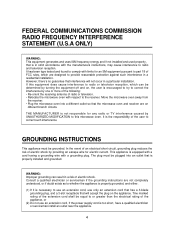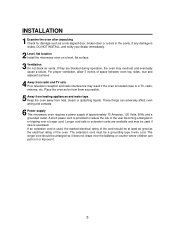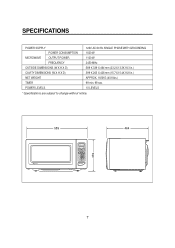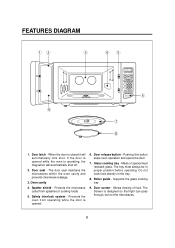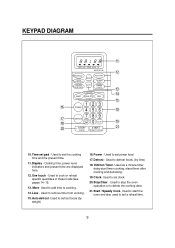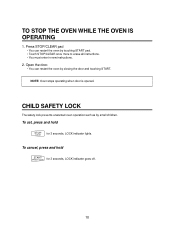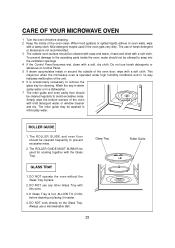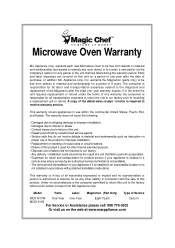Magic Chef MCD1611B Support Question
Find answers below for this question about Magic Chef MCD1611B.Need a Magic Chef MCD1611B manual? We have 1 online manual for this item!
Question posted by marioracer30 on July 11th, 2020
My Magic Chef Mcd1611b
Current Answers
Answer #1: Posted by Odin on July 11th, 2020 10:28 AM
Hope this is useful. Please don't forget to click the Accept This Answer button if you do accept it. My aim is to provide reliable helpful answers, not just a lot of them. See https://www.helpowl.com/profile/Odin.
Answer #2: Posted by techyagent on July 11th, 2020 10:19 AM
After the unit has cooled down the thermal cut-out switch will reset automatically and the Microwave will proceed to function as per normal.
To avoid unnecessary overheating please make sure there is adequate ventilation for your microwave oven by leaving at least 10cm of space behind and on the sides of the oven and at least 20cm of space on top
Thanks
Techygirl
Related Magic Chef MCD1611B Manual Pages
Similar Questions
how do you change a lightbulb on magic chef microwave model MCD1611B
After cycle ends and food is removed, I close the door. When I open it again, the microwave continue...
My microwave oven has been very noisy lately-banging, popping, etc. I've checked to make sure the ro...
it just died, no power. This microwave is only 1 year old.
The back of the microwave has what I can only describe as a gray tab sticking out above the power ch...