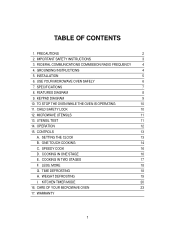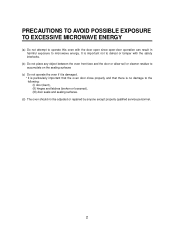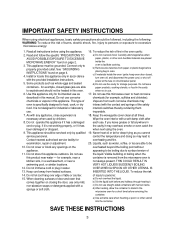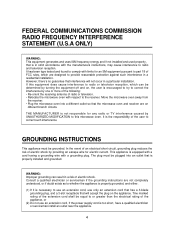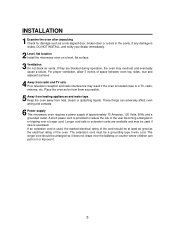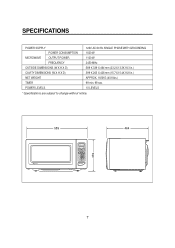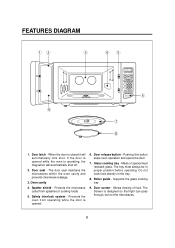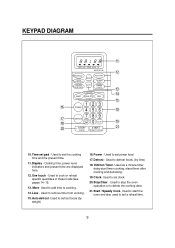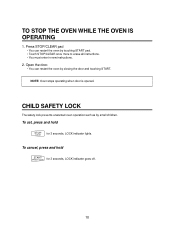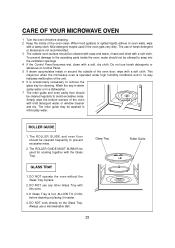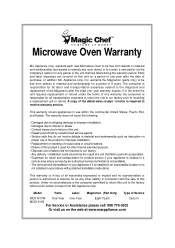Magic Chef MCD1611B Support Question
Find answers below for this question about Magic Chef MCD1611B.Need a Magic Chef MCD1611B manual? We have 1 online manual for this item!
Question posted by vketchpaw on February 7th, 2021
Lightbulb
Current Answers
Answer #1: Posted by waelsaidani1 on February 13th, 2021 10:50 AM
power at main fuse or circuit breaker panel or
pull plug. Remove screw on left side of light
compartment cover and lower cover until it stops.
Be sure bulbs to be replaced are cool before
removing. Break-the adhesive seat by gently
unscrewing the bulbs. Replace with 30-watt
incandescent bulbs available from your supplier.
High intensity 30-watt bulbs, which are available in
supermarkets and hardware stores, may also be
use for replacements. Raise light compartment
cover and replace screw.
Connenct electrical power to microwave oven
More information in the manual.
Related Magic Chef MCD1611B Manual Pages
Similar Questions
my microwave will completely loose it power after running for 2.5 minutes of cooking food and then i...
What is the fuse value magic chef microwave model number Mco160uwf
how do i get installation instructions for microwave model mco165ub?
it just died, no power. This microwave is only 1 year old.