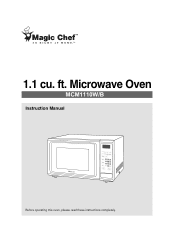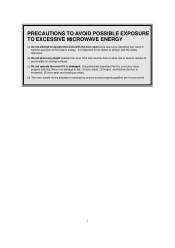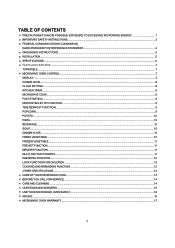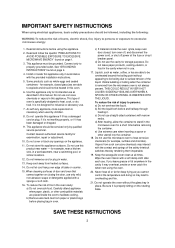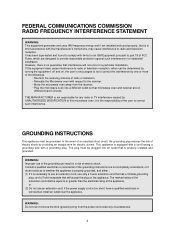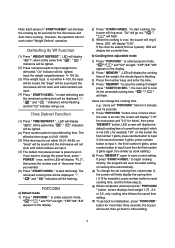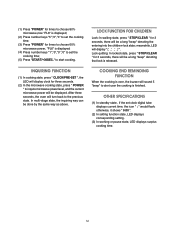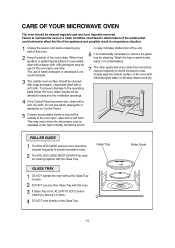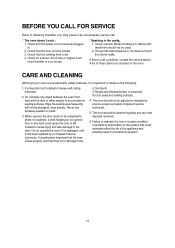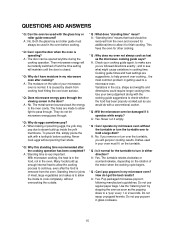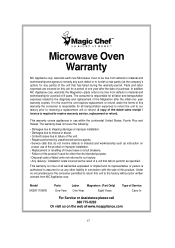Magic Chef MCM1110W Support and Manuals
Get Help and Manuals for this Magic Chef item

View All Support Options Below
Free Magic Chef MCM1110W manuals!
Problems with Magic Chef MCM1110W?
Ask a Question
Free Magic Chef MCM1110W manuals!
Problems with Magic Chef MCM1110W?
Ask a Question
Most Recent Magic Chef MCM1110W Questions
Mcm1110w Fuse Location?
(Posted by fies1340 2 years ago)
Mcm1110w Gift, How Old Is It?
Just had a used MCM1110w microwave given to me, serial # is 152681800221. Would like to know approxi...
Just had a used MCM1110w microwave given to me, serial # is 152681800221. Would like to know approxi...
(Posted by mbump 6 years ago)
Need A Part
I need a waveguide cover for a magic chef microwave model mcm1110w
I need a waveguide cover for a magic chef microwave model mcm1110w
(Posted by knierode15 8 years ago)
Cover Removal
Feeling stupid because I cant get the outer cover off this microwave! The front edge iwont come off ...
Feeling stupid because I cant get the outer cover off this microwave! The front edge iwont come off ...
(Posted by spiritdaydream 9 years ago)
Magic Chef Model Mcm1110w Manual.
it wont heat items, it runs like normal but when finished the item is still cold.
it wont heat items, it runs like normal but when finished the item is still cold.
(Posted by pattyyoungman 10 years ago)
Popular Magic Chef MCM1110W Manual Pages
Magic Chef MCM1110W Reviews
We have not received any reviews for Magic Chef yet.