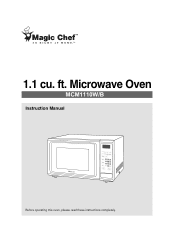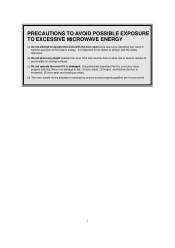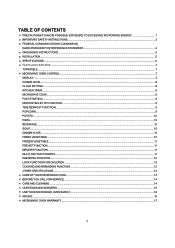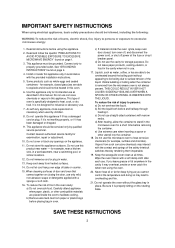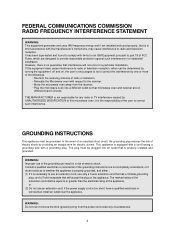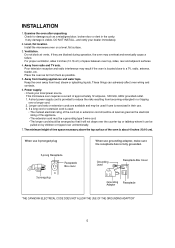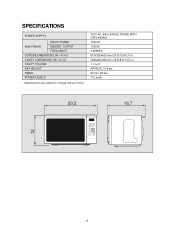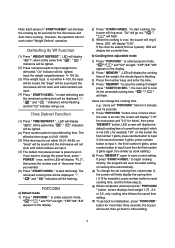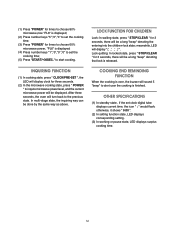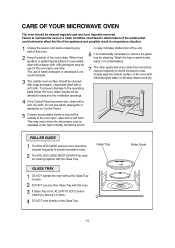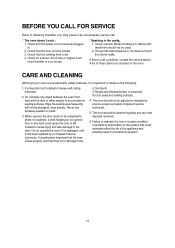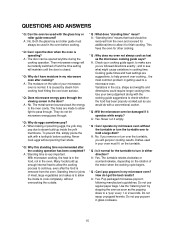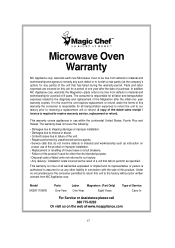Magic Chef MCM1110W Support Question
Find answers below for this question about Magic Chef MCM1110W.Need a Magic Chef MCM1110W manual? We have 1 online manual for this item!
Question posted by mbump on May 4th, 2017
Mcm1110w Gift, How Old Is It?
Just had a used MCM1110w microwave given to me, serial # is 152681800221. Would like to know approximate year it was made and if warranty is still good?
Current Answers
Answer #1: Posted by Odin on May 4th, 2017 5:55 AM
If you can supply the serial number you can probably find the answer using http://www.needapplianceparts.com/applianceserialnumberbreakdown.aspx. That site also helps users to locate the serial number. Otherwise you may have to ask the manufacturer: instead of calling customer service use the corporate contact information here--http://www.corporateofficeowl.com/bosch/Corporate%20Office.
Hope this is useful. Please don't forget to click the Accept This Answer button if you do accept it. My aim is to provide reliable helpful answers, not just a lot of them. See https://www.helpowl.com/profile/Odin.
Related Magic Chef MCM1110W Manual Pages
Similar Questions
Microwave Oven Noises/heat
My microwave oven has been very noisy lately-banging, popping, etc. I've checked to make sure the ro...
My microwave oven has been very noisy lately-banging, popping, etc. I've checked to make sure the ro...
(Posted by drmatera225 7 years ago)
Magic Chef Model Mcm1110w Manual.
it wont heat items, it runs like normal but when finished the item is still cold.
it wont heat items, it runs like normal but when finished the item is still cold.
(Posted by pattyyoungman 10 years ago)
3 Day Old Microwave Mc Mcd1110bb It Is Getting Too Hot And Turns Itself Off.
(Posted by arnulfo8118 10 years ago)
Mcm1110wb Oven Light
Does the MCM1110WB microwave oven have an internal light? It shows one in the manual, but I do not s...
Does the MCM1110WB microwave oven have an internal light? It shows one in the manual, but I do not s...
(Posted by joep8899 11 years ago)