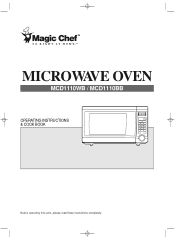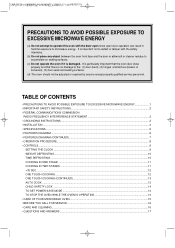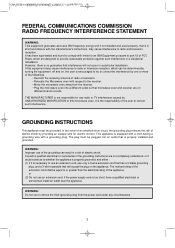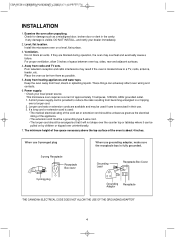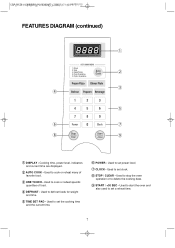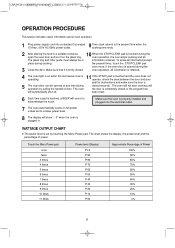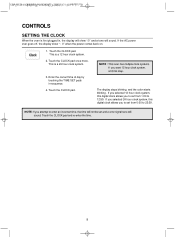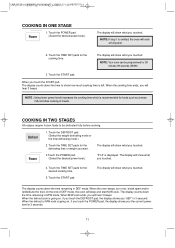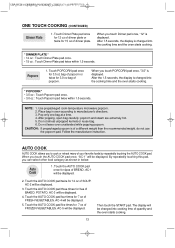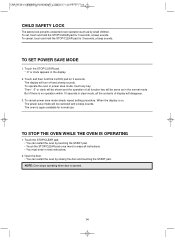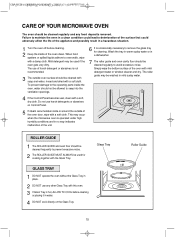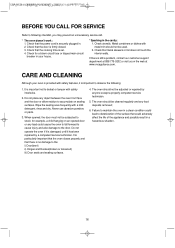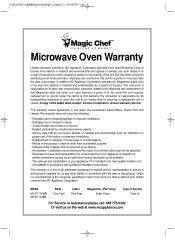Magic Chef MCD1110BB Support Question
Find answers below for this question about Magic Chef MCD1110BB.Need a Magic Chef MCD1110BB manual? We have 1 online manual for this item!
Question posted by arnulfo8118 on May 30th, 2013
3 Day Old Microwave Mc Mcd1110bb It Is Getting Too Hot And Turns Itself Off.
The person who posted this question about this Magic Chef product did not include a detailed explanation. Please use the "Request More Information" button to the right if more details would help you to answer this question.
Current Answers
Related Magic Chef MCD1110BB Manual Pages
Similar Questions
Magic Chef Microwave Oven Vent Stays On..
Began reading out components. Replaced opened thermo switch. Food heats up now but vent fan stays on...
Began reading out components. Replaced opened thermo switch. Food heats up now but vent fan stays on...
(Posted by doverbluff 1 year ago)
Microwave Oven Lights Up And Sound Like It's Working But Does Not Heat Up.
(Posted by club97lives 3 years ago)
Need The Wiring Schematic For The Magic Chef Model # Mcd1611st Microwave Oven
(Posted by raymondosten 3 years ago)
Microwave Oven Noises/heat
My microwave oven has been very noisy lately-banging, popping, etc. I've checked to make sure the ro...
My microwave oven has been very noisy lately-banging, popping, etc. I've checked to make sure the ro...
(Posted by drmatera225 7 years ago)
How To Change A Lightbulb In A Magic Chef Microwave Oven Mcm1110w/b
How do you change the lightbulb in a Magic Chef countertop microwave oven Model MCM1110W/B?
How do you change the lightbulb in a Magic Chef countertop microwave oven Model MCM1110W/B?
(Posted by betty3 10 years ago)