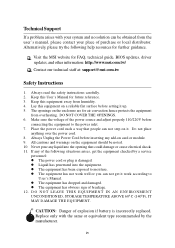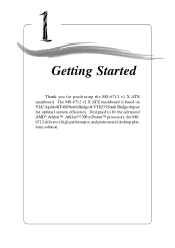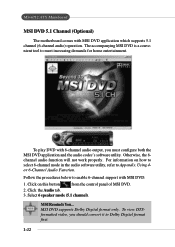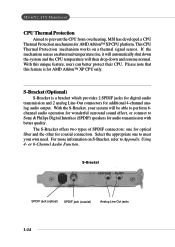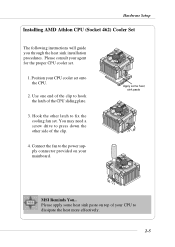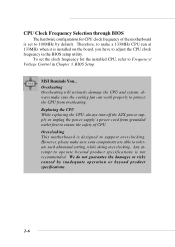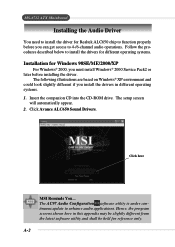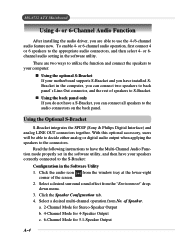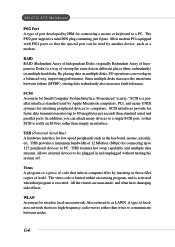MSI KT4VL - Motherboard - ATX Support and Manuals
Get Help and Manuals for this MSI item

Most Recent MSI KT4VL Questions
Hard Disc Drive Light Stays On
(Posted by Anonymous-84151 11 years ago)
Looking For The Manual
I'm tryin to connect the motherboard up to the tower and i need to know were the plugs go
I'm tryin to connect the motherboard up to the tower and i need to know were the plugs go
(Posted by loukaschristoforou 12 years ago)
Popular MSI KT4VL Manual Pages
MSI KT4VL Reviews
We have not received any reviews for MSI yet.