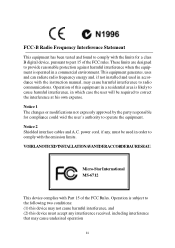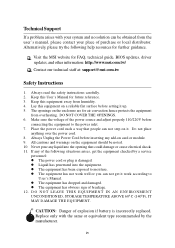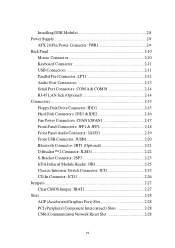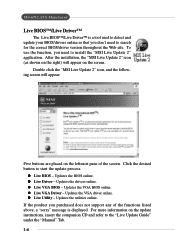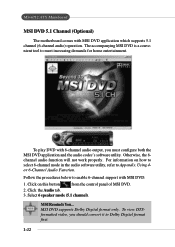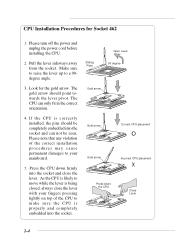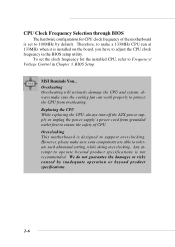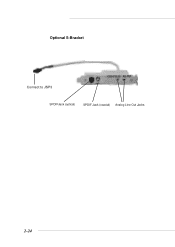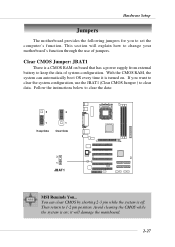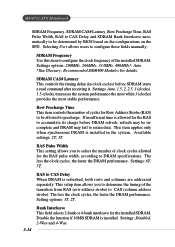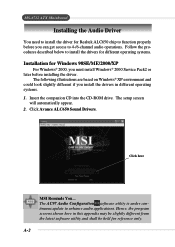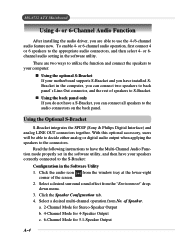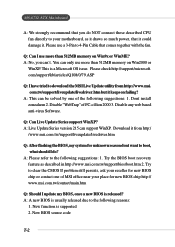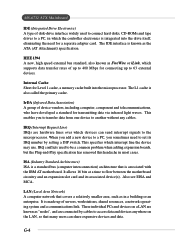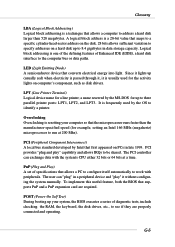MSI KT4VL Support Question
Find answers below for this question about MSI KT4VL - Motherboard - ATX.Need a MSI KT4VL manual? We have 1 online manual for this item!
Question posted by loukaschristoforou on May 24th, 2011
Looking For The Manual
I'm tryin to connect the motherboard up to the tower and i need to know were the plugs go
Current Answers
Related MSI KT4VL Manual Pages
Similar Questions
About Capacitor Motherboards
i want know what type of capacitor near cpu motherboard!?thank you
i want know what type of capacitor near cpu motherboard!?thank you
(Posted by irajabi 8 years ago)
Can The Motherboard 790fx Gd70 Support The Phenomii
X 4 965 Black Edition
The cpu will not start perhaps the 965 phenom is over the capability of this motherboard ?
The cpu will not start perhaps the 965 phenom is over the capability of this motherboard ?
(Posted by peyrillouxyves 11 years ago)
How To Connect The Front Panel For Mainboard Msi 790fx Gd90
(Posted by peyrillouxyves 11 years ago)
Tell Me The Front Port Connection On Motherboard Msi945gzm6
SEND ME THE WHOLE CONNECTION DETAIL OF THE FRONT PANEL ON THE MOTHERBOARD AND SEND ME THE PICTORIAL ...
SEND ME THE WHOLE CONNECTION DETAIL OF THE FRONT PANEL ON THE MOTHERBOARD AND SEND ME THE PICTORIAL ...
(Posted by shashishekharbahadur 11 years ago)