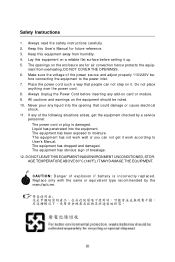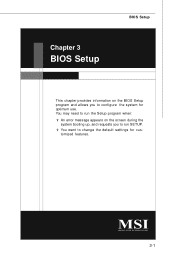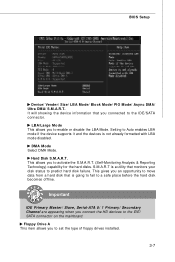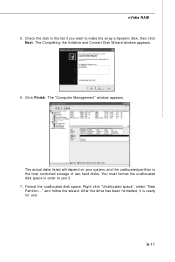MSI K9A2GM Support Question
Find answers below for this question about MSI K9A2GM.Need a MSI K9A2GM manual? We have 1 online manual for this item!
Question posted by irajabi on September 18th, 2015
About Capacitor Motherboards
i want know what type of capacitor near cpu motherboard!?thank you
Supporting Image
You can click the image below to enlargeCurrent Answers
Answer #1: Posted by TechSupport101 on September 18th, 2015 10:25 PM
You have three options
- Resubmit here including the rating information on the capacitor
- Remove it and take it to your nearest electronic accessories and repairs shop
- Lastly would be to try and locate the motherboard's service manual which will offer the necessary rating info.
Related MSI K9A2GM Manual Pages
Similar Questions
I Want To Change A Capacitor With Specs.,atwb,810a,105 Deg.celc. Does Anybody Kn
I want to change a capacitor/condenser with specifs ATWB.810A,105 Deg.Celcius.Does anybody know the ...
I want to change a capacitor/condenser with specifs ATWB.810A,105 Deg.Celcius.Does anybody know the ...
(Posted by info72977 9 years ago)
My Pc Not Start
my PC not start and we short the pin of Stael capacitor near of power/restart jackand find nos of tw...
my PC not start and we short the pin of Stael capacitor near of power/restart jackand find nos of tw...
(Posted by ajaytjm 10 years ago)
Motherboard 845 Gvml V:3.3 Audio And Display Driver For Windows Xp
Motherboard 845 GVML v:3.3 Audieo and display driver for windows XP
Motherboard 845 GVML v:3.3 Audieo and display driver for windows XP
(Posted by ashettyan 11 years ago)
Can The Motherboard 790fx Gd70 Support The Phenomii
X 4 965 Black Edition
The cpu will not start perhaps the 965 phenom is over the capability of this motherboard ?
The cpu will not start perhaps the 965 phenom is over the capability of this motherboard ?
(Posted by peyrillouxyves 11 years ago)
Tell Me The Front Port Connection On Motherboard Msi945gzm6
SEND ME THE WHOLE CONNECTION DETAIL OF THE FRONT PANEL ON THE MOTHERBOARD AND SEND ME THE PICTORIAL ...
SEND ME THE WHOLE CONNECTION DETAIL OF THE FRONT PANEL ON THE MOTHERBOARD AND SEND ME THE PICTORIAL ...
(Posted by shashishekharbahadur 11 years ago)