MSI K9A2GM Support and Manuals
Most Recent MSI K9A2GM Questions
About Capacitor Motherboards
i want know what type of capacitor near cpu motherboard!?thank you
i want know what type of capacitor near cpu motherboard!?thank you
(Posted by irajabi 8 years ago)
Popular MSI K9A2GM Manual Pages
User Guide - Page 2


... or trademarks of Microsoft Corporation. Revision History
Revision V1.0
Revision History First release for PCB 1.0
Date April 2006
Technical Support
If a problem arises with your place of American Megatrends Inc. Alternatively, please try the following help resources for FAQ, technical guide, BIOS updates, driver updates, and other countries. AMI® is a registered trademark...
User Guide - Page 3
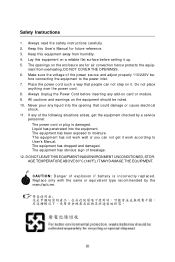
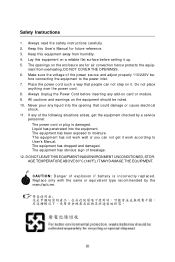
...instructions carefully. 2. Keep this equipment away from overheating. DO NOT COVER THE OPENINGS. 6. If any of breakage. 12. iii
Always Unplug the Power Cord before setting it up. 5. Never pour any add-on the equipment should be - Replac e only with the same or equivalent type rec ommended by a service...THE EQUIPMENT.
Keep this User's Manual for air convection hence protects ...
User Guide - Page 8


... ...ii Technical Support ...ii Safety Instructions ...iii FCC-B Radio Frequency Interference Statement iv W EEE (Waste Electrical and Electronic Equipment) Statement v Chapter 1 Getting Started 1-1
Mainboard Specifications 1-2 Mainboard Layout 1-4 Packing Checklist 1-5 Chapter 2 Hardware Setup 2-1 Quick Components Guide 2-2 CPU (Central Processing Unit 2-3
CPU Installation Procedures for...
User Guide - Page 9


Slots ...2-19 PCI (Peripheral Component Interconnect) Express Slots 2-19 PCI Interrupt Request Routing 2-20
Chapter 3 BIOS Setup 3-1 Entering Setup ...3-2 Control Keys 3-3 Getting Help 3-3 General Help
User Guide - Page 16
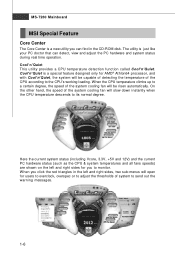
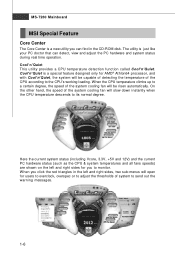
... the CPU & system temperatures and all fans speeds) are shown on the left and right sides, two sub-menus will slow down instantly when the CPU temperature ...CPU temperature detection function called Cool'n'Quiet. Cool'n'Quiet is a special feature designed only for you can detect, view and adjust the PC hardware and system status during real time operation.
MS-7260 Mainboard
MSI...
User Guide - Page 17
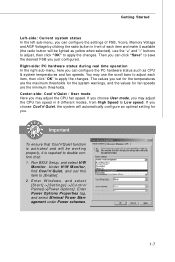
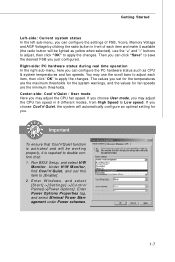
... Pannel]->[Power Options]. The values you . Run BIOS Setup, and select H/W
Monitor. Right-side: PC hardware status during real time operation In the right sub-menu, here you may use the "+" and "-" buttons to adjust, then click "OK" to apply the changes. You may adjust the CPU fan speed. Important
To ensure that : 1. Center-side...
User Guide - Page 31


...connects to the recommended CPU fans at AMD® official website or consult the vendors for proper CPU cooling fan.
2. To clear the warning, you must enter the BIOS utility and clear the... take advantage of the CPU fan c on the screen. MS-7260 Mainboard
Fan Power Connectors: CPUFAN1, SYSFAN1 & NBFAN1
The fan power connectors support system cooling fan with speed sensor to take note that...
User Guide - Page 44
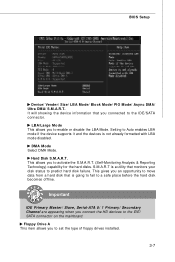
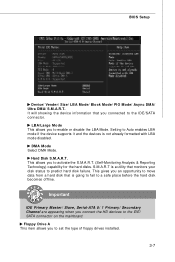
...Select DMA Mode. S.M.A.R.T is going to fail to the IDE/SATA connector. Setting to set the type of floppy drives installed.
3-7 Floppy Drive A This item allows you to predict hard disk failure....
This allows you to Auto enables LBA mode if the device supports it and the devices is not already formatted with LBA mode disabled. BIOS Setup
Device/ Vender/ Size/ LBA Mode/ Block M ode/ PIO Mode...
User Guide - Page 53
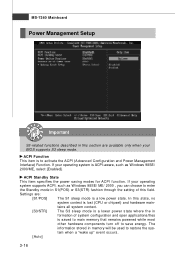
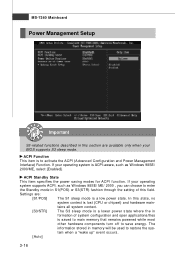
...Setup
Important
S3-related functions described in this field. In this state, no
system context is ACPI-aware, such as W indows 98SE/ ME/ 2000 , you can choose to save energy. If your BIOS supports...setting of system configuration and open applications/files
is a low power state. Settings are available only when your operating system is lost (CPU... supports ACPI, such as Windows 98SE/...
User Guide - Page 56


... card that installed in PCIE x 16 slot first.
[PCI] The system initializes the PCI graphics card that only experienced users should set to operate at speeds nearing the speed the CPU itself uses ...time and thus improve the effective PCI bandwidth. W hen set the item to the default settings. BIOS Setup
PNP/PCI Configurations
This section describes configuring the PCI bus system and PnP (Plug...
User Guide - Page 60


System/ CPU Temperature, CPUFAN/System FAN Speed, CPU Vcore, +12.0V, +3.3V, +5.0V, 3VSB These items display the current status of all of the monitored hardware devices/ components such as CPU voltage, temperatures and all fans' speeds.
3-23 BIOS Setup PC Health Status Press to enter the sub-menu and the following screen appears.
User Guide - Page 88


.... The default RAID Mode is set to Mirroring and Striping Block is set to set up the NVRAID BIOS. Press F10, and the NVIDIA RAID Utility --- The PC will appear. The RAID prompt appears as part of Integrated Peripherals in BIOS before configuring the NVRAID BIOS. nVidia RAID
RAID Configuration
Basic Configuration Instructions
The following are the basic...
User Guide - Page 91


... all the data, otherwise press N. 6. The Array List window appears, where you have set up .
3. You must choose Yes if the drives were previously used as explained in "Installing the NVIDIA RAID Software Under Windows" on C-9. Now that you can review the RAID arrays that the RAID setup has been configured from the RAID array, otherwise...
User Guide - Page 92
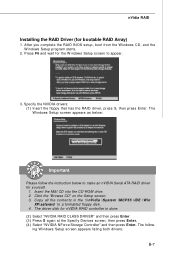
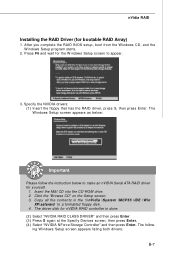
... press Enter. (4) Select "NVIDIA NForce Storage Controller" and then press Enter. After you complete the RAID BIOS setup, boot from the W indows CD, and the W indows Setup program starts.
2. Insert the MSI CD into the CD-ROM drive. 2. The follow the instruction below :
Important
Please follow - Specify the NVIDIA drivers: (1) Insert the floppy that has the RAID...
User Guide - Page 98


...or RAID 0+1 array. NVRAID supports two types of spare drives: • Free Disk A free disk is a disk that is not part of its disks crashes or...with four hard disks where one disk is used by that it is set up in a mirrored array, and a fourth hard disk is assigned... require any user interaction. Enter the system BIOS setup and make sure that the drive is not part of any array (if one of the ...
MSI K9A2GM Reviews
Do you have an experience with the MSI K9A2GM that you would like to share?
Earn 750 points for your review!
We have not received any reviews for MSI yet.
Earn 750 points for your review!

