MSI K9AG NEO2-DIGITAL - Motherboard - ATX Support and Manuals
Get Help and Manuals for this MSI item
This item is in your list!

View All Support Options Below
Free MSI K9AG NEO2-DIGITAL manuals!
Problems with MSI K9AG NEO2-DIGITAL?
Ask a Question
Free MSI K9AG NEO2-DIGITAL manuals!
Problems with MSI K9AG NEO2-DIGITAL?
Ask a Question
Popular MSI K9AG NEO2-DIGITAL Manual Pages
User Guide - Page 2
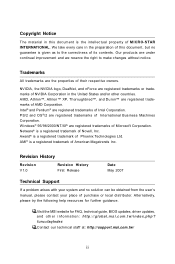
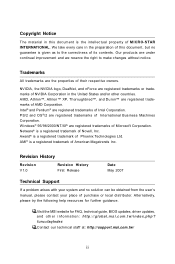
... help resources for FAQ, technical guide, BIOS updates, driver updates, and other countries. Trademarks
All...problem arises with your system and no guarantee is a registered trademark of American Megatrends Inc. func=faqIndex
Contact our technical staff at: http://support.msi.com.tw/
ii Copyright Notice
The material in this document, but no solution can be obtained from the user's manual...
User Guide - Page 4
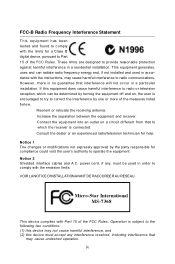
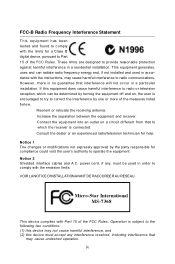
...limits for a Class B digital device, pursuant to radio ...Star International MS-7368
This device complies with the instructions, may...installation. VOIR LANOTICE D'INSTALLATIONAVANT DE RACCORDER AU RESEAU. If this device must be determined by turning the equipment off and on a circuit different from that to provide reasonable protection against harmful interference in accordance with Part...
User Guide - Page 8
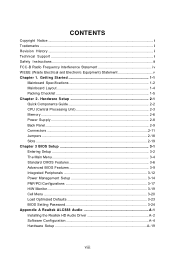
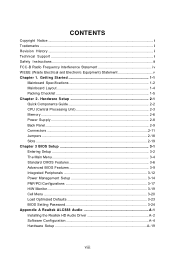
... ...3-19 Cell Menu ...3-20 Load Optimized Defaults 3-23 BIOS Setting Password 3-24 Appendix A Realtek ALC888 Audio A-1 Installing the Realtek HD Audio Driver A-2 Software Configuration A-4 Hardware Setup A-19
viii CONTENTS
Copyright Notice ...ii Trademarks ...ii Revision History ...ii Technical Support ...ii Safety Instructions ...iii FCC-B Radio Frequency Interference Statement iv W EEE...
User Guide - Page 10


... 1
Getting Started
Thank you for optimal system efficiency. The K9AG Neo2-Digital Series mainboards are based on AMD® 690G & SB600 chipsets for choosing the K9AG Neo2-Digital Series (MS-7368v1.X) ATX mainboard. Designed to fit the advanced AM D® Athlon 64 X2/ Athlon 64 / Sempron AM2 processor, the K9AG Neo2-Digital Series deliver a high performance and professional desktop platform...
User Guide - Page 11


...by AMD® SB600 - Supports 4 SATA II devices by Realtek® ALC888 - MS-7368 Mainboard
Mainboard Specifications
Processor Support - m si. t w...Supports 4 pin CPU Fan Pin-Header with jack sensing - t w / index. Supports 2 IEEE1394 ports, transfer rate is up to 300MB/s RAID - Supports RAID 0, 1 and 0+1 mode by AMD® SB600 - c om . Supports Ultra DMA 66/100/133 mode - Supports...
User Guide - Page 13


MS-7368 Mainboard
Mainboard Layout
Top: M ou se Bottom : Key board
HDMI Port
J1
J2
To p: VGA Port Bottom : DVI Port
CPUFAN 1
To p: IEEE13 94 Port (optional) ... JSPD1
PCI3
JCOM 1 SYSFAN2
BATT +
JBAT1
AMD SB600
SATA1
IDE1
SATA4 SATA2
SATA3
FDD1
VIA VT6308P (optional)
J 13 94_1 (optional)
JUSB2 JUSB3 JUSB1 JFP 2 JFP 1
K9AG Neo2-Digital Series (MS-7368 v1.X) ATX Mainboard
1-4
User Guide - Page 21
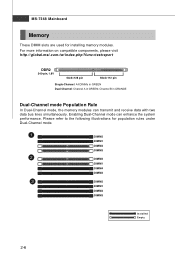
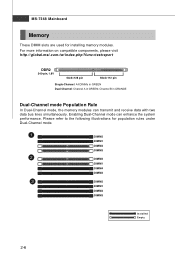
... two data bus lines simultaneously. MS-7368 Mainboard
Memory
These DIMM slots are used for population rules under Dual-Channel mode.
1
DIMM2
DIMM1
DIMM4
DIMM3
2
DIMM2
DIMM1
DIMM4
DIMM3
3
DIMM2
DIMM1
DIMM4
DIMM3
Installed Empty
2-6 Channel B in GREEN; For more information on compatible components, please visit http://global.msi.com.tw/index.php?func...
User Guide - Page 23
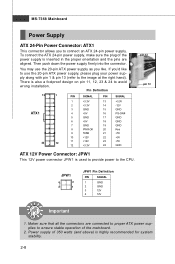
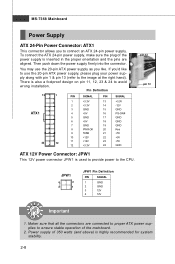
...- ply along with pin 1 & pin 13 (refer to use the 20-pin ATX power supply as you like
to the image at the right hand).
MS-7368 Mainboard
Power Supply
ATX 24-Pin Power Connector: ATX1
This connector allows you to the CPU. Then push down the power supply firmly into the connector. Pin Definition...
User Guide - Page 37
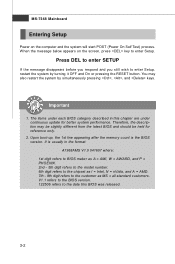
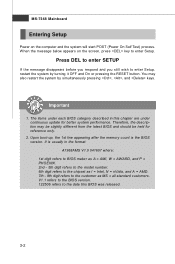
... will start POST (Power On Self Test) process. Press DEL to enter SETUP
If the message disappears before you respond and you still wish to enter Setup. The items under continuous update for reference only.
2. MS-7368 Mainboard
Entering Setup
Power on the screen, press key to enter Setup, restart the system by simultaneously pressing , , and keys.
User Guide - Page 39
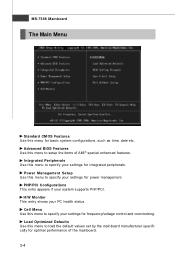
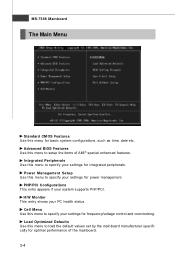
... your PC health status. MS-7368 Mainboard
The Main Menu
Standard CMOS Features Use this menu for power management. Power Management Setup Use this menu to specify your settings for basic system configurations, such as time, date etc.
Cell Menu Use this menu to specify your settings for frequency/voltage control and overclocking.
Integrated Peripherals Use...
User Guide - Page 41


...MS-7368 Mainboard
Standard CMOS Features
The items in each item. Read-only. year
The year can be adjusted by users.
month
The month from Sun to 31 can be keyed by
BIOS.
through Dec.
Date (MM:DD:YY)
This allows you to set...SATA 1/2/3/4 Press to set the system to select the value you want in Standard CMOS Features Menu includes some basic setup items. Use the arrow...
User Guide - Page 73


... Output Source No S/PDIF out: There will come out through S/PDIF-Out. Output digital audio source: The digital audio format (such as .wav, .mp3, .midi etc) will no S/PDIF out...format.
Maintaining the viability of a digital signal prevents the quality of digital audio signals from degrading when it is recommended while playing High quality Audio.
MS-7368 Mainboard
S/PDIF (optional, for HDMI...
User Guide - Page 89
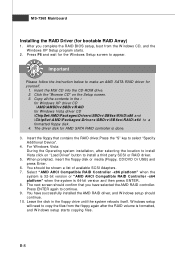
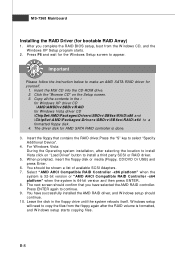
... bootable RAID Array)
1.
Insert the MSI CD into the CD-ROM drive. 2. You have selected the AMD RAID controller. Important
Please follow the instruction below to make an AMD SATA RAID driver for the W indows Setup screen to appear. Insert the floppy that you complete the RAID BIOS setup, boot from the floppy again after selecting the location to install Vista...
User Guide - Page 90
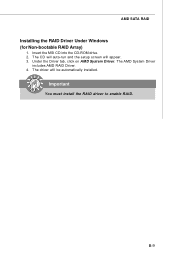
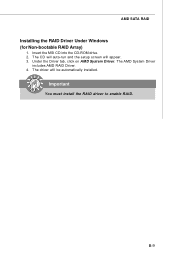
The driver will appear. 3. B-9 Under the Driver tab, click on AMD System Driver.
The AMD System Driver
includes AMD RAID Driver. 4. Important
You must install the RAID driver to enable RAID. Insert the MSI CD into the CD-ROM drive. 2. AMD SATA RAID
Installing the RAID Driver Under Windows (for Non-bootable RAID Array)
1. The CD will auto-run and the setup screen will be automatically ...
User Guide - Page 93


...
desktop, and a short cut path in your mainboard, path: Utility --> MSI Utility --> Dual
Core Center), it will have your Dual Core Center installed (locate the setup source file in the
setup CD accompanying with your "Start-up menu (path: Start-->Programs-->MSI--> DualCoreCenter-->DualCoreCenter)
C-2 MS-7368 Mainboard
Activating Dual Core Center
Once you have an icon
in...
MSI K9AG NEO2-DIGITAL Reviews
Do you have an experience with the MSI K9AG NEO2-DIGITAL that you would like to share?
Earn 750 points for your review!
We have not received any reviews for MSI yet.
Earn 750 points for your review!
