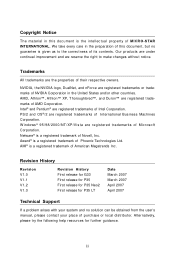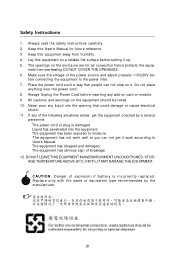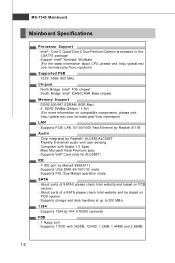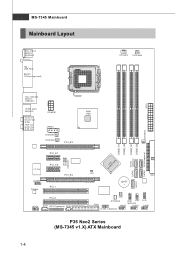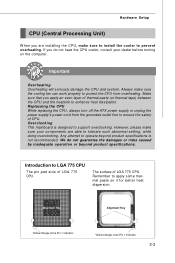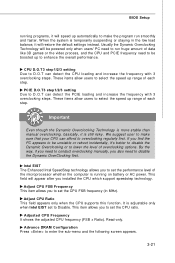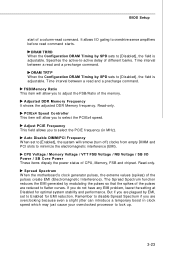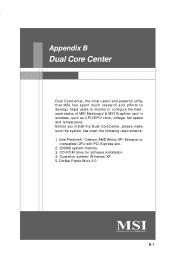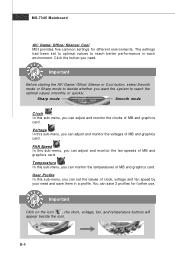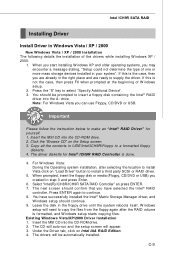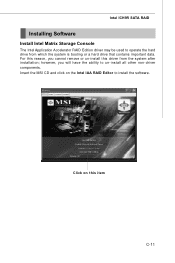MSI P35 NEO2-FR - Motherboard - ATX Support and Manuals
Get Help and Manuals for this MSI item

View All Support Options Below
Free MSI P35 NEO2-FR manuals!
Problems with MSI P35 NEO2-FR?
Ask a Question
Free MSI P35 NEO2-FR manuals!
Problems with MSI P35 NEO2-FR?
Ask a Question
MSI P35 NEO2-FR Videos
Popular MSI P35 NEO2-FR Manual Pages
MSI P35 NEO2-FR Reviews
We have not received any reviews for MSI yet.