MSI P45 NEO3-FR - Motherboard - ATX Support and Manuals
Get Help and Manuals for this MSI item
This item is in your list!

View All Support Options Below
Free MSI P45 NEO3-FR manuals!
Problems with MSI P45 NEO3-FR?
Ask a Question
Free MSI P45 NEO3-FR manuals!
Problems with MSI P45 NEO3-FR?
Ask a Question
MSI P45 NEO3-FR Videos
Popular MSI P45 NEO3-FR Manual Pages
User Guide - Page 2
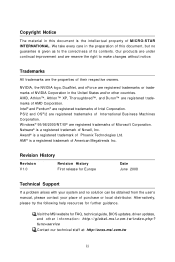
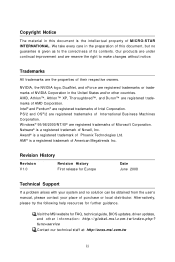
...Alternatively, please try the following help resources for Europe
Date June 2008
Technical Support
If a problem arises with your place of their respective owners. NVIDIA, the NVIDIA logo... the MSI website for FAQ, technical guide, BIOS updates, driver updates, and other countries. Copyright Notice
The material in this document, but no solution can be obtained from the user's manual, please...
User Guide - Page 8
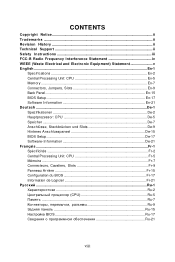
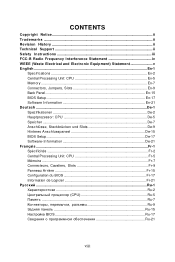
... Tradema rks ...ii Revision History ...ii Technical Support ...ii Safety Instructions iii FCC-B Radio Frequency Interference Statement iv WEEE (Waste Electrical and Electronic Equipment) Statement v English ...En-1
Specifications ...En-2 Central Processing Unit: CPU En-5 Memory ...En-7 Connectors, Jumpers, Slots En-9 Back Panel ...En-15 BIOS Setup ...En-17 Software Information En-21 Deutsch...
User Guide - Page 10
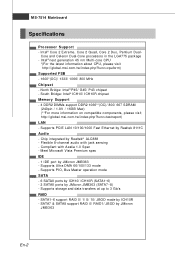
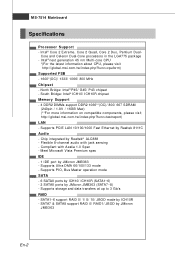
MS-7514 Mainboard
Specifications
Processor Support - Intel® Core 2 Extreme, Core 2 Quad, Core 2 Duo, Pentium Dual- South Bridge: Intel® ICH10/ ICH10R chipset Memory Support - 4 DDR2 DIMMs support DDR2 1066**(OC)/ 800/ 667 SDRAM (240pin / 1.8V / 16GB Max) (**For more inform ation on com patible components, please visit http://global.m si.com .tw/...
User Guide - Page 28


... detailed settings of BIOS, please see the manual in English version on MSI website. En-20 Load Optimized Defaults : Use control keys (↑↓ ) to highlight the Load Optimized
Defaults field and press , a message as below appears:
Select [Ok] and press Enter to enter
the Standard CMOS Features-m enu. MS-7514 Mainboard W hen enter the BIOS Setup...
User Manual - Page 2
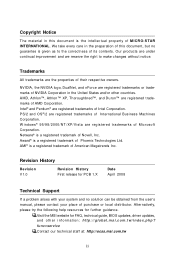
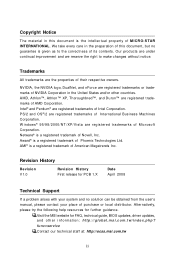
...W indows® 95/98/2000/NT/XP/Vista are registered trademarks of International Business Machines Corporation. Visit the MSI website for further guidance. Alternatively, please try the following help resources for FAQ, technical guide, BIOS updates, driver updates, and other countries. PS/2 and OS®/2 are registered trademarks of AMD Corporation. Our products are registered...
User Manual - Page 8
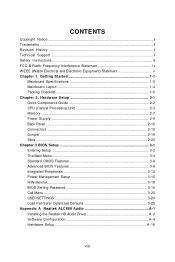
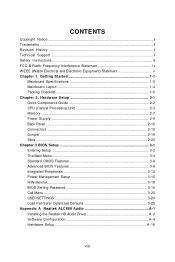
... ...ii Revision History ...ii Technical Support ...ii Safety Instructions ...iii FCC-B Radio Frequency Interference Statement iv W EEE (Waste Electrical and Electronic Equipment) Statement v Chapter 1. Getting Started 1-1
Mainboard Specifications 1-2 Mainboard Layout 1-4 Packing Checklist 1-5 Chapter 2. Hardware Setup 2-1 Quick Components Guide 2-2 CPU (Central Processing Unit 2-3 Memory...
User Manual - Page 10


... Celeron Dual-Core LGA775 processor, the P45 Neo3/ G45 Neo3/ P43 Neo3 Series deliver a high performance and professional desktop platform solution.
1-1 The P45 Neo3/ G45 Neo3/ P43 Neo3 Series mainboards are based on Intel® P45/ G45/ P43 & ICH10/ ICH10R chipsets for choosing the P45 Neo3/ G45 Neo3/ P43 Neo3 Series (MS-7514 v1.X) ATX mainboard. Getting Started
Chapter 1
Getting Started
Thank...
User Manual - Page 11
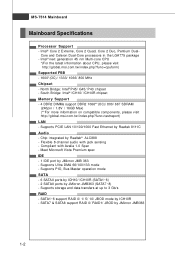
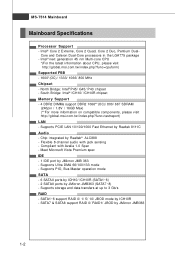
... / index. Supports storage and data transfers at up to 3 Gb/s RAID - Supports PCIE LAN 10/100/1000 Fast Ethernet by ICH10R - Compliant with jack sensing - p hp?func =t est report ) LAN - SATA1~6 support RAID 0/ 1/ 5/ 10/ JBOD mode by Realtek 8111C Audio -
Core and Celeron Dual-Core processors in the LGA775 package - MS-7514 Mainboard
Mainboard Specifications
Processor Support -
User Manual - Page 13
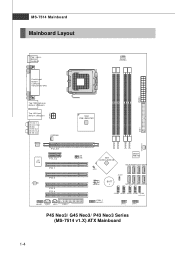
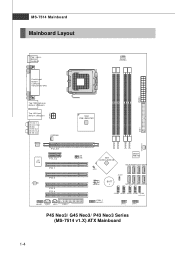
... JSP1
FDD1
Intel P45/ G45/ P43
IDE 1
DIMM1 DIMM2 DIMM3 DIMM4
S Y S FA N 1
JB1
JB2
Intel
ICH10/ ICH10R
JCI1
JMicron JMB 363
SATA6 SATA4 SATA2 SATA8
JBAT1
JMicron JMB 381 (optional)
BATT +
SATA5 SATA3 SATA1 SATA7
J1394_1 (o pt ional )
J USB4 J USB3 JUSB2 JUSB1 J TPM1 (opt io nal)
JFP2
JFP1
P45 Neo3/ G45 Neo3/ P43 Neo3 Series (MS-7514 v1.X) ATX Mainboard
1-4
User Manual - Page 17
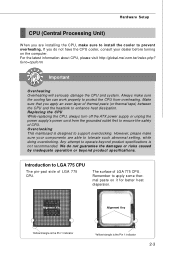
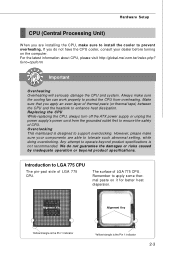
... CPU, please visit http://global.msi.com.tw/index.php? Replacing the CPU While replacing the CPU, always turn off the ATX power supply or unplug the power supply's power cord from overheating. Any attempt to operate beyond product specifications. The surface of CPU. Always make sure to install the cooler to prevent overheating. We...
User Manual - Page 56


... This item will appear after you also need to conduct overclocking manually, you set the performance level of overclocking options. M EM ORY-Z Press ...set the CPU FSB frequency (in MHz).
Adjust CPU FSB Frequency (M Hz) This item allows you installed the CPU which support speedstep technology.
BIOS Setup
Important
Even though the Dynamic Overclocking Technology is more stable than manual...
User Manual - Page 84
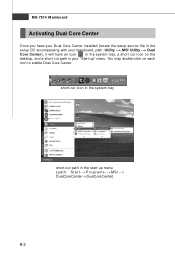
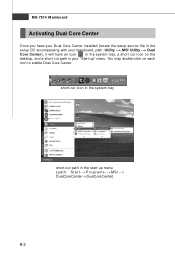
... a short cut path in your mainboard, path: Utility --> MSI Utility --> Dual
Core Center), it will have an icon
in the system tray, a short cut path in the start-up " menu. MS-7514 Mainboard
Activating Dual Core Center
Once you have your Dual Core Center installed (locate the setup source file in the
setup CD accompanying with your "Start...
User Manual - Page 86
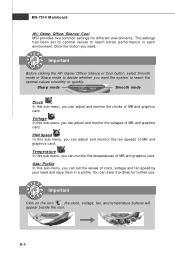
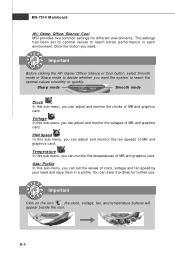
MS-7514 Mainboard
AV/ Game/ Office/ Silence/ Cool MSI provides five common settings for further use.
User Profile In this sub-menu, you can adjust ... profiles for different environments. Voltage In this sub-menu, you can set to optimal values to reach the optimal values smoothly or quickly.
The settings had been set the values of MB and graphics card.
Temperature In this sub-menu...
User Manual - Page 103
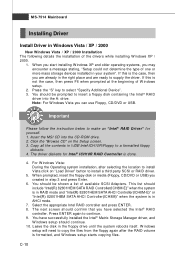
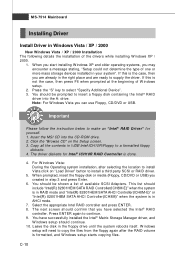
... RAID controller and press ENTER. 8. W indows
setup will need to insert a floppy disk containing the Intel® RAID
driver into the CD-ROM drive. 2. Leave the disk in Windows Vista / XP / 2000
† New Windows Vista / XP / 2000 Installation The following details the installation of available SCSI Adapters. MS-7514 Mainboard
Installing Driver
Install Driver in the floppy drive until the...
User Manual - Page 105


For this reason, you will have the ability to install the software. however, you cannot remove or un-install this item
C-12 Insert the MSI CD and click on this driver from which the system is booting or a hard drive that contains important data. MS-7514 Mainboard
Installing Software
Install Intel Matrix Storage Console
The Intel Application Accelerator RAID Edition...
MSI P45 NEO3-FR Reviews
Do you have an experience with the MSI P45 NEO3-FR that you would like to share?
Earn 750 points for your review!
We have not received any reviews for MSI yet.
Earn 750 points for your review!

