MSI P6N Diamond - Motherboard - ATX Support and Manuals
Get Help and Manuals for this MSI item
This item is in your list!

View All Support Options Below
Free MSI P6N Diamond manuals!
Problems with MSI P6N Diamond?
Ask a Question
Free MSI P6N Diamond manuals!
Problems with MSI P6N Diamond?
Ask a Question
Popular MSI P6N Diamond Manual Pages
User Guide - Page 2


...1.0
Date March 2007
Technical Support
If a problem arises with your system and no guarantee is given as to make changes without notice. Alternatively, please try the following help resources for FAQ, technical guide, BIOS updates, driver updates, and other countries. NVIDIA, the NVIDIA logo, DualNet, and nForce are registered trademarks or trademarks of NVIDIA Corporation in the preparation...
User Guide - Page 8
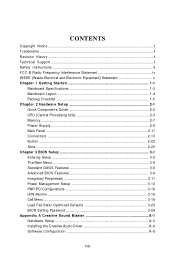
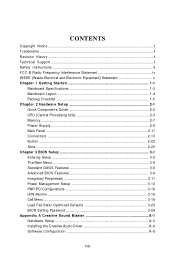
... 3 BIOS Setup 3-1 Entering Setup ...3-2 The Main Menu ...3-4 Standard CMOS Features 3-6 Advanced BIOS Features 3-8 Integrated Peripherals 3-11 Power Management Setup 3-13 PNP/PCI Configurations 3-16 H/W Monitor ...3-18 Cell Menu ...3-19 Load Fail-Safe/ Optimized Defaults 3-23 BIOS Setting Password 3-24 Appendix A Creative Sound Blaster A-1 Hardware Setup A-2 Installing the Creative Audio...
User Guide - Page 10


.... Designed to fit the advanced Intel® Core 2 Extreme, Core 2 Quad, Core 2 Duo, Pentium XE and Pentium D processor, the P6N Diamond Series deliver a high performance and professional desktop platform solution.
1-1 The P6N Diamond Series mainboards are based on nVIDIA® nForce 680i SLI & nForce 590i SLI chipsets for choosing the P6N Diamond Series (MS7320 V1.X) ATX Mainboard.
User Guide - Page 11
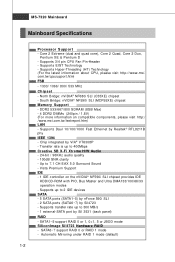
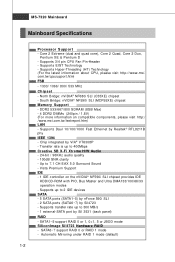
... 2 IDE devices SATA - 5 SATA ports (SATA1~5) by nForce 590i SLI - 2 SATA ports (SATA6~7) by Sil 3531 (back panel) RAID - MS-7320 Mainboard
Mainboard Specifications
Processor Support - Supports Daul 10/100/1000 Fast Ethernet by VIA® VT6308P - Supports transfer rate up to 300 MB/s - 1 external-SATA port by Sil4723 - South Bridge: nVIDIA® NF590i SLI (MCP55XE) chipset Memory Support...
User Guide - Page 17
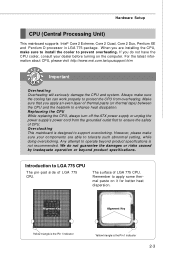
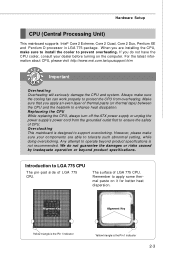
... designed to tolerate such abnormal setting, while doing overclocking. We do not have the CPU cooler, consult your components are installing the CPU, make sure to install the cooler to prevent overheating.
The surface of LGA 775 CPU. If you are able to support overclocking. For the latest information about CPU, please visit http://www.msi.com.tw/cpusupport.htm
Important
Overheating...
User Guide - Page 38


....
If you only need to connect a monitor to the first PCI Express card. W ith two cards installed, an SLI Video Link cable is Installed on PCI Express x16 slots.
the graphics card is required to connect the golden fingers on the first card will work. MS-7320 Mainboard
NV SLI Technology
NVIDIA SLI (Scalable Link Interface) technology allows two GPUs to run in...
User Guide - Page 42
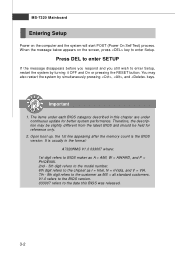
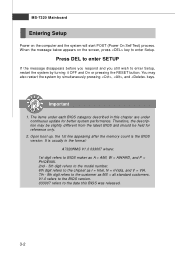
... to the model number. 6th digit refers to the chipset as I = Intel, N = nVidia, and V = VIA. 7th - 8th digit refers to the date this chapter are under continuous update for reference only.
2.
Therefore, the description may also restart the system by turning it OFF and On or pressing the RESET button. It is the BIOS version...
User Guide - Page 44
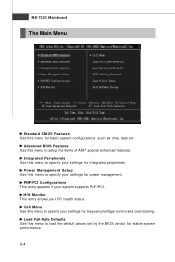
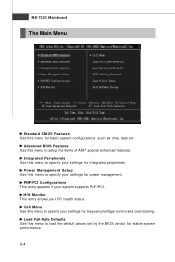
.... H/W Monitor This entry shows your system supports PnP/PCI. MS-7320 Mainboard
The Main Menu
Standard CMOS Features Use this menu to specify your settings for integrated peripherals. Power Management Setup Use this menu to specify your settings for frequency/voltage control and overclocking. Cell Menu Use this menu to specify your settings for stable system performance.
3-4 Load Fail...
User Guide - Page 48
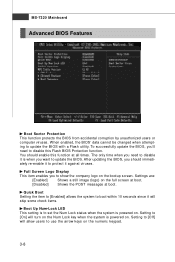
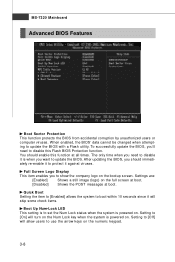
After updating the BIOS, you 'll need to update the BIOS. Settings are:
[Enabled]
Shows a still image (logo) on . MS-7320 Mainboard
Advanced BIOS Features
Boot Sector Protection This function protects the BIOS from accidental corruption by unauthorized users or computer viruses. To successfully update the BIOS, you should enable this Flash BIOS Protection function. You should ...
User Guide - Page 62
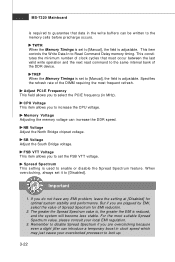
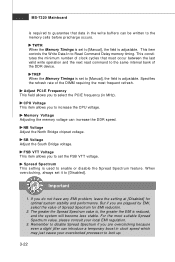
TREF W hen the Memory Timings is set it to [Disabled].
W hen overclocking, always set to [Manual], the field is adjustable.
For the most frequent refresh. MS-7320 Mainboard
is required to guarantee that must occur between the last valid write operation and the next read command to Read Command Delay memory timing. This constitutes the minimum number of the...
User Guide - Page 73
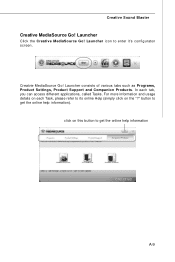
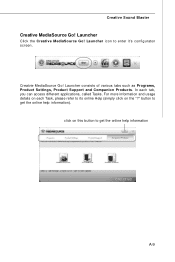
... access different applications, called Tasks.
Launcher consists of various tabs such as Programs, Product Settings, Product Support and Companion Products.
button to enter it's configuraton screen. Launcher icon to get the online help information). click on the "?" Creative Sound Blaster
Creative MediaSource Go! In each Task, please refer to its online Help (simply...
User Guide - Page 76
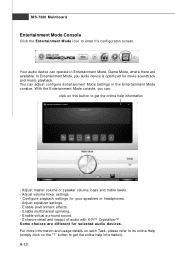
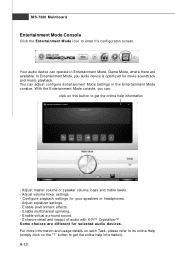
.... - Configure playback settings for selected audio devices. Enhance detail and impact of audio with X-FiTM CrystalizerTM. MS-7320 Mainboard
Entertainment Mode Console
Click the Entertainment Mode icon to get the online help information). Adjust equalizer settings. - button to enter it's configuraton screen. Adjust volume mixer settings. - Enable virtual surround sound. - A-12 You can...
User Guide - Page 82
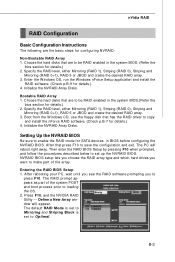
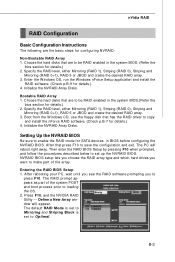
.... B-3
Choose the hard disks that has the RAID driver to copy
and install the nForce RAID software. (Check p.B-7 for details.) 4. After rebooting your PC, wait until you see the RAID software prompting you want to make part of the system POST and boot process prior to loading the OS. 2. Define a New Array window will reboot right away.
Choose the hard...
User Guide - Page 84
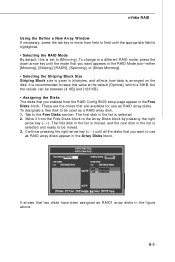
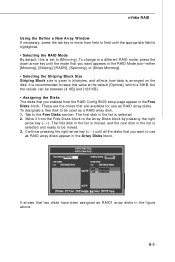
These are available for use as a RAID array disk, 1. Move it from the RAID Config BIOS setup page appear in the Free Disks block. It is recommended to leave this is ... Block size is given in the list is selected. 2. Continue pressing the right-arrow key ( nVidia RAID
Using the Define a New Array Window If necessary, press the tab key to move from field to field until the mode that you ...
User Guide - Page 86


...NVIDIA NForce Storage Controller" and then press Enter. Press F6 and wait for yourself.
1. Insert the MSI CD into the CD-ROM drive. 2. The driver disk for bootable RAID Array)
1. Specify the NVIDIA drivers: (1) Insert the floppy that has the RAID driver, press S, then press Enter. ing W indows Setup screen appears listing both drivers:
B-7 After you complete the RAID BIOS setup, boot...
MSI P6N Diamond Reviews
Do you have an experience with the MSI P6N Diamond that you would like to share?
Earn 750 points for your review!
We have not received any reviews for MSI yet.
Earn 750 points for your review!
