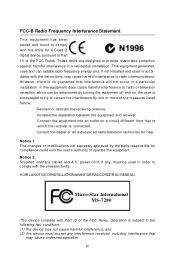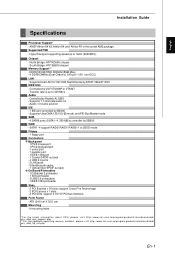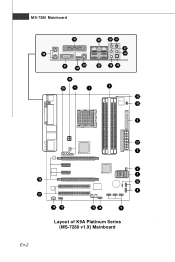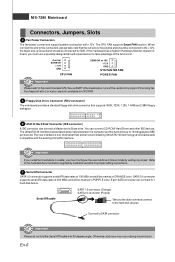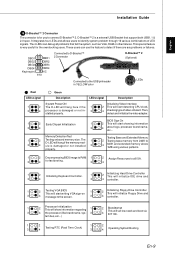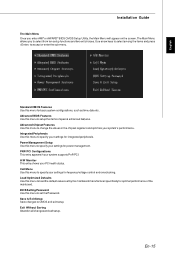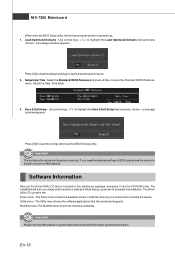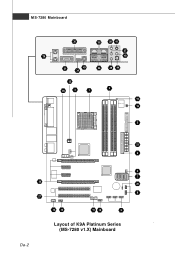MSI K9A PLATINUM - Motherboard - ATX Support and Manuals
Get Help and Manuals for this MSI item

View All Support Options Below
Free MSI K9A PLATINUM manuals!
Problems with MSI K9A PLATINUM?
Ask a Question
Free MSI K9A PLATINUM manuals!
Problems with MSI K9A PLATINUM?
Ask a Question
Most Recent MSI K9A PLATINUM Questions
Shuts Down After A Few Minutes Of Warming Up
What do you think is causing my motherboard to shut down and the power button blinks. This occurs se...
What do you think is causing my motherboard to shut down and the power button blinks. This occurs se...
(Posted by geewhiz 11 years ago)
Network Drivers For The Msi K9a Platinum
it seems that msi stop giving support for their motherboards and since thats the case I won't buy an...
it seems that msi stop giving support for their motherboards and since thats the case I won't buy an...
(Posted by srt8jeepgc 11 years ago)
Popular MSI K9A PLATINUM Manual Pages
MSI K9A PLATINUM Reviews
We have not received any reviews for MSI yet.