MSI K8N NEO4-F - Motherboard - ATX Support and Manuals
Get Help and Manuals for this MSI item
This item is in your list!

View All Support Options Below
Free MSI K8N NEO4-F manuals!
Problems with MSI K8N NEO4-F?
Ask a Question
Free MSI K8N NEO4-F manuals!
Problems with MSI K8N NEO4-F?
Ask a Question
Popular MSI K8N NEO4-F Manual Pages
User Guide - Page 4


...inserting any add-on the equipment should be noted. 10. Do not cover the openings. 6. Replace only with your system and no solution can not ...service/faq/faq/esc_faq_list.php † Contact our technical staff at: support@msi.com.tw
Safety Instructions
1. Keep this User's Manual for technical guide, BIOS updates, driver
updates, and other information: http://www.msi.com.tw & http://www.msi...
User Guide - Page 5


... 1. Hardware Setup 2-1 Quick Components Guide 2-2 Central Processing Unit: CPU 2-3 CPU Installation Procedures for Socket 939 2-4 Installing AMD Athlon64 CPU Cooler Set 2-5 Memory ...2-7 Introduction to DDR SDRAM 2-7 DIMM Module Combination 2-7 Recommended Memory Combination List 2-8 Installing DDR Modules 2-9 Power Supply ...2-10 ATX 20-Pin Power Connector: ATX1 2-10 ATX 12V Power...
User Guide - Page 7


... of RAID Configurations 5-2 RAID Configuration 5-3 Basic Configuration Instructions 5-3 Setting Up the NVRAID BIOS 5-3 NVIDIA RAID Untility Installation 5-7 Installing the RAID Driver (for bootable RAID Array 5-7 Installing the NVIDIA RAID Software Under W indows (for Non-bootable RAID Array 5-9 Initializing and Using the Disk Array 5-10 RAID Drives Management 5-12 Viewing RAID Array...
User Guide - Page 9


... to fit the advanced AM D® K8 Athlon 64 FX / Athlon 64 processor, the K8N Neo4 series mainboard delivers a high performance and professional desktop platform solution.
1-1 The K8N Neo4 series mainboard is based on nVIDIA® nForce™4 Ultra/Standard chipset for choosing the K8N Neo4 series (MS-7125) v1. X ATX mainboard. Getting Started
Getting Started
Thank you for optimal system...
User Guide - Page 10


...† nForce4 Ultra supports 4 SATA II ports. IEEE802.3 nVIDIA MAC for four drives - Two independent SATA controllers, for 1000BASE-T
Main Memory † Supports dual channel, eight memory banks DDR 266/333/400, using four 184- M S-7125 ATX M ainboard
Mainboard Specifications
CPU † Supports Socket-939 for AMD K8 Athlon 64 FX / Athlon 64 (Socket939) processor † Supports up to...
User Guide - Page 17


... fan attached on the computer. Hardware Setup
Central Processing Unit: CPU
The mainboard supports AMD® Athlon64 processor. Overclocking This motherboard is not recommended. For the latest information about CPU, please visit http://www.msi.com.tw/program/ products/mainboard/mbd/pro_mbd_cpu_support.php. The mainboard uses a CPU socket called Socket-939 for easy CPU installation...
User Guide - Page 21


For the updated supporting memory modules, please visit http://www.msi.com.tw/ program/products/mainboard/mbd/pro_mbd_trp_list.php. High memory bandwidth makes DDR an ideal solution for singlechannel DDR, but doubles the rate by SDR SDRAM. DIMM Module Combination
Install at least one DIMM module on different-channel DDR DIMMs. However, the same type and density memory modules are some...
User Guide - Page 30


... NBFAN1
The CPUFAN1 (processor fan), SFAN1 (system fan 1), SFAN2 (system fan 2) and NBFAN1 (NorthBridge Chipset fan) support system cooling fan with speed sensor to take note that the red wire is the positive and should be connected to the +12V, the black wire is Ground and should be connected to the actual CPU temperature. 3. CPUFAN1 supports fan control. M S-7125 ATX M ainboard
Connectors
The...
User Guide - Page 45


H/W Monitor Use this menu to specify your system supports PnP/PCI. Advanced BIOS Features Use this menu to specify your settings for basic system configurations, such as time, date etc. MS-7125 ATX Mainboard
The Main Menu
Once you to select from twelve setup functions and two exit choices. Use arrow keys to select among the items and press...
User Guide - Page 65


...the chipset. Setting options: [Enabled], [Disabled].
3-24 MSI Reminds You...
Setting options: [Manual], [Optimized]. When [Enabled] is selected, the timing delay of memory will be shorten to select the DDR timing setting.
High Performance Mode This field allows you to increase the performance. MS-7125 ATX Mainboard
Cell Menu
The items in Cell Menu includes some important settings of CPU...
User Guide - Page 72
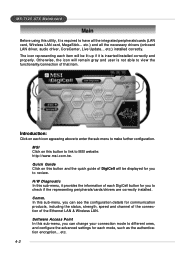
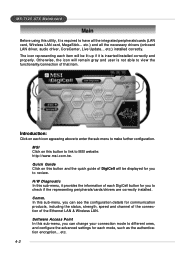
... if the representing peripherals/cards/drivers are correctly installed. etc.
4-2 MS-712M5SAI TFXeaMtuarienboard
Main
Before using this utility, it is required to have all the necessary drivers (onboard LAN driver, audio driver, CoreCenter, Live Update... In this sub-menu, you can change your connection mode to different ones, and configure the advanced settings for communication products...
User Guide - Page 97


... the instruction below :
MSI Reminds You... The driver disk for bootable RAID Array)
1. Insert the MSI CD into the CD-ROM drive. 2. Ignore the Setup screen and use "Explorer" to a formatted floppy disk. 4. The following Windows Setup screen appears listing both drivers:
5-7 nVIDIA RAID Introduction
NVIDIA RAID Utility Installation
Installing the RAID Driver (for nVIDIA RAID driver is...
User Guide - Page 127


...the
\\nVidia\IDE\Silicon_Image\3114\Floppy to browse the CD. 3. Ignore the Setup screen and use "Explorer" to a formatted floppy disk. 4. Start the installation: Boot from My
Computer followed by following details the installation of the drivers while installing Windows XP / 2000. 1. Wait until Windows XP/2000/Server 2003 finishes installing devices, regional settings, networking settings...
User Guide - Page 128


... folder. Using Windows Explorer or by clicking on the My Computer icon on the desktop, select the installation file and open it. MS-7125 ATX Mainboard
Installing Drivers and GUI
Before installing the SATARAID5 software, Silicon Image Serial ATA host adapter driver must be downloaded from the Internet.
6-16 The computer must have an Internet connection set up before installation can proceed...
User Guide - Page 131
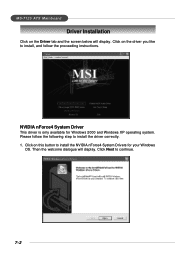
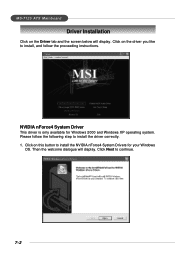
NVIDIA nForce4 System Driver
This driver is only available for your Windows
OS. MS-7125 ATX Mainboard
Driver Installation
Click on this button to install the NVIDIA nForce4 System Drivers for Windows 2000 and Windows XP operating system. Click Next to install the driver correctly. 1. Click on the Driver tab and the screen below will display. Then the welcome dialogue will display. ...
MSI K8N NEO4-F Reviews
Do you have an experience with the MSI K8N NEO4-F that you would like to share?
Earn 750 points for your review!
We have not received any reviews for MSI yet.
Earn 750 points for your review!
