MSI K9N NEO-F - Motherboard - ATX Support and Manuals
Get Help and Manuals for this MSI item
This item is in your list!

View All Support Options Below
Free MSI K9N NEO-F manuals!
Problems with MSI K9N NEO-F?
Ask a Question
Free MSI K9N NEO-F manuals!
Problems with MSI K9N NEO-F?
Ask a Question
Popular MSI K9N NEO-F Manual Pages
User Guide - Page 2


.... Visit the MSI website for FAQ, technical guide, BIOS updates, driver updates, and other countries.
NVIDIA, the NVIDIA logo, DualNet, and nForce are under continual improvement and we reserve the right to the correctness of purchase or local distributor. Alternatively, please try the following help resources for PCB 1.0
Date April 2006
Technical Support
If a problem arises with...
User Guide - Page 8


... Support ...ii Safety Instructions ...iii FCC-B Radio Frequency Interference Statement iv W EEE (Waste Electrical and Electronic Equipment) Statement v Chapter 1 Getting Started 1-1
Mainboard Specifications 1-2 Mainboard Layout 1-4 Packing Checklist 1-5 Chapter 2 Hardware Setup 2-1 Quick Components Guide 2-2 CPU (Central Processing Unit 2-3
CPU Installation Procedures for Socket AM2...
User Guide - Page 9


Slots ...2-19 PCI (Peripheral Component Interconnect) Express Slots 2-19 PCI Interrupt Request Routing 2-20
Chapter 3 BIOS Setup 3-1 Entering Setup ...3-2 Control Keys 3-3 Getting Help 3-3 General Help
User Guide - Page 11


Getting Started
Chapter 1
Getting Started
Thank you for optimal system efficiency. The K9N Neo Series mainboards are based on nVIDIA® nForce 550 chipsets for choosing the K9N Neo Series (MS-7260 v1.X) ATX mainboard. Designed to fit the advanced AMD® Athlon 64/ X2 & Sempron processor, the K9N Neo Series deliver a high performance and professional desktop platform solution.
1-1
User Guide - Page 12
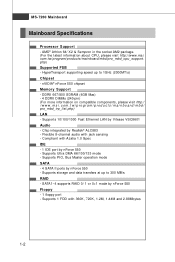
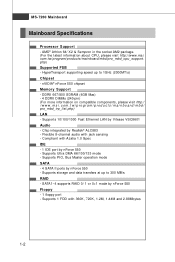
MS-7260 Mainboard
Mainboard Specifications
Processor Support - php) Supported FSB - ph p) LAN - Supports storage and data transfers at up to 300 MB/s RAID - Supports 1 FDD with jack sensing - c om. nVIDIA® nForce 550 chipset Memory Support - ms i . SATA1~4 supports RAID 0/ 1 or 0+1 mode by Realtek® ALC883 - DDRII 667/800 SDRAM (4GB Max) - 4 DDRII DIMMs (240-pin) (For ...
User Guide - Page 14
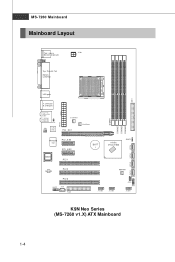
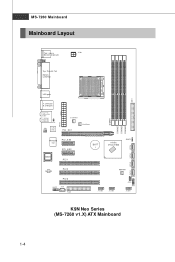
...
USB ports
IDE1
T: LAN jack B: USB ports
T:Line-I / O
PCI _E X2
PCI _EX3
BIOS
PCI 1
B AT T +
nvidia nForce 550
J BAT 1
ALC883
PCI 2 PCI 3
JAUD1 JCD1 FDD1
NB FA N1
JUS B3
JUS B2
JFP2 JFP 1
JUSB1
K9N Neo Series (MS-7260 v1.X) ATX Mainboard
1-4 Ou t B: RS-Out
JCI1
JIR1
LAN Chip
ATX 2
SYSFAN 1
PCI _EX1
CPUFAN1
DIMM1...
User Guide - Page 16
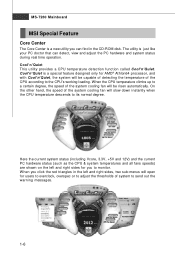
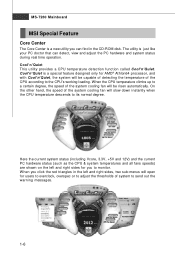
... sub-menus will be risen automatically. W hen you click the red triangles in the CD-ROM disk. MS-7260 Mainboard
MSI Special Feature
Core Center
The Core Center is a new utility you to monitor.
W hen the CPU temperature climbs up to a certain degree, the speed of the system cooling fan will be capable of detecting...
User Guide - Page 20
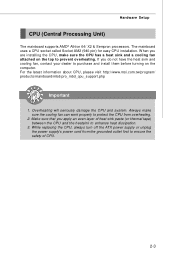
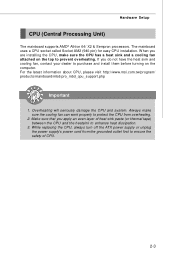
... power cord from overheating.
2. Hardware Setup
CPU (Central Processing Unit)
The mainboard supports AMD® Athlon 64/ X2 & Sempron processors. Overheating will seriously damage the CPU and system. Always make sure the CPU has a heat sink and a cooling fan attached on the computer. The mainboard uses a CPU socket called Socket AM2 (940-pin) for easy CPU installation. W hen you apply an...
User Guide - Page 21


... damages to your fingers pressing tightly on top of the CPU. Pull the lever sideways away from the socket.
Press the CPU down firmly into the socket and can only fit in the picture. If the CPU is properly and completely embedded into the socket.
2-4 MS-7260 Mainboard
CPU Installation Procedures for the gold arrow of the CPU to a 90-degree angle.
User Guide - Page 22


... fasten the cooling set onto the retention mechanism.
Hardware Setup
Installing AMD Socket AM2 CPU Cooler Set
W hen you are for demonstration of the cooler installation for Socket AM2 CPUs only. Position the cooling set on the top to purchase and install them before turning on the model you do not have the heat sink and cooling fan, contact your mainboard may vary depending...
User Guide - Page 23
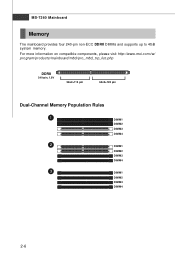
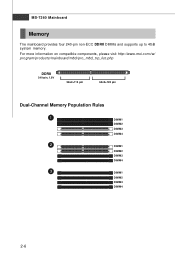
...
2
DIMM1
DIMM2
DIMM3
DIMM4
3
DIMM1
DIMM2
DIMM3
DIMM4
2-6 For more information on compatible components, please visit http://www.msi.com.tw/ p ro gr a m/ pr o du c t s /m ain bo ar d /m bd / pr o_ m bd _t r p_ lis t. MS-7260 Mainboard
Memory
The mainboard provides four 240-pin non-ECC DDRII DIMMs and supports up to 4GB system memory.
User Guide - Page 44
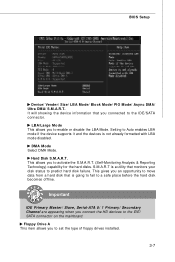
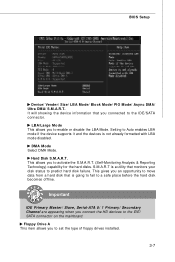
... set the type of floppy drives installed.
3-7 S.M.A.R.T is a utility that you to predict hard disk failure.
LBA/Large M ode This allows you an opportunity to enable or disable the LBA Mode. BIOS Setup
...on the mainboard. Floppy Drive A This item allows you connected to a safe place before the hard disk becomes offline. Setting to Auto enables LBA mode if the device supports it ...
User Guide - Page 50


... enable/disable the onboard USB 1.1/ 2.0 controller.
Onboard Audio Controller This setting is used to use a USB-interfaced device in the operating system.
USB Device Legacy Support Select [Enabled] if you need to enable/disable the onboard audio controller.
Integrated Peripherals
BIOS Setup
USB / 2.0 Controller This setting allows you to enable/disable the onboard LAN controller.
User Guide - Page 56


... initializes the PCI Express graphics card that installed in PCI slot first.
Primary Graphics Adapter This setting specifies which graphics card is a system which allows I/O devices to higher values, every PCI device can hold the bus before another takes over. W hen set the item to the default settings. BIOS Setup
PNP/PCI Configurations
This section describes...
User Guide - Page 92
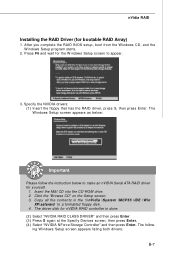
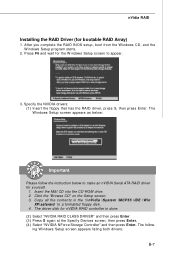
... Enter. Click the "Browse CD" on the Setup screen. 3. After you complete the RAID BIOS setup, boot from the W indows CD, and the W indows Setup program starts.
2. The follow the instruction below to make an nVIDIA Serial ATA RAID driver for the W indows Setup screen to a formatted floppy disk. 4. Insert the MSI CD into the CD-ROM drive. 2.
MSI K9N NEO-F Reviews
Do you have an experience with the MSI K9N NEO-F that you would like to share?
Earn 750 points for your review!
We have not received any reviews for MSI yet.
Earn 750 points for your review!
