MSI 848P NEO-V - Motherboard - ATX Support and Manuals
Get Help and Manuals for this MSI item
This item is in your list!

View All Support Options Below
Free MSI 848P NEO-V manuals!
Problems with MSI 848P NEO-V?
Ask a Question
Free MSI 848P NEO-V manuals!
Problems with MSI 848P NEO-V?
Ask a Question
Popular MSI 848P NEO-V Manual Pages
User Guide - Page 2
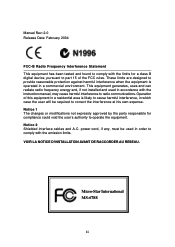
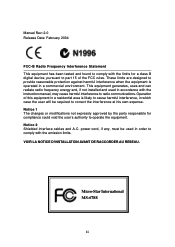
... of the FCC rules.
VOIR LA NOTICE D'INSTALLATION AVANT DE RACCORDER AU RESEAU. Micro-Star International MS-6788
ii Notice 2 Shielded interface cables and A.C. Manual Rev: 2.0 Release Date: February 2004
FCC-B Radio Frequency Interference Statement This equipment has been tested and found to comply with the instruction manual, may cause harmful interference to radio communications...
User Guide - Page 4
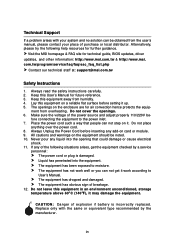
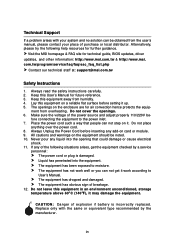
... or local distributor.
com.tw/program/service/faq/faq/esc_faq_list.php
h Contact our technical staff at: support@msi.com.tw
Safety Instructions
1. Always read the safety instructions carefully. 2. ment from humidity. 4. Do not cover the openings. 6. All cautions and warnings on the enclosure are for technical guide, BIOS updates, driver
updates, and other information: http://www...
User Guide - Page 5
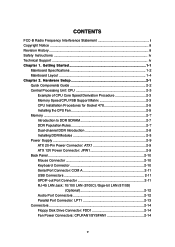
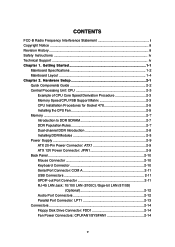
... Setup 2-1 Quick Components Guide 2-2 Central Processing Unit: CPU 2-3
Example of CPU Core Speed Derivation Procedure 2-3 Memory Speed/CPU FSB Support Matrix 2-3 CPU Installation Procedures for Socket 478 2-5 Installing the CPU Fan 2-5 Memory ...2-7 Introduction to DDR SDRAM 2-7 DDR Population Rules 2-7 Dual-channel DDR Introduction 2-8 Installing DDR Modules 2-8 Power Supply ...2-9 ATX...
User Guide - Page 7
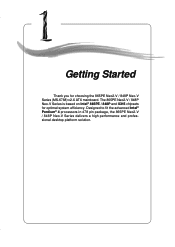
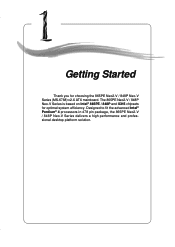
The 865PE Neo2-V / 848P Neo-V Series is based on Intel® 865PE / 848P and ICH5 chipsets for choosing the 865PE Neo2-V / 848P Neo-V Series (MS-6788) v2.X ATX mainboard. Getting Started
Getting Started
Thank you for optimal system efficiency. Designed to fit the advanced Intel® Pentium® 4 processors in 478 pin package, the 865PE Neo2-V / 848P Neo-V Series delivers a high ...
User Guide - Page 8
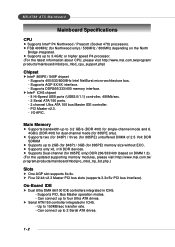
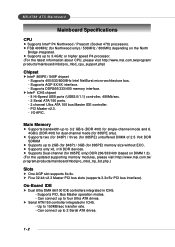
... without ECC. I/O APIC. Supports PIO, Bus Master operation modes. - Main Memory
h Supports bandwidth up to four Ultra ATA drives.
MS-6788 ATX Mainboard
Mainboard Specifications
CPU
h Supports Intel® P4 Northwood / Prescott (Socket 478) processors. h Supports up to 150MB/sec transfer rate. - Supports 400/533/800MHz Intel NetBurst micro-architecture bus. - Supports AGP 8X/4X...
User Guide - Page 10
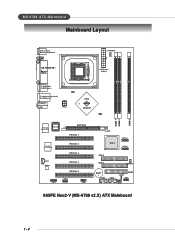
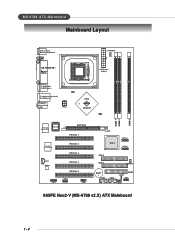
...B:Mic
JPW1
ATX Power Supply
Intel 865PE chipset
DIMM 1 DIMM 2 DIMM 3
Winb ond W83627THF
BIOS
AGP Slot PCI Slot 1
Realtek 8110S/8100C
PCI Slot 2 PCI Slot 3
CD1 Codec
JSP1
PCI Slot 4
PCI Slot 5
JAUD1
JDB1
ICH 5
S ATA 2 S ATA 1
IDE 2 IDE 1
SYSFAN1
BATT +
USB2
USB3
FDD1 J B AT 1
JFP1
JFP2
865PE Neo2-V (MS-6788 v2.X) ATX Mainboard
1-4 MS-6788 ATX Mainboard
Mainboard Layout
Top...
User Guide - Page 11
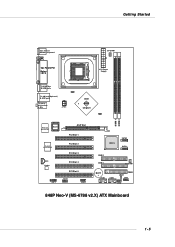
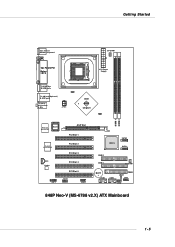
...(Optional) B:USB ports
T: L i n e - I n M:Line-Out B:Mic
JPW1
ATX Power Supply
Intel 848P chipset
DIMM 1 DIMM 2
Winb ond W83627THF
BIOS
AGP Slot PCI Slot 1
Realtek 8110S/8100C
PCI Slot 2 PCI Slot 3
CD1 Codec
JSP1
PCI Slot 4
PCI Slot 5
JAUD1
JDB1
ICH 5
S ATA 2 S ATA 1
IDE 2 IDE 1
SYSFAN 1
BATT +
USB2
USB3
FDD1 J B AT 1
JFP1
JFP2
848P Neo-V (MS-6788 v2.X) ATX Mainboard
1-5
User Guide - Page 18


... data twice per cycle. You can install either single-
Each DIMM slot supports up to meet their own needs. memory 2GB. For 848P Neo-V: DIMM1~2, max. To operate properly, at least one DIMM module must be installed. Hardware Setup
Memory
The mainboard provides 2/3 slots for high performance PC, workstations and servers.
memory 3GB. Users can install DDR266/ DDR333/DDR400 DDR SDRAM...
User Guide - Page 19
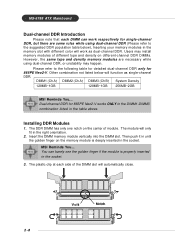
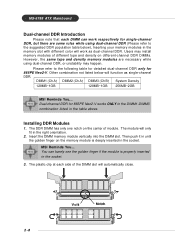
... install memory modules of module. Installing DDR Modules
1. You can work as single-channel DDR.
DIMM1 (Ch A) DIMM2 (Ch A) DIMM3 (Ch B) System Density
128MB~1GB
128MB~1GB 256MB~2GB
MSI Reminds You...
The plastic clip at each DIMM can barely see the golden finger if the module is deeply inserted in the socket. Volt
Notch
2-8 MS-6788 ATX Mainboard...
User Guide - Page 25
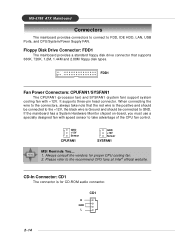
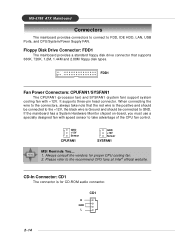
MS-6788 ATX Mainboard
Connectors
The mainboard provides connectors to connect to GND.
When connecting the wire to the connectors, always take advantage of the CPU fan control. If the mainboard has a System Hardware Monitor chipset on-board, you must use a specially designed fan with +12V.
It supports three-pin head connector. Please refer to take note that supports 360K, 720K...
User Guide - Page 27


... do not fold the Serial ATA cable into 90-degree angle.
MS-6788 ATX Mainboard
Serial ATA HDD Connectors: SATA1, SATA2
The mainboard provides dual high-speed Serial ATA interface ports. Each Serial ATA connector can connect to SATA1 or SATA2
MSI Reminds You... The ports support 1st generation Serial ATA data rates of data may occur during...
User Guide - Page 31
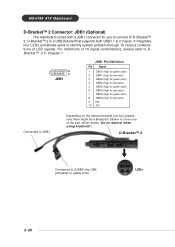
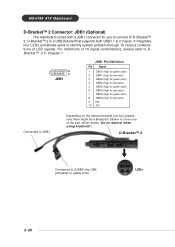
... "Do no remove, when using bluetooth".
MS-6788 ATX Mainboard
D-Bracket™ 2 Connector: JDB1 (Optional)
The mainboard comes with a JDB1 connector for red color) 9 Key 10 NC
Connected to JDB1
Depending on the optional bracket you to connect to D-Bracket™ 2. It integrates four LEDs and allows users to JUSB2 (the USB pinheader in Chapter 1.
2
10
1
9
JDB1
JDB1...
User Guide - Page 33
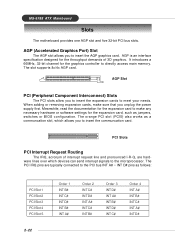
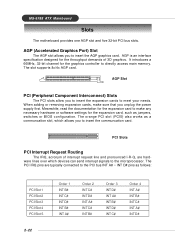
... a communcation slot, which devices can send interrupt signals to the microprocessor.
AGP is an interface specification designed for the expansion card to insert the communcation card.
PCI Slots
PCI Interrupt Request Routing
The IRQ, acronym of 3D graphics. MS-6788 ATX Mainboard
Slots
The motherboard provides one AGP slot and five 32-bit PCI bus slots.
User Guide - Page 52
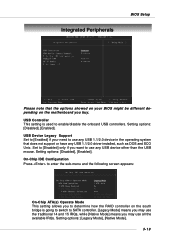
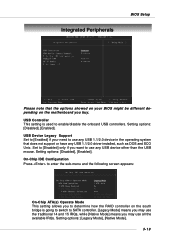
... determine how the RAID controller on the motherboard you want to SATA controller. [Legacy Mode] means you may use all the available IRQs. USB Controller This setting is going to switch to use any USB 1.1/2.0 driver installed, such as DOS and SCO Unix. Integrated Peripherals
BIOS Setup
Please note that does not support or have any USB device other than the...
User Guide - Page 61


... the values set by the mainboard manufacturer for stable performance of the mainboard. The High Performance Defaults are the default values also set by the mainboard manufacturer for the best system performance but may become unstable or even crash. MS-6788 ATX Mainboard
Load High Performance/BIOS Setup Defaults
The two options on . Use of the BIOS settings to resolve the problem.
MSI 848P NEO-V Reviews
Do you have an experience with the MSI 848P NEO-V that you would like to share?
Earn 750 points for your review!
We have not received any reviews for MSI yet.
Earn 750 points for your review!
