MSI PX8 NEO-V - Motherboard - ATX Support and Manuals
Get Help and Manuals for this MSI item
This item is in your list!

View All Support Options Below
Free MSI PX8 NEO-V manuals!
Problems with MSI PX8 NEO-V?
Ask a Question
Free MSI PX8 NEO-V manuals!
Problems with MSI PX8 NEO-V?
Ask a Question
Popular MSI PX8 NEO-V Manual Pages
User Guide - Page 3


...guide, BIOS updates, driver updates, and other information: http://www.msi.com.tw/program/service/faq/faq/esc_faq_list.php
Contact our technical staff at: support@msi.com.tw
iii
Visit the MSI...but no solution can be obtained from the user's manual, please contact your place of purchase or local ...Support
If a problem arises with your system and no guarantee is a registered ...
User Guide - Page 4


... by a service
personnel:
†† The power cord or plug is incorrectly replaced.
ment from.... 5. If any add-on a reliable flat surface before setting it work well or you can not step on it. ...enclosure are for future reference. 3. Safety Instructions
1. Always read the safety instructions carefully. 2. Keep this User's Manual for air convection hence protects the equip-...
User Guide - Page 5
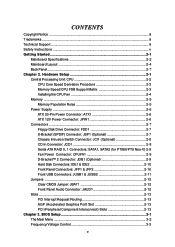
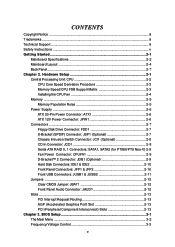
... Routing 2-13 AGP (Accelerated Graphics Port) Slot 2-13 PCI (Peripheral Component Interconnect) Slots 2-13 Chapter 3. BIOS Setup 3-1 The Main Menu ...3-2 Frequency/Voltage Control 3-3
v CONTENTS
Copyright Notice ...iii Trademarks ...iii Technical Support ...iii Safety Instructions ...v Getting Started ...2-1
Mainboard Specifications 2-2 Mainboard Layout 2-4 Back Panel ...2-7 Chapter 2.
User Guide - Page 6


The MS-7043 series are superior computer mainboards based on VIA® PT880/PT800/P4X533 Northbridge & VT8237 Southbridge for choosing the MS-7043 (PT880 Neo-V/PT8 NeoV/PX8 Neo-V) v1.X ATX mainboards. Getting Started
Getting Started
Thank you for optimal system efficiency. Designed to fit the advanced Intel® Pentium® 4 processors in 478 ...
User Guide - Page 7


...Direct Sound AC97 audio - ACPI - Ultra DMA 66/100/133 master mode PCI EIDE controller - Supports AGP 8X interface - Integrated Faster Ethernet LPC - Supports Serial ATA - Supports DDR 333/266 memory interface h VIA® VT8237 chipset - Supports FSB 800/533/400MHz - Supports FSB 800/533/400MHz - Supports DDR 400/333/266 memory interface h VIA® P4X533 chipset (for PT8 Neo...
User Guide - Page 8


... VT6122 Gigabit LAN controller
PT8 Neo-V/PX8 Neo-V LAN h VIA® VT8237 integrated MAC h VIA® VT6103L 10/100 PHY
BIOS h The mainboard BIOS provides "Plug & Play" BIOS which detects the peripheral
devices and expansion cards of the board automatically h The mainboard provides a Desktop Management Interface (DMI) function which
records your mainboard specifications
Dimension h ATX Form Factor...
User Guide - Page 12


...KBD Clock
USB Ports
L-Out MIC
RJ-45 LAN Jack
Gigabit LAN (for PT880 Neo-V)
10/100Mbps LAN
Activity Indicator Link Indicator Link Indicator Activity Indicator
Pin4 VCC
Pin3 GND...
Differential Pair 1Differential Pair 3+
8
D3N
Differential Pair 3-
10/100 LAN (for PT8 Neo-V/PX8 Neo-V)
PIN SIGNAL DESCRIPTION
1
TDP
Transmit Differential Pair
2
TDN
Transmit Differential Pair
3
RDP
...
User Guide - Page 17


...one DIMM module must be installed in pairs" -- {DIMM1 & DIMM3} or {DIMM2 & DIMM3} to ensure system stability. Hardware Setup
Memory
The PT880 Neo-V provides 3 slots for ...supports up to a maximum size of 1GB. Users may install memory modules of the same type and density on the DDR DIMM slots (DIMM 1~2). The PT880 Neo-V supports dual-channel mode and the PT8 Neo-V & PX8 NeoV support...
User Guide - Page 21


...wire is a USB Bracket that supports both USB1.1 & 2.0 spec. GND +12V Sensor
CPUFA1
MSI Reminds You...
It integrates four LEDs and allows users to identify system problems through 16 various
JDB1 Pin Definition...
The mainboard comes with speed sensor to D-Bracket™
2. Hardware Setup
Fan Power Connector: CPUFA1
The CPUFA1 (processor fan) supports system cooling fan with +12V.
User Guide - Page 25


... signals to meet your needs.
When adding or removing expansion cards, make any necessary hardware or software settings for the expansion card, such as follows:
PCI Slot 1 PCI Slot 2 PCI Slot 3 PCI ...or BIOS configuration.
The slot supports 8x/4x AGP card. Hardware Setup
Slots
The mainboard provides one AGP slot and five 32-bit PCI bus slots. AGP is an interface specification designed...
User Guide - Page 26


... to our website at: http://www.msi.com.tw.
3-1 BIOS Setup
BIOS Setup
This chapter provides Frequency/Voltage Control information on the screen during the system boot- Upon boot-up , and requests you to change the default settings for optimum use. For detailed BIOS setup information, please refer to the date this BIOS was released.
ing up , the 1st...
User Guide - Page 27


... specify your settings for power management. Power Management Features Use this menu to load the BIOS values for basic system configurations, such as time, date etc. Integrated Peripherals Use this menu to setup the items of AMI® special enhanced features. Frequency/Voltage Control Use this menu to specify your system supports PnP/PCI...
User Guide - Page 28


... up to disable Spread Spectrum if you do not have any EMI problem, leave the setting at [Disabled] for EMI reduction. Stop Unused PCI Clock This item enables or disables the PCI slot clock. BIOS Setup
Frequency/Voltage Control
Spread Spectrum When the motherboard's clock generator pulses, the extreme values (spikes) of "Load High Performance...
User Guide - Page 29


... manual overclocking, basically, it 's better to disable the Dynamic Overclocking or to the external or motherboard clock speed. There is still risky.
CPU Ratio Selection This setting ... key "Ins" in BIOS. The value plus a ratio (CPU: DDR) with parentheses means the nonsynchronous overclocking. DRAM Frequency This setting shows the current frequency of the installed DRAM. MS-7043 ATX...
User Guide - Page 30


... system; therefore, it is used to adjust the DRAM core voltage (Vcore), making overclocking possible.
High performance setting.
White: Yellow: Red:
Safe setting. Changing CPU/DDR/AGP/North Bridge/South Bridge Voltage may be affected. BIOS Setup
CPU Voltage Adjust The setting allows you to increase the performance of your system. DDR Voltage Adjust (V) This...
MSI PX8 NEO-V Reviews
Do you have an experience with the MSI PX8 NEO-V that you would like to share?
Earn 750 points for your review!
We have not received any reviews for MSI yet.
Earn 750 points for your review!
