MSI P43 NEO-F - Motherboard - ATX Support and Manuals
Get Help and Manuals for this MSI item
This item is in your list!

View All Support Options Below
Free MSI P43 NEO-F manuals!
Problems with MSI P43 NEO-F?
Ask a Question
Free MSI P43 NEO-F manuals!
Problems with MSI P43 NEO-F?
Ask a Question
MSI P43 NEO-F Videos
Popular MSI P43 NEO-F Manual Pages
User Guide - Page 2


...msi.com.tw/index.php? AMI® is a registered trademark of Novell, Inc. Alternatively, please try the following help resources for Europe
Date June 2008
Technical Support
If a problem....
Award® is the intellectual property of M ICRO-STAR INTERNATIONAL. Visit the MSI website for FAQ, technical guide, BIOS updates, driver updates, and other countries. We take every care in the ...
User Guide - Page 3


... the power inlet. 7. Replac e only with the same or equivalent type rec ommended by service
personnel: † The power...i s i nc orrec tl y r epl ac ed.
iii Safety Instructions
1. ment from humidity. 4. The openings on card or module. 9. ... the Power Cord before setting it . Keep this equipment away from overheating. Keep this User's Manual for air convection hence ...
User Guide - Page 8


... Tradema rks ...ii Revision History ...ii Technical Support ...ii Safety Instructions iii FCC-B Radio Frequency Interference Statement iv WEEE (Waste Electrical and Electronic Equipment) Statement v English ...En-1
Specifications ...En-2 Central Processing Unit: CPU En-5 Memory ...En-7 Connectors, Jumpers, Slots En-9 Back Panel ...En-15 BIOS Setup ...En-17 Software Information En-21 Deutsch...
User Guide - Page 10


... http://global.msi.com .tw/index.php?func=cpuform) Supported FSB - 1600* (OC)/ 1333/ 1066/ 800 MHz Chipset - Core and Celeron Dual-Core processors in the LGA775 package - Supports Ultra DMA 66/100 mode -
Intel® Core 2 Extreme, Core 2 Quad, Core 2 Duo, Pentium Dual- Com pliant with jack sensing - MS-7519 Mainboard
Specifications
Processor Support - North Bridge...
User Guide - Page 11


...ATX (30.5cm X 22.0cm) Mounting - 6 mounting holes
En-3 Supports TPM Slots - 1 PCI Express x16 slot, supports up to PCI Express 2.0 x16 speed - 2 PCI Express x1 slots - 3 PCI slots, support 3.3V/ 5V PCI bus Interface Form Factor - Supports...- 1 front audio pinheader - 1 TPM Module connector (optional) - 2 Hardware Overclock FSB jumpers (JB1 & JB2) TPM (optional) - English
FDD - 1 floppy port -
User Guide - Page 13


... layer of CPU. Replacing the CPU While replacing the CPU, always turn off the ATX power supply or unplug the power supply's power cord from overheating. We do not have the CPU cooler, consult your components are able to operate beyond product specifications. Any attempt to tolerate such abnormal setting, while doing overclocking. func=cpuform
Important...
User Guide - Page 14


... well into the holes of socket reveal.
4. MS-7519 Mainboard
CPU & Cooler Installation Procedures for demonstration of the CPU base. Before you... (refer to the correct direction marked on the model you have installed the CPU, always cover it to fasten the ...not installed, always protect your mainboard may vary depending on it to confirm that the alignment keys are for Socket 775
1....
User Guide - Page 20
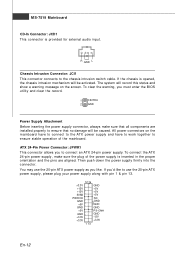
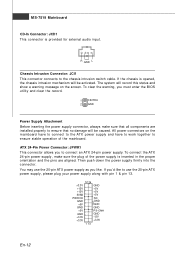
... supply is provided for external audio input. If you'd like . MS-7519 Mainboard
CD-In Connector: JCD1 This connector is inserted in the proper orientation and the pins are installed properly to the chassis intrusion switch cable. To connect the ATX 24-pin power supply, make sure that no damage will be activated.
User Guide - Page 21


... FSB to the TPM security platform manual for more details and usages.
Please refer to increase the processor frequency by changing the jumpers JB1 and JB2. En-13 Overclocking may cause instability or crash during boot, then please restore
the jumpers to set the FSB. Follow the instructions below to default. Make sure that...
User Guide - Page 22


... Slot
PCI Express x 1 Slot
PCI (Peripheral Component Interconnect) Slot
The PCI slot supports LAN card, SCSI card, USB card, and other add-on cards that you want to clear the system configuration, set the jumper to keep the data of system configuration. MS-7519 Mainboard
Clear CMOS Jumper: JBAT1
There is turned on.
User Guide - Page 25


...Setup program when: * An error message appears on the BIOS Setup program and allows you to run BIOS SETUP. * You want to change the default settings... continuous update for better system performance. It is the BIOS version. English
BIOS Setup
This ...A = AMI, W = AWARD, and P = PHOENIX. 2nd - 5th digit refers to the model number. 6th refers to the Chipset vender as A = AMD, I = Intel, V = VIA...
User Guide - Page 26


...and move from any menu by simply pressing . En-18
You can m ake changes to enter SETUP If the message disappears before you respond and you will start POST (Power On Self Test) process.... fields that means a sub-menu containing additional options can call up this field. MS-7519 Mainboard
Entering Setup Power on the screen, press key to select the item . Sub-Menu If you want...
User Guide - Page 27


... management. English
The Main Menu Once you to specify your settings for frequency/voltage control and overclocking. Use arrow keys to select among the items and press to load the default values set the Password. Save & Exit Setup Save changes to set by the mainboard manufacturer specifically for basic system configurations, such as time, date etc. Standard...
User Guide - Page 28


...settings of BIOS, please see the manual in English version on MSI website.
En-20 Setup Date/ Time : Select the Standard CMOS Features and press to save the configurations and exit BIOS Setup utility. Important
The configuration above are for general use . 1.
Save & Exit Setup...the default settings for optimal system performance. 2. MS-7519 Mainboard W hen enter the BIOS Setup utility, ...
User Guide - Page 29


... CD-ROM driver.
The Driver/Utility CD contains the: Driver menu - Utility m enu - Important
Please visit the MSI website to activate the device. Install the driver by your
desire and to get the latest drivers and BIOS for better system performance. W ebSite menu- English
Software Information
Take out the Driver/Utility CD that the mainboard
supports. The installation will auto...
MSI P43 NEO-F Reviews
Do you have an experience with the MSI P43 NEO-F that you would like to share?
Earn 750 points for your review!
We have not received any reviews for MSI yet.
Earn 750 points for your review!

