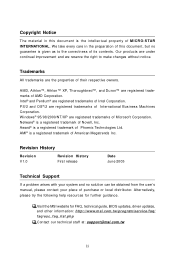MSI K8T MASTER2-FAR - Motherboard - ATX Support and Manuals
Get Help and Manuals for this MSI item

View All Support Options Below
Free MSI K8T MASTER2-FAR manuals!
Problems with MSI K8T MASTER2-FAR?
Ask a Question
Free MSI K8T MASTER2-FAR manuals!
Problems with MSI K8T MASTER2-FAR?
Ask a Question
Most Recent MSI K8T MASTER2-FAR Questions
Would My Ide Cable Stop My Pc From Starting Even Though I Could Use Both Connect
i tried the method of taking off everything until it was just left the CPU and it still did the same...
i tried the method of taking off everything until it was just left the CPU and it still did the same...
(Posted by marquomarshall686 6 years ago)
Popular MSI K8T MASTER2-FAR Manual Pages
MSI K8T MASTER2-FAR Reviews
We have not received any reviews for MSI yet.