MSI 915G COMBO-FR - Motherboard - ATX Support and Manuals
Get Help and Manuals for this MSI item
This item is in your list!

View All Support Options Below
Free MSI 915G COMBO-FR manuals!
Problems with MSI 915G COMBO-FR?
Ask a Question
Free MSI 915G COMBO-FR manuals!
Problems with MSI 915G COMBO-FR?
Ask a Question
Popular MSI 915G COMBO-FR Manual Pages
User Manual - Page 4
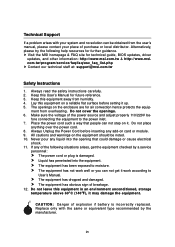
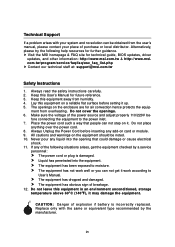
... on card or module. 9. com.tw/program/service/faq/faq/esc_faq_list.php h Contact our technical staff at: support@msi.com.tw
Safety Instructions
1. Always Unplug the Power Cord before setting it .
Technical Support
If a problem arises with the same or equivalent type recommended by a service
personnel:
h The power cord or plug is incorrectly replaced. Do not cover the openings. 6.
User Manual - Page 8
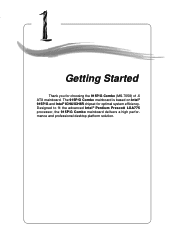
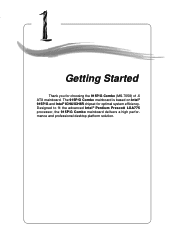
... Started
Thank you for optimal system efficiency. The 915P/G Combo mainboard is based on Intel® 915P/G and Intel® ICH6/ICH6R chipset for choosing the 915P/G Combo (MS-7058) v1.X ATX mainboard. Designed to fit the advanced Intel® Pentium Prescott LGA775 processor, the 915P/G Combo mainboard delivers a high performance and professional desktop platform solution...
User Manual - Page 9
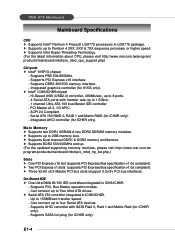
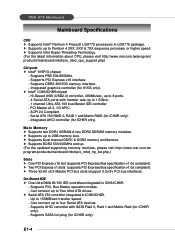
...the updated supporting memory modules, please visit http://www.msi.com.tw/ program/products/mainboard/mbd/pro_mbd_trp_list.php.)
Slots h One PCI Express x16 slot (supports PCI Express Bus specification v1.0a compliant). h Two PCI Express x1 slots (supports PCI Express Bus specification v1.0a compliant). 7058 ATX Mainboard
Mainboard Specifications
CPU h Supports Intel® Pentium 4 Prescott...
User Manual - Page 14
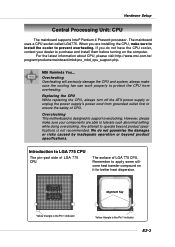
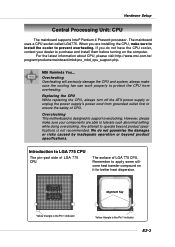
... product specifications is designed to purchase and install them before turning on it for better heat dispersion.
The surface of LGA 775 CPU.
The mainboard uses a CPU socket called LGA775. MSI Reminds You... Overheating Overheating will seriously damage the CPU and system, always make sure your dealer to support overclocking. Replacing the CPU While replacing the CPU, always...
User Manual - Page 18
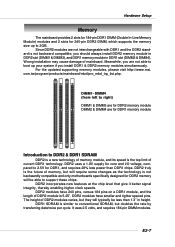
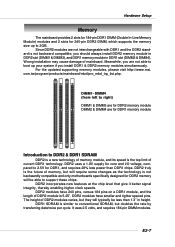
Hardware Setup
Memory
The mainboard provides 2 slots for ...Meanwhile, you should always install DDR2 memory module in DDR2 slot (DIMM1 & DIMM3), and DDR1 memory module in height. For the updated supporting memory modules, please visit http://www.msi. DIMM1~DIMM4 (from left...is not backwardly compatible and only motherboards specifically designed for DDR1 memory module
Introduction to 2GB.
User Manual - Page 19
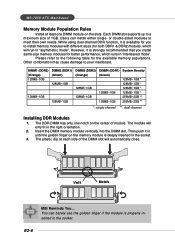
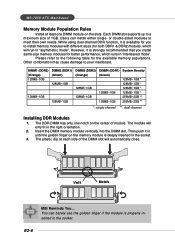
... their own needs. Then push it in the socket.
3.
MS-7058 ATX Mainboard
Memory Module Population Rules
Install at each side of the DIMM slot will automatically close.
The module will run in the right orientation.
2. You can install either single- E2-8 Each DIMM slot supports up to the following table for better performance, which...
User Manual - Page 20
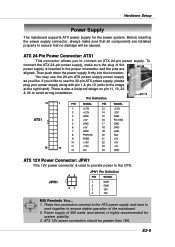
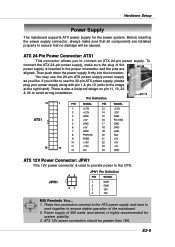
... Pin Definition
PIN
SIGNAL
1
GND
2
GND
3
12V
4
12V
MSI Reminds You... 1. These two connectors connect to the ATX power supply... along with pin 1 & pin 13 (refer to the CPU. There is highly recommended for the power system. E2-9 To...installed properly to connect an ATX 24-pin power supply. Hardware Setup
Power Supply
The mainboard supports ATX power supply for
system stability...
User Manual - Page 25
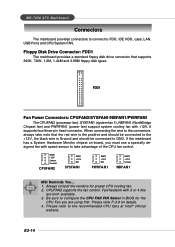
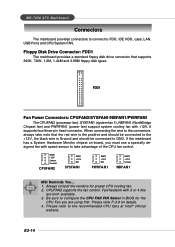
...vendors for details. 4. MS-7058 ATX Mainboard
Connectors
The mainboard provides connectors to connect to the recommended CPU fans at Intel® official
website.
It supports four/three-pin head ...connector. GND +12V Sensor Control
CPUFAN2
GND +12V NC
SYSFAN1
GND +12V NC
PWRFAN1
GND +12V Sensor
NBFAN1
MSI...
User Manual - Page 27
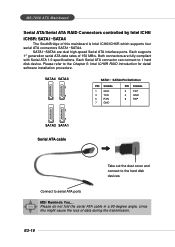
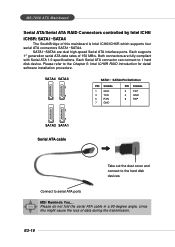
... to serial ATA ports
MSI Reminds You... Please do not fold the serial ATA cable in a 90-degree angle, since this might cause the loss of this mainboard is Intel ICH6/ICH6R which supports four serial ATA connectors SATA1~SATA4.
E2-16 MS-7058 ATX Mainboard
Serial ATA/Serial ATA RAID Connectors controlled by Intel...
User Manual - Page 31
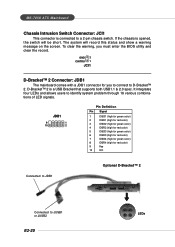
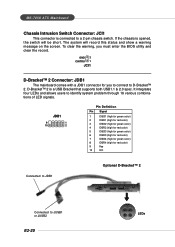
If the chassis is a USB Bracket that supports both USB1.1 & 2.0 spec. The system will be short. It integrates four LEDs and allows users to a 2-pin chassis switch. MS-7058 ATX Mainboard
Chassis Intrusion Switch Connector: JCI1
This connector is connected to identify system problem through 16 various combinations of LED signals. GND 2 CINTRU 1
JCI1
D-Bracket™...
User Manual - Page 33
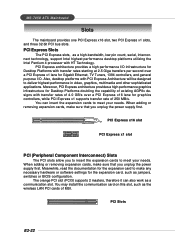
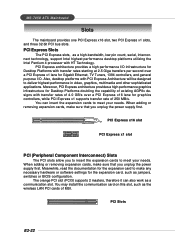
... starting at 2.5 Giga transfers per second over a PCI Express x16 lane for graphics controllers, while PCI Express x1 supports transfer rate of MSI. You can also work as a high-bandwidth, low pin count, serial, interconnect technology, support Intel highest performance desktop platforms utilizing the Intel Pentium 4 processor with PCI Express Architecture will be designed to meet your...
User Manual - Page 35
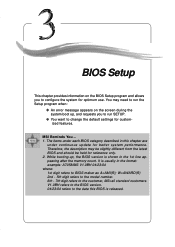
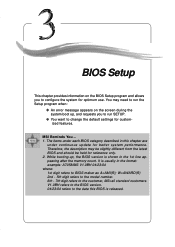
... described in the 1st line appearing after the memory count. BIOS Setup
Chapter 3. MSI Reminds You... 1. While booting up , and requests you to run the Setup program when:
” An error message appears on the BIOS Setup program and allows you to change the default settings for better system performance. E3-1 You may be slightly different...
User Manual - Page 38
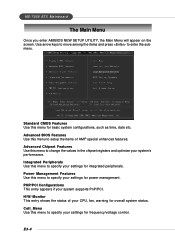
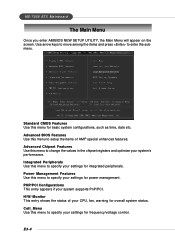
...menu to specify your system supports PnP/PCI. Advanced Chipset Features Use this menu to change the values in the chipset registers and optimize your settings for integrated peripherals. Power ...move among the items and press to setup the items of your settings for power management. MS-7058 ATX Mainboard
The Main Menu
Once you enter AMIBIOS NEW SETUP UTILITY, the Main Menu will appear...
User Manual - Page 46
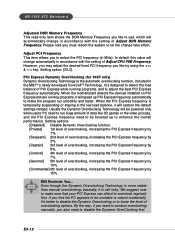
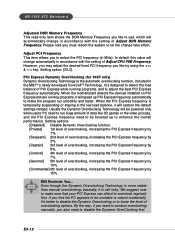
... Dynamic Overclocking Technology is more stable than manual overclocking, basically, it 's better to disable the Dynamic Overclocking or to lower the level of overclocking options. By the way, if you need to run smoothly and faster. Setting option: [33.3]. When the motherboard detects the devices installed on PCI Express slot are running programs, and to...
User Manual - Page 47
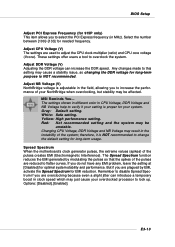
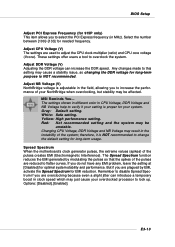
... stability may be
unstable. BIOS Setup
Adjust PCI Express Frequency (for 915P only) This item allows you to this setting may cause a stability issue, so changing the DDR voltage for long-term purpose is NOT recommended. MSI Reminds You... But if you to adjust the CPU clock multiplier (ratio) and CPU core voltage (Vcore).
Any changes...
MSI 915G COMBO-FR Reviews
Do you have an experience with the MSI 915G COMBO-FR that you would like to share?
Earn 750 points for your review!
We have not received any reviews for MSI yet.
Earn 750 points for your review!
