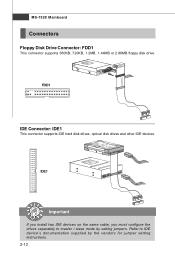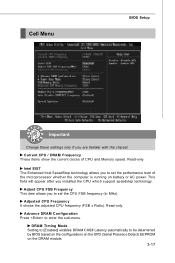MSI G31M3-F - Motherboard - Micro ATX Support and Manuals
Get Help and Manuals for this MSI item

Most Recent MSI G31M3-F Questions
I Want To Change A Capacitor With Specs.,atwb,810a,105 Deg.celc. Does Anybody Kn
I want to change a capacitor/condenser with specifs ATWB.810A,105 Deg.Celcius.Does anybody know the ...
I want to change a capacitor/condenser with specifs ATWB.810A,105 Deg.Celcius.Does anybody know the ...
(Posted by info72977 9 years ago)
Even Without The Nvidia Graphics Card And When Hooked Up To The Vga From The
motherboard there is no signal to the monitor. So, therfore I can not get to the bios or boot a new ...
motherboard there is no signal to the monitor. So, therfore I can not get to the bios or boot a new ...
(Posted by forsytherd 11 years ago)
No Video
This board is in an ATX case. The person that had it before me had a high end video card in it. It d...
This board is in an ATX case. The person that had it before me had a high end video card in it. It d...
(Posted by forsytherd 11 years ago)
Cell Cpu Mhz Sett To 600mhz In Bios Screen Now Black
HOW TO RESET BOOT AND BIOS? ON MSI 31m3-f v2
HOW TO RESET BOOT AND BIOS? ON MSI 31m3-f v2
(Posted by chibbert 12 years ago)
MSI G31M3-F Videos
Popular MSI G31M3-F Manual Pages
MSI G31M3-F Reviews
We have not received any reviews for MSI yet.