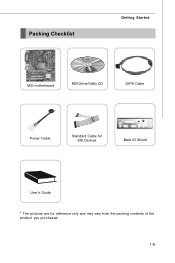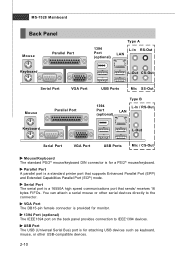MSI G31M3-F Support Question
Find answers below for this question about MSI G31M3-F - Motherboard - Micro ATX.Need a MSI G31M3-F manual? We have 1 online manual for this item!
Question posted by forsytherd on May 23rd, 2012
No Video
Current Answers
Answer #1: Posted by fejant on May 23rd, 2012 2:42 AM
you must now know what motherboard you have and check it if it is compatible with your video card
you can access bios by rebooting ang pressing delete botton to access bios
or try "safe mode" reboot then try pressing F8 then select safe mode option.. if your computer boots to windows then try to reinstall the driver for your videocard...
Related MSI G31M3-F Manual Pages
Similar Questions
my old video card is a generic one cant give u any details....its not functioning anymore
I need to know what video cards will fit this motherboard in the PCI slots. A few cheap options wou...
motherboard there is no signal to the monitor. So, therfore I can not get to the bios or boot a new ...
that is built on the board