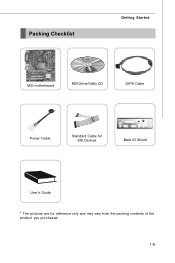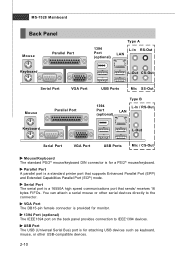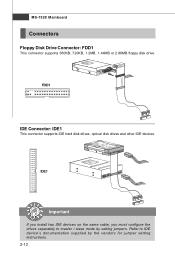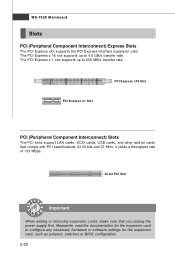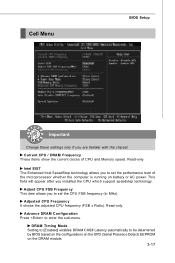MSI G31M3-F Support Question
Find answers below for this question about MSI G31M3-F - Motherboard - Micro ATX.Need a MSI G31M3-F manual? We have 1 online manual for this item!
Question posted by Anonymous-47521 on January 4th, 2012
Support
Does this motherboard support a 64 bit processor
Current Answers
Related MSI G31M3-F Manual Pages
Similar Questions
Which Way I Need To Put Cmos Battery
Which way i need to put cmos battery
Which way i need to put cmos battery
(Posted by Anonymous-172123 1 year ago)
How To Download
How to download MSI P55M-GD45 - LGA 1156 Intel P55 Micro ATX Motherboard ManualThanks
How to download MSI P55M-GD45 - LGA 1156 Intel P55 Micro ATX Motherboard ManualThanks
(Posted by droidxacer 7 years ago)
Dus Ms-9632 Ver:1.a Motherboard Support Dual Core Processors
I have a celleron 1.73 gig on this board and want to upgrade to 2.0 gig dual core.
I have a celleron 1.73 gig on this board and want to upgrade to 2.0 gig dual core.
(Posted by 614851 9 years ago)
Even Without The Nvidia Graphics Card And When Hooked Up To The Vga From The
motherboard there is no signal to the monitor. So, therfore I can not get to the bios or boot a new ...
motherboard there is no signal to the monitor. So, therfore I can not get to the bios or boot a new ...
(Posted by forsytherd 11 years ago)
No Video
This board is in an ATX case. The person that had it before me had a high end video card in it. It d...
This board is in an ATX case. The person that had it before me had a high end video card in it. It d...
(Posted by forsytherd 11 years ago)