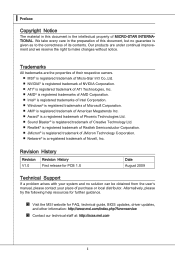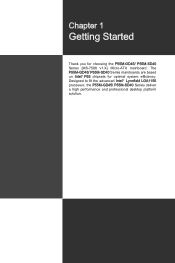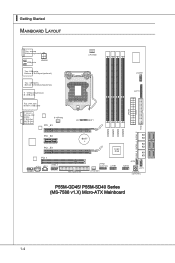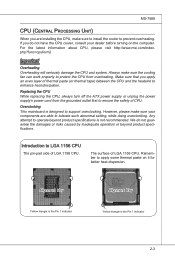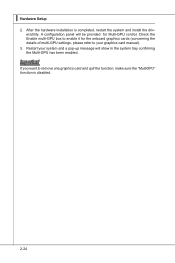MSI P55M-GD45 - LGA 1156 Intel P55 Micro ATX Motherboard Support and Manuals
Get Help and Manuals for this MSI item

View All Support Options Below
Free MSI P55M-GD45 manuals!
Problems with MSI P55M-GD45?
Ask a Question
Free MSI P55M-GD45 manuals!
Problems with MSI P55M-GD45?
Ask a Question
Most Recent MSI P55M-GD45 Questions
How To Download
How to download MSI P55M-GD45 - LGA 1156 Intel P55 Micro ATX Motherboard ManualThanks
How to download MSI P55M-GD45 - LGA 1156 Intel P55 Micro ATX Motherboard ManualThanks
(Posted by droidxacer 7 years ago)
MSI P55M-GD45 Videos
Popular MSI P55M-GD45 Manual Pages
MSI P55M-GD45 Reviews
We have not received any reviews for MSI yet.