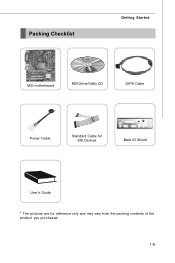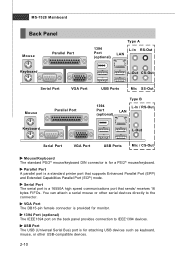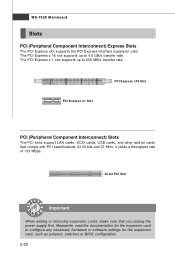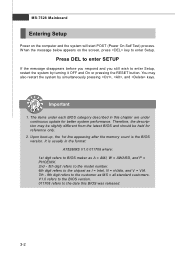MSI G31M3-F Support Question
Find answers below for this question about MSI G31M3-F - Motherboard - Micro ATX.Need a MSI G31M3-F manual? We have 1 online manual for this item!
Question posted by forsytherd on May 23rd, 2012
Even Without The Nvidia Graphics Card And When Hooked Up To The Vga From The
motherboard there is no signal to the monitor. So, therfore I can not get to the bios or boot a new OS (WIN7). Isn't the VGA from motherboard suppose to work by default? Could it be turned off in the bios?
Current Answers
Related MSI G31M3-F Manual Pages
Similar Questions
Graphics Card
which card would suit model KM 400-8235 motherboard MS-6734
which card would suit model KM 400-8235 motherboard MS-6734
(Posted by vanrooyenrene 10 years ago)
Graphics Card Spported In My Main Board (msi G31tm-p21).
which graphics card spported in my main board (MSI G31TM-P21). system Ram DDR2 to be 1 GB. Plz menti...
which graphics card spported in my main board (MSI G31TM-P21). system Ram DDR2 to be 1 GB. Plz menti...
(Posted by motsra009 10 years ago)
How To Replace Bad Vga For A Pci Express X16 Graphics Cards?
(Posted by rodzroberto 11 years ago)
No Video
This board is in an ATX case. The person that had it before me had a high end video card in it. It d...
This board is in an ATX case. The person that had it before me had a high end video card in it. It d...
(Posted by forsytherd 11 years ago)
Graphic Card
can i use a EVGA GeForce 6800 GS GDDR3 ON A MSI Motherboard, because its makes little sounds when i...
can i use a EVGA GeForce 6800 GS GDDR3 ON A MSI Motherboard, because its makes little sounds when i...
(Posted by reload70 12 years ago)