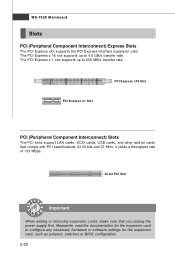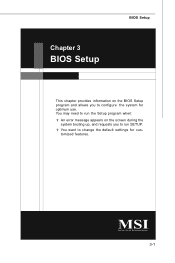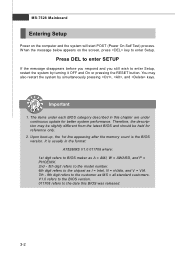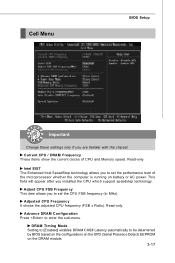MSI G31M3-F Support Question
Find answers below for this question about MSI G31M3-F - Motherboard - Micro ATX.Need a MSI G31M3-F manual? We have 1 online manual for this item!
Question posted by chibbert on July 3rd, 2011
Cell Cpu Mhz Sett To 600mhz In Bios Screen Now Black
HOW TO RESET BOOT AND BIOS?
ON MSI 31m3-f v2
Current Answers
Related MSI G31M3-F Manual Pages
Similar Questions
Msi H55m P33 Boot Loops On Start Or When Trying To Install Os From Usb.
Hi, i have installed this micro atx build that consist of a msi mobo h55m-p33 with 2gb ram, 320gb hd...
Hi, i have installed this micro atx build that consist of a msi mobo h55m-p33 with 2gb ram, 320gb hd...
(Posted by jmhestrada 6 years ago)
Screen Green
The image of my monitor started to turn green. Have reinstalled windows 7 and the problem continues,...
The image of my monitor started to turn green. Have reinstalled windows 7 and the problem continues,...
(Posted by tulikars 11 years ago)
Even Without The Nvidia Graphics Card And When Hooked Up To The Vga From The
motherboard there is no signal to the monitor. So, therfore I can not get to the bios or boot a new ...
motherboard there is no signal to the monitor. So, therfore I can not get to the bios or boot a new ...
(Posted by forsytherd 11 years ago)
No Video
This board is in an ATX case. The person that had it before me had a high end video card in it. It d...
This board is in an ATX case. The person that had it before me had a high end video card in it. It d...
(Posted by forsytherd 11 years ago)