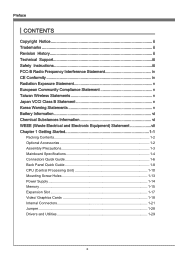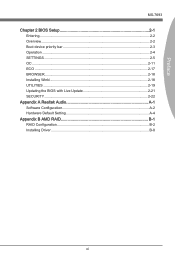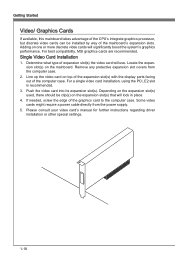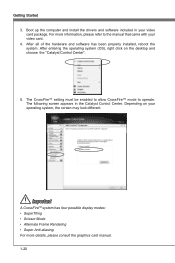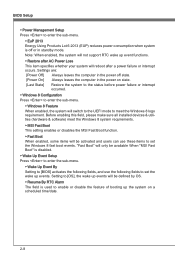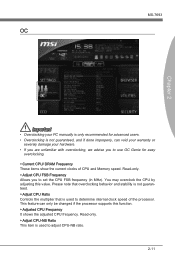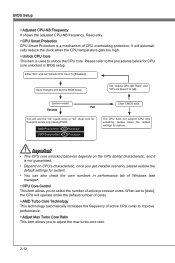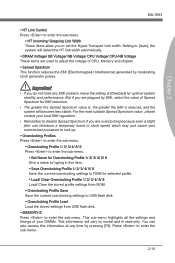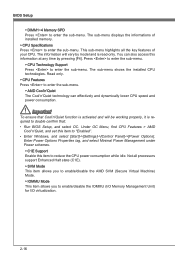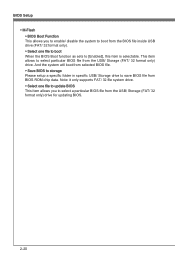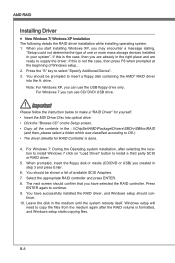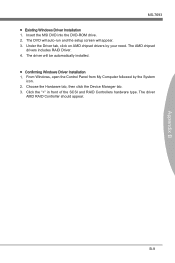MSI 970A Support and Manuals
Get Help and Manuals for this MSI item

Most Recent MSI 970A Questions
Have Been Trying To Install A 2nd Hard Drive..hardware Sees It..software Does No
(Posted by tegel45 1 year ago)
Post Beep Codes
Hello, my motherboard does not reach the post screen and lets out three long beeps, ive looked every...
Hello, my motherboard does not reach the post screen and lets out three long beeps, ive looked every...
(Posted by timothykunger 11 years ago)
MSI 970A Videos
Popular MSI 970A Manual Pages
MSI 970A Reviews
We have not received any reviews for MSI yet.