MSI 970A Support Question
Find answers below for this question about MSI 970A.Need a MSI 970A manual? We have 1 online manual for this item!
Question posted by novakk on October 18th, 2012
Bios Reset!
How can i reset/boot my bios after an bios flash update?
Current Answers
There are currently no answers that have been posted for this question.
Be the first to post an answer! Remember that you can earn up to 1,100 points for every answer you submit. The better the quality of your answer, the better chance it has to be accepted.
Be the first to post an answer! Remember that you can earn up to 1,100 points for every answer you submit. The better the quality of your answer, the better chance it has to be accepted.
Related MSI 970A Manual Pages
User Guide - Page 3


Visit the MSI website for technical guide, BIOS updates, driver updates, and other information: http://www.msi.com/service/download
Contact our technical staff at 110/220V before connecting the
equipment to User's
Manual. ◯ The ...
User Guide - Page 11
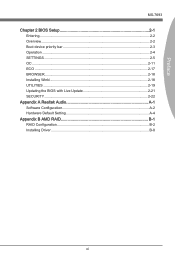
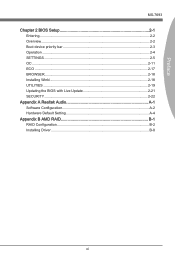
Preface
MS-7693
Chapter 2 BIOS Setup 2-1 Entering 2-2 Overview 2-2 Boot device priority bar 2-3 Operation 2-4 SETTINGS 2-5 OC 2-11 ECO 2-17 BROWSER 2-18 Installing Winki 2-18 UTILITIES 2-19 Updating the BIOS with Live Update 2-21 SECURITY 2-22
Appendix A Realtek Audio A-1 Software Configuration A-2 Hardware Default Setting A-4
Appendix B AMD RAID B-1 RAID Configuration B-2 ...
User Guide - Page 13


The 970A-G43 Series mainboards are based on AMD® 970 & SB950 chipsets for choosing the 970A-G43 Series (MS-7693 v3.X) ATX mainboard. Designed to fit the advanced AMD® AM3/ AM3+ processors, the 970A-G43 Series deliver a high performance and professional desktop platform solution. Chapter 1
Getting Started
Thank you for optimal system efficiency.
User Guide - Page 31
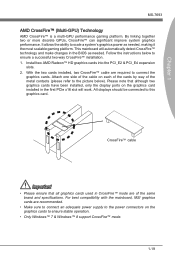
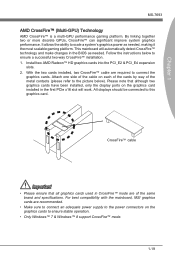
... cards to ensure stable operation.
• Only Windows™ 7 & Windows™ 8 support CrossFire™ mode.
1-19 Please note that all graphics cards used in the BIOS as needed .
For best compatibility with the mainboard, MSI graphics cards are required to scale a system's graphics power as needed , making it the most scalable...
User Guide - Page 36
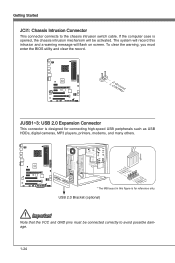
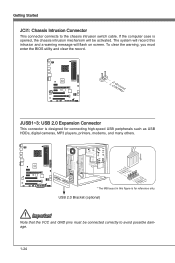
...USB 2.0 Bracket (optional)
Important
Note that the VCC and GND pins must enter the BIOS utility and clear the record.
1.C2.IGNTroRuUnd
JUSB1~3: USB 2.0 Expansion Connector
This connector ... reference only. To clear the warning, you must be activated. The system will flash on screen. Getting Started
JCI1: Chassis Intrusion Connector
This connector connects to avoid possible damage.
1-24
User Guide - Page 43


... or for optimum use Live Update in your system for sharing with friends. By connecting to setup and configure your system. Chapter 2
BIOS Setup
CLICK BIOS II is a revolutionary UEFI interface that allows you to the Internet within CLICK BIOS II, users can change BIOS settings, monitor CPU temperature, select the boot device priority and view...
User Guide - Page 44
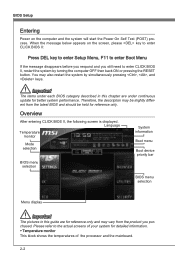
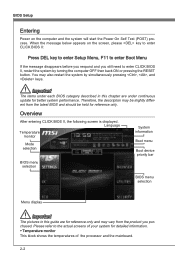
... the system by simultaneously pressing , , and keys. Important
The items under continuous update for better system performance. BIOS Setup
Entering
Power on the screen, please key to enter CLICK BIOS II:
Press DEL key to enter Setup Menu, F11 to enter Boot Menu
If the message disappears before you respond and you purchased. Therefore...
User Guide - Page 45


... cause instability, we do not recommend general users to protect your settings for backup and update. ■ SECURITY - Click the item to energy-saving settings. ■ BROWSER - Boot device priority bar
This bar shows the priority of the BIOS setting. The lighted icons indicate that the devices are available:
■ SETTINGS - This menu...
User Guide - Page 46
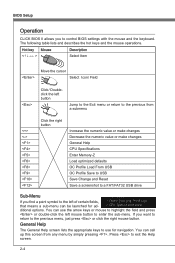
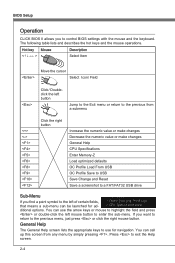
...Select Icon/ Field
Click/ Doubleclick the left button
Jump to the Exit menu or return to control BIOS settings with the mouse and the keyboard. If you to the previous from any menu by simply pressing...Memory-Z Load optimized defaults OC Profile Load From USB OC Profile Save to USB Save Change and Reset Save a screenshot to a FAT/FAT32 USB drive
Sub-Menu
If you find a point symbol to ...
User Guide - Page 47
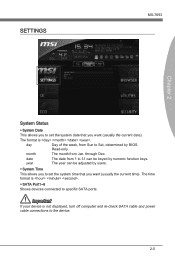
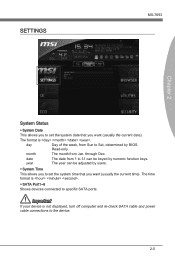
...; System Time
This allows you to set the system date that you want (usually the current time). Read-only.
The year can be adjusted by BIOS. SETTINGS
MS-7693
Chapter 2
System Status
▶ System Date
This allows you to set the system time that you want (usually the current date...
User Guide - Page 48
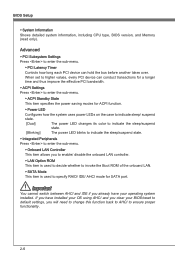
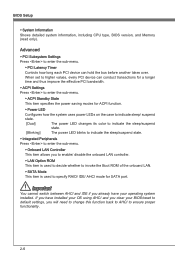
...if you will need to change this function back to AHCI to default settings, you already have your BIOS/reset to ensure proper functionality.
2-6 When set to specify RAID/ IDE/ AHCI mode for SATA port. ...onboard LAN controller.
▶ LAN Option ROM This item is used to decide whether to invoke the Boot ROM of the onboard LAN.
▶ SATA Mode This item is used to higher values, every...
User Guide - Page 50
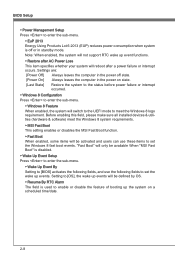
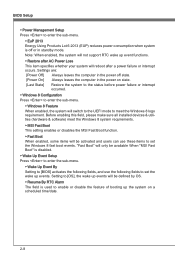
... sub-menu. ▶ Wake Up Event By Setting to [BIOS] activates the following fields, and use these items to meet the Windows 8 logo requirement. "Fast Boot" will only be defined by OS. ▶ Resume By RTC... Alarm The field is used to set the Windows 8 fast boot events. BIOS Setup
▶ Power Management Setup Press to enter the sub-menu.
▶ EuP 2013 Energy ...
User Guide - Page 52
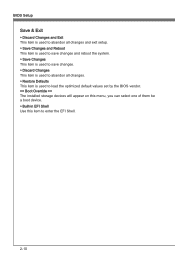
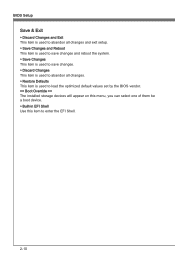
BIOS Setup
Save & Exit
▶ Discard Changes and Exit This item is used to abandon all changes and exit setup. ▶... Restore Defaults This item is used to load the optimized default values set by the BIOS vendor. == Boot Override == The installed storage devices will appear on this menu, you can select one of them be a boot device. ▶ Built-in EFI Shell Use this item to enter the EFI Shell...
User Guide - Page 54
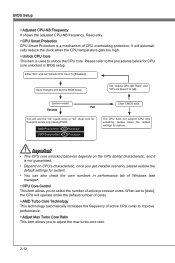
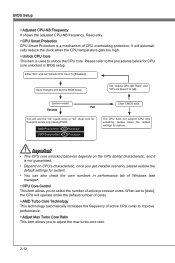
...Link Speed" to the procedures below for system.
• You can also check the core numbers in BIOS setup.
System restart.
Please refer to [x8]. Enter "OC" and set to [Auto], the CPU...not support CPU core unlocking, please leave the default settings for Sempron series only) during POST. BIOS Setup
▶ Adjusted CPU-NB Frequency It shows the adjusted CPU-NB frequency. AMD Phenom(tm...
User Guide - Page 55
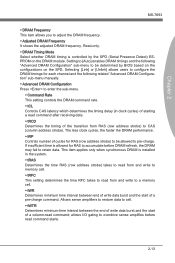
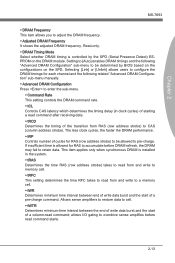
Read-only. ▶ DRAM Timing Mode Select whether DRAM timing is controlled by BIOS based on the configurations on the DRAM module. allows I/O gating to overdrive sense amplifies before DRAM refresh, the DRAM may fail to accumulate before read ...
User Guide - Page 61
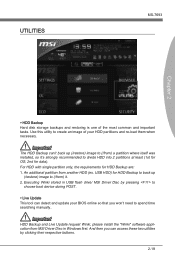
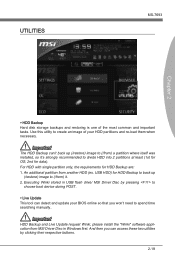
... so it . 2. Executing Winki stored in Windows first.
Important
HDD Backup and Live Update request Winki, please install the "Winki" software application from ) it 's strongly recommended ...BIOS online so that you can access these two utilities by pressing to
choose boot device during POST.
▶ Live Update This tool can 't back up
(/restore) image to (/from MSI Driver Disc in USB flash...
User Guide - Page 62
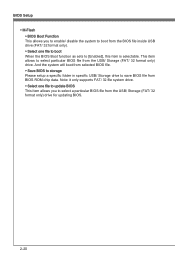
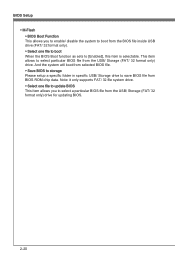
... USB drive (FAT/ 32 format only). ▶ Select one file to boot When the BIOS Boot function as sets to [Enabled], this item is selectable. BIOS Setup ▶ M-Flash ▶ BIOS Boot Function This allows you to select a particular BIOS file from the USB/ Storage (FAT/ 32 format only) drive for updating BIOS.
2-20 This item allows to select particular...
User Guide - Page 63


... automatically detect the version of your system during BIOS Flash.
Live Update will update the BIOS automatically when connecting to not POST. Incorrect BIOS flashing can cause the motherboard to the Internet. Click Live Update button installed). Click the next button
.
4. Setup the connection by using the Live Update utility before entering Operating System. Click the confirm...
User Guide - Page 64
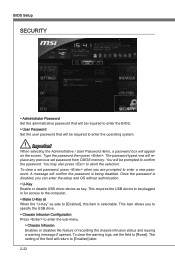
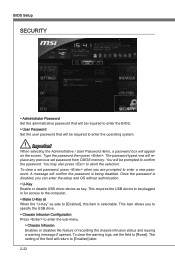
...prompted to enter a new password. A message will replace any previous set the field to [Reset]. Once the password is selectable. To clear the warning logs, set password from CMOS memory.... password. Type the password then press . BIOS Setup
SECURITY
▶ Administrator Password Set the administrative password that will be required to enter the BIOS. ▶ User Password Set the user ...
User Guide - Page 72
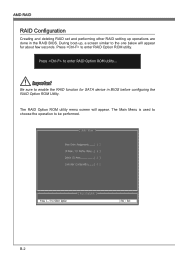
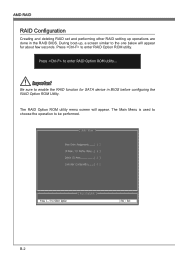
Important
Be sure to be performed. During boot-up operations are done in BIOS before configuring the RAID Option ROM Utility.
The RAID Option ROM utility menu screen will appear for SATA device in the RAID BIOS. B-2 The Main Menu is used to choose the operation to enable the RAID function for about few...
Similar Questions
Resetting An Updated Bios Me To Ver.3.6
I've updates my MSI H61M-P31/W8 to v.3.6 with ME and after that, my motherboard wouldn't start at al...
I've updates my MSI H61M-P31/W8 to v.3.6 with ME and after that, my motherboard wouldn't start at al...
(Posted by Bugaloo888 1 year ago)
Ms-7309 Bios Flash So I Can Overclock
(Posted by farahelp5 9 years ago)
How To Reset Bios On Msi Motherboard Ms-7309 Ver:2.1
(Posted by fieclip 10 years ago)
My Motherboard G31tm-p21 Wont Boot.
i switched on my pc .no power light only hdd light stays on,fan stay on,no display.plz help...
i switched on my pc .no power light only hdd light stays on,fan stay on,no display.plz help...
(Posted by souksg 11 years ago)
Cell Cpu Mhz Sett To 600mhz In Bios Screen Now Black
HOW TO RESET BOOT AND BIOS? ON MSI 31m3-f v2
HOW TO RESET BOOT AND BIOS? ON MSI 31m3-f v2
(Posted by chibbert 12 years ago)

