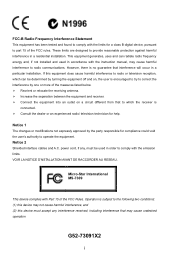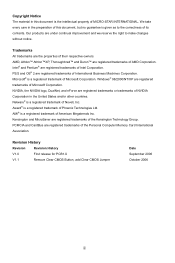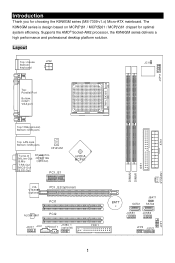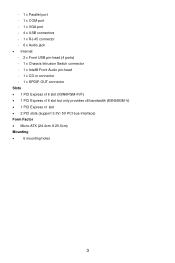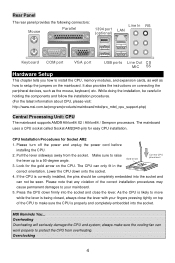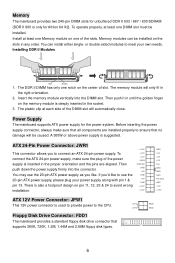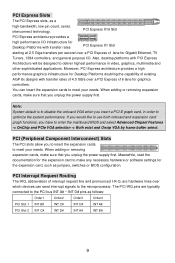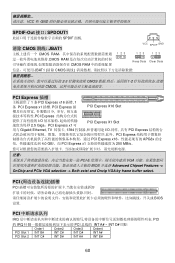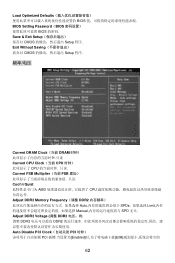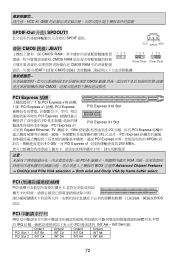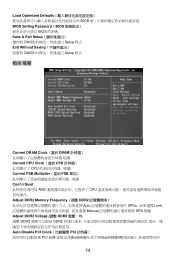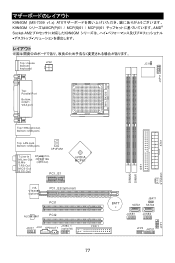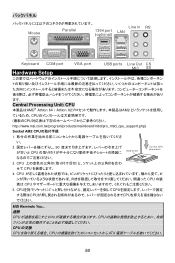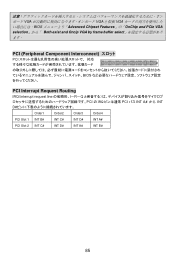MSI K9N6SGM-V Support Question
Find answers below for this question about MSI K9N6SGM-V - Motherboard - Micro ATX.Need a MSI K9N6SGM-V manual? We have 1 online manual for this item!
Question posted by farahelp5 on July 11th, 2014
Ms-7309 Bios Flash So I Can Overclock
The person who posted this question about this MSI product did not include a detailed explanation. Please use the "Request More Information" button to the right if more details would help you to answer this question.
Current Answers
Related MSI K9N6SGM-V Manual Pages
Similar Questions
Dus Ms-9632 Ver:1.a Motherboard Support Dual Core Processors
I have a celleron 1.73 gig on this board and want to upgrade to 2.0 gig dual core.
I have a celleron 1.73 gig on this board and want to upgrade to 2.0 gig dual core.
(Posted by 614851 9 years ago)
Where Can I Download The Driver For The Coprocessor Of An Ms-7309
(Posted by viim 9 years ago)
Msi Ms-7309 Windows Does Not Hard Drive
(Posted by dijpa 9 years ago)
How To Reset Bios On Msi Motherboard Ms-7309 Ver:2.1
(Posted by fieclip 10 years ago)
How To Fix Date And Time My Ms-7309 Ver.1.3
my date and time i cant update becouz it always back, i already change my cmos battery but it not wo...
my date and time i cant update becouz it always back, i already change my cmos battery but it not wo...
(Posted by drigz36 10 years ago)