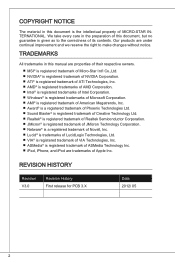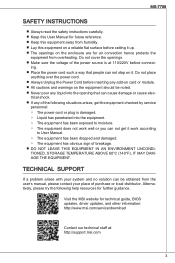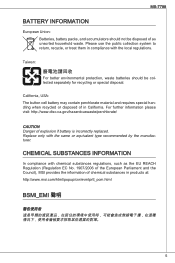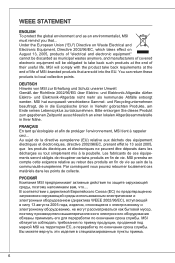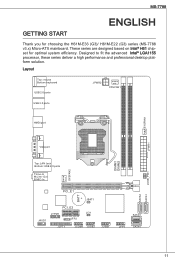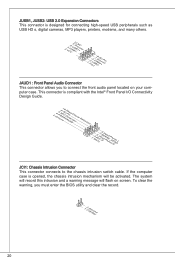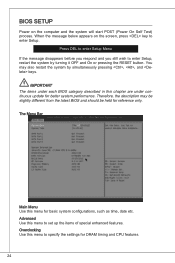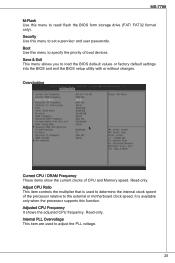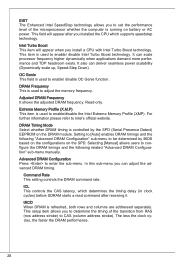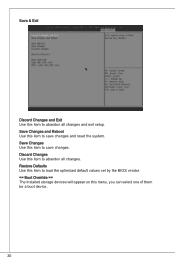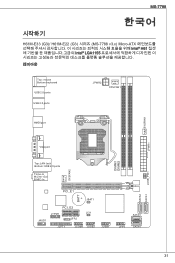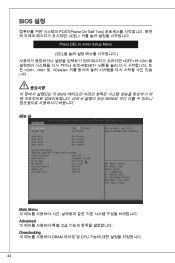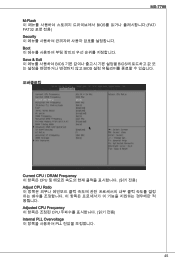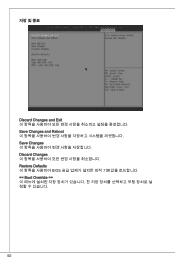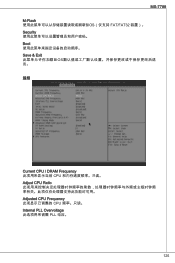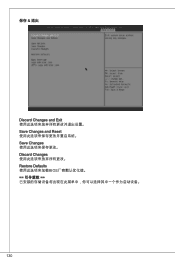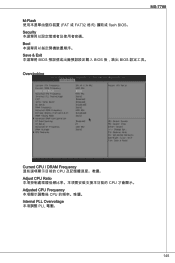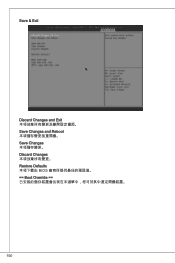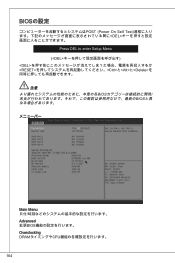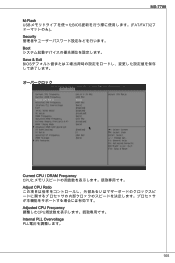MSI H61M Support Question
Find answers below for this question about MSI H61M.Need a MSI H61M manual? We have 1 online manual for this item!
Question posted by Bugaloo888 on June 17th, 2022
Resetting An Updated Bios Me To Ver.3.6
I've updates my MSI H61M-P31/W8 to v.3.6 with ME and after that, my motherboard wouldn't start at all and I think my Intrusion settings are enabled so I need a way to totally reset my board if it's possible
Current Answers
Answer #1: Posted by SonuKumar on June 17th, 2022 12:22 PM
MSI CMOS Clear Instructions
- Ensure the system is switched off.
- Short the JBAT1 2-pin jumper block for 10 seconds either using a jumper, or a screwdriver.
- Remove the short.
- Turn the system back on.
Please respond to my effort to provide you with the best possible solution by using the "Acceptable Solution" and/or the "Helpful" buttons when the answer has proven to be helpful.
Regards,
Sonu
Your search handyman for all e-support needs!!
Related MSI H61M Manual Pages
Similar Questions
Dus Ms-9632 Ver:1.a Motherboard Support Dual Core Processors
I have a celleron 1.73 gig on this board and want to upgrade to 2.0 gig dual core.
I have a celleron 1.73 gig on this board and want to upgrade to 2.0 gig dual core.
(Posted by 614851 9 years ago)
How To Reset Bios On Msi Motherboard Ms-7309 Ver:2.1
(Posted by fieclip 10 years ago)
I Wont Pm8m V Ms7104 Ver 1:0 Motherboard Manuwel
(Posted by achalageethgaya 11 years ago)
Bios Problem
I had problem when update bios on MSI PM8M3-V H board. At first everything running smooth. Suddenly ...
I had problem when update bios on MSI PM8M3-V H board. At first everything running smooth. Suddenly ...
(Posted by firdaussmn 12 years ago)