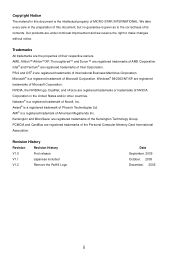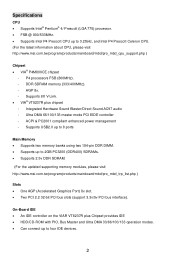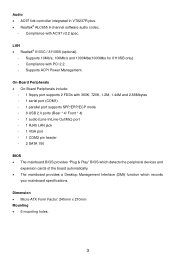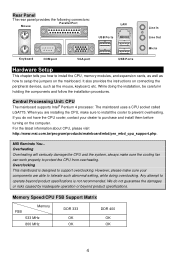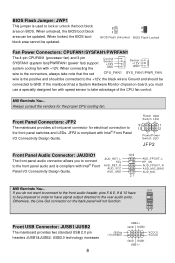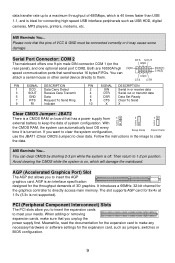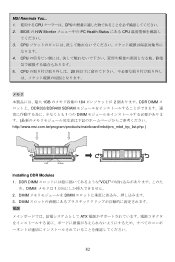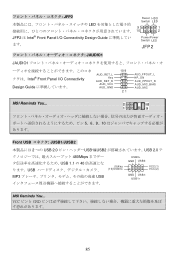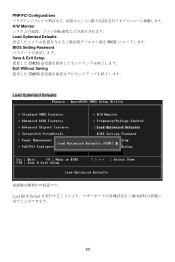MSI PM8M3-V Support Question
Find answers below for this question about MSI PM8M3-V - Motherboard - Micro ATX.Need a MSI PM8M3-V manual? We have 1 online manual for this item!
Question posted by firdaussmn on April 7th, 2012
Bios Problem
I had problem when update bios on MSI PM8M3-V H board. At first everything running smooth. Suddenly the LCD monitor shut down and appear "No Input Signal"..when i restart the pc its appear again (LCD blank) but fan on board still running. What the problem with my bios?? And can i recover back like before if the bios problem??
Current Answers
Related MSI PM8M3-V Manual Pages
Similar Questions
Which Way I Need To Put Cmos Battery
Which way i need to put cmos battery
Which way i need to put cmos battery
(Posted by Anonymous-172123 1 year ago)
How To Download
How to download MSI P55M-GD45 - LGA 1156 Intel P55 Micro ATX Motherboard ManualThanks
How to download MSI P55M-GD45 - LGA 1156 Intel P55 Micro ATX Motherboard ManualThanks
(Posted by droidxacer 7 years ago)
P4m800ce-8237 Drivers
motherboard drivers for p4m800ce-8237 socket775
motherboard drivers for p4m800ce-8237 socket775
(Posted by bongnat73 10 years ago)
I Have The Same Problem, Only Difference Is In The Motherboard. I Have
K9N6SGM-V motherboard.
K9N6SGM-V motherboard.
(Posted by barkoczyrichard 11 years ago)
Shuts Down After A Few Minutes Of Warming Up
What do you think is causing my motherboard to shut down and the power button blinks. This occurs se...
What do you think is causing my motherboard to shut down and the power button blinks. This occurs se...
(Posted by geewhiz 11 years ago)