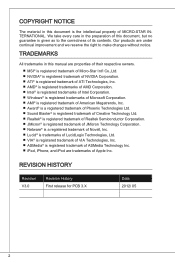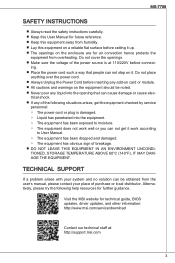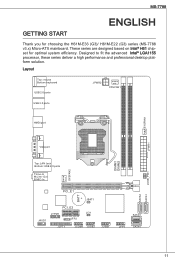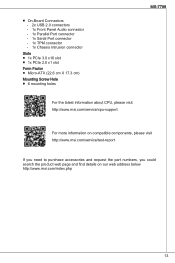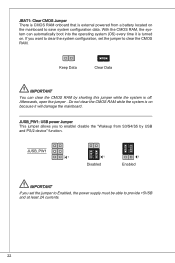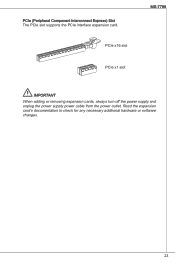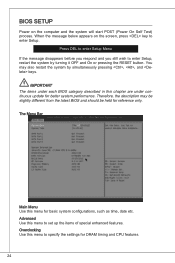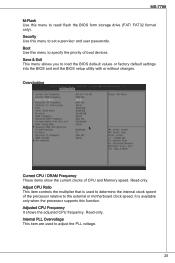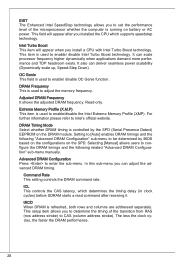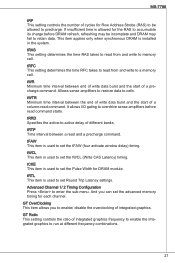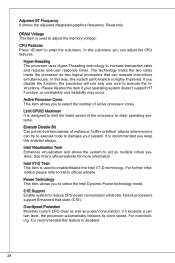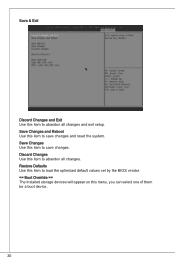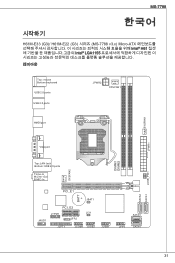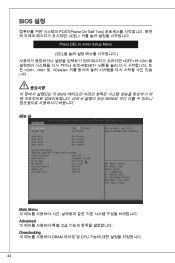MSI H61M Support and Manuals
Get Help and Manuals for this MSI item

Most Recent MSI H61M Questions
Resetting An Updated Bios Me To Ver.3.6
I've updates my MSI H61M-P31/W8 to v.3.6 with ME and after that, my motherboard wouldn't start at al...
I've updates my MSI H61M-P31/W8 to v.3.6 with ME and after that, my motherboard wouldn't start at al...
(Posted by Bugaloo888 1 year ago)
MSI H61M Videos
Popular MSI H61M Manual Pages
MSI H61M Reviews
We have not received any reviews for MSI yet.