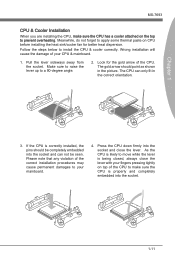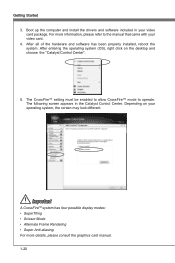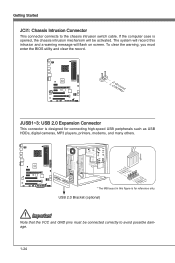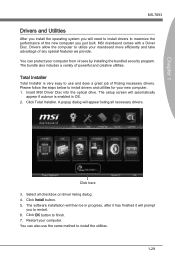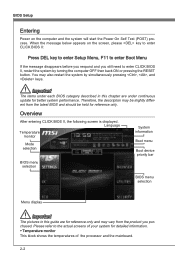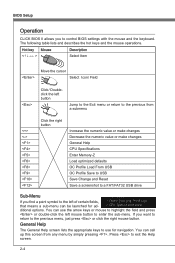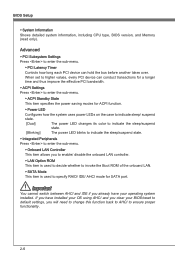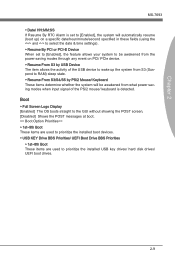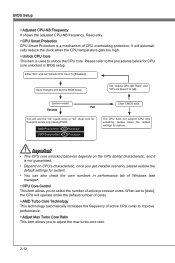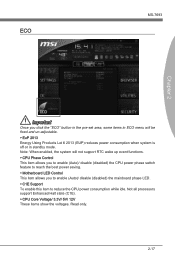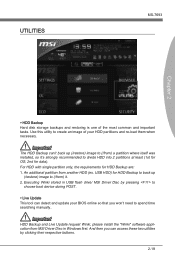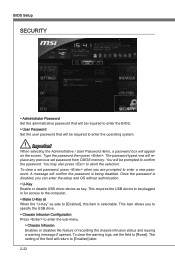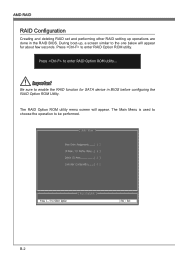MSI 970A Support Question
Find answers below for this question about MSI 970A.Need a MSI 970A manual? We have 1 online manual for this item!
Question posted by timothykunger on June 15th, 2012
Post Beep Codes
Hello, my motherboard does not reach the post screen and lets out three long beeps, ive looked everywere and cannot find it, what does this mean?
Current Answers
Related MSI 970A Manual Pages
Similar Questions
Cpu Not Working
my motherboard is ( G31TMP31 ) of msi company and it have of 1 long beep than 6 continous beep also ...
my motherboard is ( G31TMP31 ) of msi company and it have of 1 long beep than 6 continous beep also ...
(Posted by rachitphuyal3 3 years ago)
About Capacitor Motherboards
i want know what type of capacitor near cpu motherboard!?thank you
i want know what type of capacitor near cpu motherboard!?thank you
(Posted by irajabi 8 years ago)
No Video Output From Motherboard.
No video output from motherboard, either VGI or DVI. System seems to go to POST but no video and mo...
No video output from motherboard, either VGI or DVI. System seems to go to POST but no video and mo...
(Posted by donaldh56 10 years ago)
Tell Me The Front Port Connection On Motherboard Msi945gzm6
SEND ME THE WHOLE CONNECTION DETAIL OF THE FRONT PANEL ON THE MOTHERBOARD AND SEND ME THE PICTORIAL ...
SEND ME THE WHOLE CONNECTION DETAIL OF THE FRONT PANEL ON THE MOTHERBOARD AND SEND ME THE PICTORIAL ...
(Posted by shashishekharbahadur 11 years ago)
Ms-7207 Dies Before Reaching Post Screen
K8ngm2 H.
MS-7207 / K8NGM2 H dies before even reaching post screen. I have to literally unplud the pwr cord fr...
MS-7207 / K8NGM2 H dies before even reaching post screen. I have to literally unplud the pwr cord fr...
(Posted by Anonymous-73138 11 years ago)