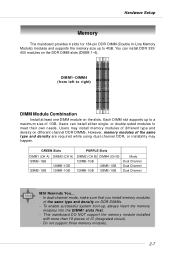MSI K8NGM2-L - Motherboard - Micro ATX Support and Manuals
Get Help and Manuals for this MSI item

View All Support Options Below
Free MSI K8NGM2-L manuals!
Problems with MSI K8NGM2-L?
Ask a Question
Free MSI K8NGM2-L manuals!
Problems with MSI K8NGM2-L?
Ask a Question
Most Recent MSI K8NGM2-L Questions
Ms-7207 Dies Before Reaching Post Screen
K8ngm2 H.
MS-7207 / K8NGM2 H dies before even reaching post screen. I have to literally unplud the pwr cord fr...
MS-7207 / K8NGM2 H dies before even reaching post screen. I have to literally unplud the pwr cord fr...
(Posted by Anonymous-73138 11 years ago)
Popular MSI K8NGM2-L Manual Pages
MSI K8NGM2-L Reviews
We have not received any reviews for MSI yet.